
While Stripe has gained significant popularity in the payment industry, it may not be the best platform for every business in every circumstance. Many Stripe competitors have emerged over the last few years, offering more flexible fee structures, fewer product restrictions, and/or better customer service. It’s always a good option to have a look around at some Stripe alternatives before committing to your new, full-time payment partner.
In this guide, we’ll introduce you to some alternative payment providers, illustrate how they compare to Stripe, and discuss what to look out for before making your choice. As you begin your search, we encourage you to keep in mind your business’s unique characteristics, including industry, size, structure, risk category, sales volume, and flexibility.
Top 10 Stripe Competitors & Alternatives: A Comprehensive Analysis
When you examine factors important to small and medium-sized businesses (SMBs), like features, pricing, ease of use, customer reviews, and support options, you’ll find strong Stripe alternatives out there that perform better in a number of categories. Here are some of the leading Stripe competitors:
1. PayPal: A Universal Contender
PayPal is still perhaps the most well-known player in payment platforms and, therefore, a heavyweight when it comes to brand recognition, consumer trust, and an entire online payment ecosystem.
Advantages
- Established trust in the marketplace: PayPal has been in the payment industry for longer and has established itself as a trusted brand.
- User reach: With millions of active users worldwide, PayPal has a further reach and more brand recognition than Stripe.
- Buyer and seller protections: PayPal’s buyer and seller protections provide an added layer of security against fraudulent transactions, unauthorized purchases, and items not received, as well as protections against unauthorized transactions, chargebacks, and customer disputes.
- Ease of use and quick setup: Paypal is an easy, familiar payment option known for its fast, easy setup that includes plenty of payment options.
- International currency: Stripe supports multiple currencies and simple, cross-border transactions.
Limitations
- Not as good for developers: While PayPal offers developer tools and APIs for integration, some may find Stripe’s developer experience more robust and user-friendly.
- Restricted in certain parts of the world: Though a global provider, for regulatory and compliance reasons, PayPal still restricts availability and access for receiving or sending payments in specific countries or areas.
- More delays and hiccups due to fraud protections: Known for caution in security and fraud prevention, PayPal will sometimes freeze or hold funds when there’s suspicion of fraud or any breaches of their terms of service. Though these measures protect buyers and sellers, this can sometimes lead to legitimate transactions being held up in inconvenient delays.
Core Features
- Safe, secure, and convenient for online or in-app payments.
- Accepts flexible and various payment types (along with providing invoicing, subscription management, and eCommerce integrations).
- Offers both a mobile application and a mobile-optimized website.
- Seller protections to help protect merchants.
PayPal’s Pricing Structure
- Online sales: In the same country, PayPal’s fees include a 2.9% + $0.30 fee per transaction. This fee applies to payments received through PayPal Checkout, Payments Standard, and Payments Pro.
- International sales: If you receive payments from customers in a different country, PayPal charges an additional cross-border fee, which varies based on the buyer’s country and currency.
- Micropayments: For low-value transactions typically below $10, PayPal offers a micropayment pricing structure. The micropayment fee is 5% + $0.05 per transaction, making it suitable for businesses with a high volume of low-value transactions.
- In-person sales (QR code payments): If you use PayPal QR Codes for in-person transactions, the fee is 1.9% + a fixed fee based on the transaction currency.
2. Square: A Solid Option for Startups
Square is another popular and comprehensive payment management platform with point-of-sale solutions, online payment processing, and integrated business tools. It’s a direct competitor of Stripe, so let’s take a look at how it stacks up.
Advantages
- An all-in-one solution: Square provides a comprehensive suite of tools beyond payment processing, including POS solutions, online payment processing, and integrated business management tools. This holistic approach is ideal for those seeking a unified platform for handling payment processing and various other business operations.
- Seamless integration w/ Square hardware: Square offers its own line of hardware, such as card readers and terminals, which integrate seamlessly with its payment and POS solutions. This integration simplifies the setup process, making it swift and ensuring compatibility.
- Offline payment processing: Square allows businesses to accept payments even when offline, benefiting those with unreliable or limited internet connectivity, ensuring uninterrupted sales and flexibility for those on the go or at events.
Limitations
- Limited global reach: Despite having expanded into some international markets, Square’s availability and coverage are less extensive than Stripe’s.
- Customization and developer tools: Compared to Stripe, Square’s customization options and developer tools are more limited. This won’t be as good for businesses requiring advanced customization.
- Subscription management: Square’s subscription management capabilities are also more limited than other options, with a complete subscription-management platform and more advanced features.
Core Features
- Comprehensive point-of-sale (POS) solutions, including both hardware and software, to easily enable businesses to accept in-person payments from a variety of payment sources.
- Robust online payment processing capabilities for websites or e-commerce platforms.
- Integrated business tools like inventory management, customer relationship management (CRM), employee management, reporting, and analytics.
Square’s Pricing Structure
- Transparent flat-rate pricing: Square adopts a simple, easy-to-understand, and transparent pricing model using flat-rate transaction fees. The fee is typically 2.6% + $0.10 for in-person transactions. Online transactions are charged at 2.9% + $0.30 per transaction.
- No monthly fees: Square does not impose monthly fees on businesses. This is an attractive option for small and medium-sized businesses that may not have consistent volume each month.
- Custom pricing for larger businesses: Square offers customized plans for businesses with higher transaction volumes or specialized needs allowing for negotiated rates and potential cost savings.
3. Adyen: An Ideal Choice for Omnichannel Businesses
Adyen is an end-to-end global payment processing platform offering unified eCommerce across different channels, coupled with an array of reporting and data capabilities. While it provides some features that Stripe doesn’t, Adyen’s subscription and developer features are arguably less robust. Let’s see how it fares.
Advantages
- Global payment processing: Adyen supports payments in over 200 countries and territories for wide global coverage. This makes it a preferred choice for international businesses.
- Unified eCommerce solutions: Adyen processes payments across multiple channels, including online, in-store, mobile, and in-app, so their customers have a consistent omnichannel experience.
- Advanced fraud protection: Adyen incorporates advanced fraud prevention tools, like machine learning and risk management capabilities, into its platform that outpace Stripe.
Limitations
- Developer-focused features: While Adyen has developer tools, Stripe’s open API is often regarded as more developer-friendly. Therefore Adyen won’t be as good for businesses needing complex integrations.
- Developer community and resources: Stripe has a larger and more active developer community. This can provide additional guidance and support for business owners and their teams.
- Subscription management: Stripe is known for its robust subscription management features; Adyen’s subscription management is more limited in comparison.
- Pricing complexity: Individual business pricing means careful negotiations over rates. This could be a barrier to entry for companies looking for easy onboarding.
Core Features
- Global payment processing and subscription management.
- Advanced risk management capabilities.
- Unified eCommerce solutions paired.
- Robust analytics tools.
Adyen’s Pricing Structure
- Customized pricing: Adyen offers customized pricing plans based on your individual business needs. They tailor your fee structure based on factors such as transaction volume, industry, and geography.
- Transparent fee structure: Adyen offers transparent, percentage-based, per-transaction fees based on your business’s payment method and transaction volume. This means clear visibility and predictability into your costs.
- No setup or monthly fees: Adyen doesn’t charge setup or monthly fees, eliminating fixed costs for small businesses that have fluctuating transaction volumes.
4. 2Checkout: Simplifying International Sales
Great for digital goods and retail, 2Checkout is a global payment platform with payment management and subscription tools. While the platform offers advantages in terms of global reach, it still has limitations regarding developer experience and advanced features when compared to Stripe.
Advantages
- Global reach: 2Checkout’s extensive global payment coverage and support for multiple languages and currencies make it a suitable choice for businesses with international operations.
- Subscription management: 2Checkout’s robust subscription management tools are ideal for companies with subscription-based business models and easily rival, if not surpass, Stripe.
- Localized payment methods: 2Checkout supports a wide range of localized payment methods based on geographic location.
Limitations
- Fewer developer tools: Comparatively, 2Checkout may have less extensive developer tools and documentation than Stripe. This could make integrations and customizations more challenging.
- Fewer advanced features: No built-in fraud prevention tools or subscription management capabilities.
- Potentially higher transaction fees: This depends on the specific pricing negotiations.
Core Features
- Global payment processing across multiple currencies, languages, and payment methods.
- Robust subscription management tools.
- Integration of advanced fraud protection.
2Checkout’s Pricing Structure
- Transparent pricing: 2Checkout adopts a transparent pricing model that typically includes a percentage-based fee per transaction and may vary based on transaction volume and payment methods.
- No setup fees: 2Checkout does not charge any setup fees, making it convenient and cost-effective for businesses to get started.
- Customized pricing plans: 2Checkout offers customized pricing plans based on the specific needs and requirements of businesses, allowing for the negotiation of rates and potentially accessing tailored pricing options.
5. Braintree: An eCommerce-Friendly Service
Braintree, a subsidiary of PayPal, offers integrated eCommerce support and PayPal integration alongside the standard features of a payment gateway. It might not compare to all of Stripe’s features, but it’s worth a look.
Advantages
- Integrated PayPal support: Allows businesses to accept PayPal transactions seamlessly alongside credit and debit card payments.
- Marketplace payments: Braintree provides specific solutions for businesses operating in the online marketplace space. This can significantly help businesses manage complex payment flows and disbursements.
- Advanced reporting and analytics: Braintree offers robust reporting and analytics tools that outpace Stripe’s. They can provide insights into a business’s payment data, transaction trends, and customer behavior.
Limitations
- Limited global reach: While Braintree supports multiple countries and currencies, Stripe has broader global coverage.
- Developer tools and customization: Braintree’s developer tools are a little less comprehensive than Stripe’s.
- Subscription management: Braintree’s subscription management features are more limited and less flexible than Stripe’s tools.
Core Features
- Comprehensive solutions for in-app, online, and mobile payment processing.
- Advanced fraud protection.
- Seamless integration with popular eCommerce platforms.
- Offers robust APIs and developer tools.
Braintree’s Pricing Structure
- Transparent and scalable pricing: Braintree offers a transparent pricing structure based on a percentage of each transaction processed. These rates will vary based on transaction volume, currency, and location.
- No setup fees or monthly minimums: Braintree does not charge any setup fees or impose monthly minimums, which is great for startups or those with fluctuating transaction volumes.
- Custom pricing for large businesses: Businesses with high transaction volumes can negotiate rates based on their need. This could result in some cost savings for your business.
6. Stax: For High Volume Businesses
Ideal for established companies with a high volume of sales, Stax is another contender for an all-in-one business and payment management solution. In fact, Stax gives Stripe a run for its money in categories including analytics, security, and more.
Advantages
- All-in-One business solutions: Stax’s comprehensive suite of business solutions (including invoicing and reporting) offers businesses a single platform from which to run their payment operations. This eliminates the need for multiple integrations.
- Transparent pricing structure: Stax’s flat-rate pricing structure can be good for those seeking a straightforward pricing model.
- Enhanced security features: Stax’s focus on security and compliance provides businesses with protections for customer data, reducing the risk of security breaches.
Limitations
- Developer tools and customization: The developer tools and customization capabilities offered by Stax may be comparatively more limited than Stripe’s.
- International reach: Stripe has a broader international reach and supports a wider range of countries and currencies than Stax.
- Advanced payment features: Stripe provides more advanced payment features, such as subscription management and customizable payment flows, over Stax.
Core Features
- A comprehensive suite of business solutions beyond payment processing (like invoicing, reporting, analytics, and customer management)
- Payment processing through various channels, such as online, in-store, and mobile, with real-time transaction data and reporting
- Security and compliance using encryption and tokenization technologies
Pricing Structure
- Flat-rate pricing: Stax offers a flat-rate pricing structure. This is where you pay a fixed percentage per transaction regardless of the card type or payment method.
- No monthly fees or setup costs: With no monthly fees or setup costs, small businesses or those with lower transaction volumes may appreciate Stax’s variable pricing.
- Custom pricing for enterprise: Stax also provides custom pricing for enterprise-level businesses. This allows for the negotiation of rates based on specific needs, size, or scale.
7. Amazon Pay: For Amazon-Based Sellers
Amazon Pay caters to businesses with customers who already know and trust Amazon. Both Stripe and Amazon Pay offer services that shorten the payout time for merchants for an additional fee. However, the platforms are quite different. Let’s compare them.
Advantages
- Trust and familiarity: One significant advantage is the trust and familiarity associated with the Amazon brand, leading to improved customer confidence in the checkout process.
- Seamless integration: Amazon Pay integrates well with the Amazon ecosystem, including access to customer data and shipping information. It’s also optimized for mobile devices with a responsive design and mobile-friendly checkout.
- Global reach: Amazon’s significant global presence allows businesses to accept payments from around the world.
- Enhanced conversion rates: Amazon Pay benefits from Amazon’s well-established one-click checkout functionality. This feature allows customers to complete purchases quickly and easily, improving conversion rates and reducing cart abandonment.
Limitations
- Limited integration options: Amazon Pay can’t match Stripe when it comes to integrating with other platforms and custom payment flows.
- Limited payment options: Amazon Pay primarily supports payment options available through customers’ Amazon accounts and nothing else. Stripe offers credit cards and debit cards, digital wallets, as well as other payment methods.
- Dependency on the Amazon brand: While the trust associated with Amazon can be an advantage, on the flip side, this means that businesses are tied to Amazon’s reputation and policies.
Core Features
- Allows customers to make payments using their Amazon account information
- Seamless integration with e-commerce platforms as an easy payment option.
- Designed for use on mobile devices
- Available in multiple countries for payment acceptance worldwide
Amazon Pay’s Pricing Structure
- Transaction fees: Amazon Pay charges a transaction fee for each successful payment made through the service. This is typically a percentage of the transaction amount based on the region and the type of goods or services being sold.
- Cross-border fees: Depending on the countries involved, payments from different countries could have additional cross-border fees applied.
- Monthly fee: Amazon Pay does not typically impose a monthly fee for using their service.
8. Payment Depot: Membership Payment Processing For All Business Sizes
Payment Depot, owned by Stax, takes a unique approach to providing payment processing services to businesses of all sizes and types. In this case, the merchant service provider’s goal of transparent pricing has led them to create a membership pricing structure that involves merchants paying a monthly membership fee for access to direct wholesale rates.
Advantages
- Transparent pricing: Payment Depot charges a monthly membership fee to merchants to gain access to wholesale prices on credit card transactions.
- Diverse industry services: Payment Depot services industries of all kinds including hair salons, pet groomers, eCommerce stores, healthcare, and more.
- Multiple integration options: Payment Depot provides a range of integration options and supports various shopping cart platforms. This versatility makes it compatible with different eCommerce setups.
Limitations
- One-size-fits-all approach: Payment Depot’s simple membership plan may not work well with high-risk businesses that need dedicated support.
- Slow deposit timeframes: According to reviews, Payment Depot takes 48 hours to deposit funds while Stripe deposits funds in as fast as the next day.
- High pricing: Payment Depot’s membership plan of $79 a month can be slightly high for low-risk businesses that can negotiate lower pricing with other competitors.
Core Features
- Access to wholesale prices with payment processors.
- Multiple integration and equipment options.
- Simple membership plan.
Payment Depot’s Pricing Structure
- Starting at $79 per month, merchants have unlimited access to their all-in-one payment processing software to receive merchant support, affordable credit card processing rates, and integration capabilities.
- Membership does not include per-transaction fees.
- For businesses processing more than $250,000 a year, custom pricing is available.
9. Helcim: A Go-To Solution for Scaling Businesses
Like Stripe, Helcim provides businesses with the same robust payment processing capabilities but claims no hidden fees and the lowest interchange rates for each transaction out there. This can make it a better choice for small or growing businesses looking for predictability for their costs.
Advantages
- Personalized customer support: Helcim is known for its exceptional customer service, offering personalized support and assistance to merchants. Businesses can rely on Helcim’s dedicated support team to promptly address any issues or inquiries.
- In-house payment gateway: Helcim operates its in-house payment gateway, which gives businesses more control and flexibility over their payment processes. Consequently, this direct control can be advantageous for businesses seeking higher customization and security.
- All-in-one solution: Helcim offers a holistic suite of features beyond payment processing, including invoicing, inventory management, and customer management tools.
Limitations
- International availability: Stripe has a broader global presence and supports more countries than Helcim. Consequently, this can be a limitation for businesses with international operations.
- Developer tools and integration options: Stripe is renowned for its developer-friendly tools and APIs. Helcim’s integration options and developer tools may be comparatively limited.
- Brand recognition: Stripe has gained significant brand recognition, while Helcim has a ways to go in terms of market perception and recognition.
Core Features
- Payment processing for various payment methods, including credit cards, debit cards, and digital wallets.
- Advanced security protocols and encryption to protect sensitive customer data.
- Integration and developer tools for customization and integration on websites, applications, and other third-party platforms.
Helcim’s Pricing Structure
- Helcim offers transparent pricing with interchange-plus pricing models, providing businesses with clear visibility into the interchange fees charged by card networks, plus a small markup fee. In essence, this structure helps businesses understand the actual cost of processing transactions.
10. WePay: For Businesses Utilizing Chase
WePay is a payment processing platform offering businesses a range of features to securely and efficiently accept payments. While WePay and Stripe have similar pricing structures, target industries, and global availability, WePay’s focus on compliance, crowdfunding, and platform integrations may be just what you’re looking for. Though Stripe has a broader global reach and more developer tools, it’s all about what you and your business need. Let’s compare the two.
Advantages
- Integrated payment solutions: Solutions specifically designed for crowdfunding, marketplaces, and platforms make WePay a better choice for businesses in these sectors.
- A strong focus on compliance and risk management: WePay successfully implements fraud detection measures and enforces all industry-specific regulations.
- White-label solutions: These allow businesses to customize the WePay payment experience to maintain brand consistency.
Limitations
- International availability: Stripe supports more countries globally compared to WePay, making it a preferred choice for businesses with international operations.
- Developer tools and support: Stripe offers extensive developer tools and comprehensive documentation, which gives it an edge over WePay for businesses seeking advanced customization options and technical support.
Core Features
- Providing businesses with robust payment processing capabilities, supporting various payment methods, including credit cards, debit cards, and bank transfers.
- Features like recurring billing, mobile payment options, and developer tools.
- Easy integration with websites and applications.
WePay’s Pricing Structure
- WePay follows a custom pricing model, which determines fees based on transaction volume, business type, and processing needs.
The Underdogs: Emerging Stripe Competitors to Watch
Clover
Both Clover and Stripe allow businesses to accept many of the same payment types and adhere to many of the same security measures. The primary difference between the two is that Clover is a point-of-sale system, while Stripe is not.
PayJunction
PayJunction focuses on providing businesses with secure and PCI-compliant payment processing solutions while emphasizing data security and fraud prevention. It offers a unified platform that combines payment processing, electronic signature capture, and virtual terminal capabilities, which differs from many Stripe competitors.
Plaid
Plaid connects users’ bank accounts and third-party apps. In other words, Plaid helps verify accounts and helps with bank-to-bank transfers, whereas Stripe primarily provides the foundation to accept several different payment types.
Shopify
Stripe and Shopify are two of the most prominent players in the eCommerce sphere. After all, Shopify needs no introduction in the eCommerce sector: they’re one of the major names, and have been for some time. While Stripe offers no shortage of payment and customization tools, Shopify has proven to be quite easy to set up for merchants lacking sophisticated technical acumen.
Thryv
Thryv is an all-in-one business management software for operations, customer relationships, scheduling, invoicing, and more. With its suite of business tools and a broader range of features than Stripe, Thryv may be a better fit for those looking for comprehensive business management solutions.
Verifone
Verifone and Stripe are prominent players in the payment processing industry but differ in their offerings and target markets. While Verifone primarily provides point-of-sale (POS) solutions for businesses, including hardware terminals and payment processing software, Stripe is better for online sales that don’t require physical payment terminals.
WooCommerce
For those who value simplicity and seamless integration, WooCommerce offers a lot to like. While its support options are somewhat limited, WooCommerce Payments offers fluid integration with existing WooCommerce stores.
A Deep Dive Into Stripe
While Stripe is a well-known payment service provider (PSP), it isn’t suitable for all business types. But before we look at where you could probably do better, let’s begin by highlighting Stripe’s strengths.

Overview of Stripe’s Primary Features
Stripe excels as a comprehensive payment platform for the following reasons:
- Payment processing: Stripe enables businesses to accept credit and debit cards, digital wallets, and local payment methods on their websites.
- Subscriptions and recurring billing: Stripe simplifies the management of subscription-based businesses by providing robust features for setting up recurring payments.
- Developer-friendly tools: These tools allow developers to implement payment functionalities and customize payment flows to suit specific business requirements.
- Global reach: Stripe supports businesses in over 40 countries and handles cross-border transactions, currency conversion, regulatory compliance, and tax calculations.
- Fraud prevention: Stripe uses advanced fraud detection tools and security measures to protect businesses from potential fraudsters.

The Advantages of Using Stripe
Overall, users generally agree that Stripe performs exceptionally well in these areas:
- Ease of use: Stripe offers a user-friendly interface, an intuitive dashboard, and extensive support resources, making it a viable choice for businesses of all sizes.
- Flexibility and customization: Stripe prioritizes developers by supplying well-documented API, software development kits (SDKs), and full client libraries in multiple programming languages. Accordingly, this toolset helps businesses tailor their payment integrations in a customizable, uniquely consumer-friendly fashion.
- Scalability: Stripe can accommodate businesses of any size, from a few monthly transactions to high-volume payment processing.
- Documentation support: Stripe offers extensive guides and self-service support documents to help users troubleshoot payment processing issues.
- Expansion of features: To remain competitive, Stripe continually releases new features and product offerings, including business tools, fraud prevention measures, and advanced analytics.

The Limitations of Using Stripe
Conversely, compared to Stripe’s competitors, users agree that the platform has the following limitations:
- Restricted business categories: Stripe strictly restricts the types of goods and services sold through its platform. High-risk businesses in industries such as adult entertainment, CBD, and firearms, are not able to use Stripe.
- Limited live customer support: While recently improved, the quality and response time of its customer service has long been a concern for Stripe users.
- Payout schedule: Stripe follows a standard payout schedule of two business days for most transactions. Generally speaking, other providers may be able to offer faster payouts like same-day or next-day settlements for additional fees.
- Limited fee structure options: Stripe fees are charged on a flat-rate pay structure. More flexible pricing options like interchange-plus pricing are not available with Stripe.
- International limitations: Although Stripe has expanded its global reach, it may still face limitations in specific regions or countries. Localized payment methods and compliance with particular regulations may pose challenges for businesses operating in these areas.
Choosing One of the Right Stripe Competitors for Your Business
Look for Stripe competitors that offer the features and services that are most important to your business. Here are some key steps to help you make an informed decision:
- Assess your own business needs: Begin by evaluating your specific business requirements, such as the nature of your products or services, your target market, transaction volume, geographic reach, integration requirements, and desired payment features.
- Integration and compatibility: Assess the integration process and compatibility with your existing systems, such as your website, eCommerce platform, or other applications. Ensure the solution offers seamless integration options, tools, or APIs for easy implementation.
- Scalability and growth potential: Consider whether the platform you choose will be able to accommodate your business growth and increasing transaction volumes in the future.
- Reputation and reliability: Assess the reputation and reliability as well as industry experience, client base, partnerships, and overall market standing.
- Customer support and service: Evaluate the customer support and service level, prompt responsiveness, and multiple support channels.
- Consider pricing and fees: Look beyond the base fees and consider additional fees for specific features, chargebacks, currency conversion, or account setup of stripe competitors.
- Trial and testing: Take advantage of free trials or testing periods offered by alternative payment providers. This lets you get hands-on experience, test functionalities, and assess the platform’s suitability.
How PaymentCloud Fits into the Mix
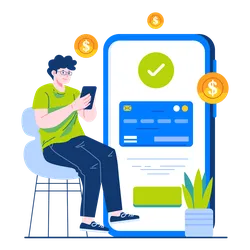
Choosing a payment solution for your business doesn’t have to be a daunting task. The decision largely depends on your unique business requirements and goals. While Stripe and its competitors can offer powerful, customizable options for tech-oriented businesses, a merchant account stands as a compelling alternative for online businesses or those in need of comprehensive, all-in-one payment processing solutions. With the right merchant account, businesses are equipped with a dedicated account manager, custom payment tools, and affordable pricing.
Level up your online business!
Accepting payments has never been simpler.
Merchant Account!
Easy
Frequently Asked Questions (FAQs)
What makes Stripe stand out among its competitors?
Several standout features position Stripe as a preferred choice for businesses seeking a reliable, globally accessible, and feature-rich payment provider:
- Developer-friendly approach: Stripe’s tools and APIs are highly favored by developers, enabling flexible and customizable payment integrations. Stripe also provides comprehensive resources and documentation.
- Global coverage and expansion: Stripe has established a strong global presence, supporting businesses in numerous countries worldwide.
- User-friendly interface: Stripe’s modern, intuitive, and user-friendly interface is appealing to business owners, thus making it easy to monitor and analyze payment activities.
- Diverse payment options: Stripe supports various payment methods, including major credit cards, and digital wallets like Apple Pay and Google Pay.
- Continuous innovation and feature updates: Stripe regularly introduces new features and enhancements that stay on the cutting edge of payment management.
Are there more cost-effective alternatives to Stripe?
Yes. The truth is that there are plenty of cost-effective Stripe alternatives out there. A merchant service provider can create a payment system that best suits your business’s specific needs, goals, size, transaction volumes, and geographical location.
How does Stripe perform as a payment gateway compared to its rivals?
Many of Stripe’s competitors provide seamless integration, versatile payment options, global reach, advanced features, and robust security measures. Although Stripe excels in these areas too, Stripe’s real stand-out feature is its open API for developers might just set it apart from many of its rivals.
How are Stripe’s competitors different from Stripe?
Stripe, while widely recognized as a leading payment provider, has some areas where it might not be the best fit for all businesses. Here are some key areas where its competitors often excel:
- Better customer support: Some users have reported difficulties in reaching a live customer support representative or receiving timely responses to their inquiries. Consider Adyen, BlueSnap, or PaySimple instead.
- Smoother onboarding, set-up, and integrations: Stripe’s setup and integration process can be relatively complex, especially for businesses with limited technical expertise. You might find Square or Braintree/PayPal more user-friendly.
- Restricted business categories: It is important to realize that Stripe has certain restrictions on the types of goods and services that can be sold using its platform, excluding some high-risk business sectors. Consider 2Checkout, PayKings, or our platform, PaymentCloud, for Stripe alternatives.
- Limited global currency support: While Stripe supports multiple currencies, its global coverage may not be as comprehensive as other providers like PayPal, Adyen, or WorldPay.
How does Stripe’s currency support compare to others?
Stripe supports over 135 currencies worldwide, which is highly competitive and robust compared to many other payment providers. Stripe automatically handles currency conversion, providing businesses with real-time exchange rates and settlement in their preferred currency. Additionally, Stripe supports dynamic currency conversion, enabling businesses to offer customers the option to pay in their local currency while the business can receive funds in their preferred currency.
How can I offset credit card processing fees with these alternatives to Stripe?
Offsetting credit card processing fees can be a challenge, but it can be done by doing the following:
- Implement dynamic pricing: It’s possible to incorporate credit card processing fees into your product or service by adjusting your prices.
- Minimum purchase requirements: Setting minimum purchase requirements can encourage customers to spend more per transaction, helping you offset the fees. For example, you can offer free shipping or discounts for orders above a certain threshold.
- Offer multiple payment options: In addition to credit cards, consider providing alternative payment methods that have lower transaction fees, like bank transfers, digital wallets, or ACH payments.
- Negotiate processing rates: One way to lower your credit card processing fees is by asking payment processors for custom pricing packages.
- Evaluate Providers’ Fee Structures: Take the time to review the fee structures of alternative payment providers thoroughly. With this in mind, remember that some providers may have lower transaction fees, more favorable pricing tiers, or additional features that can help offset costs.






