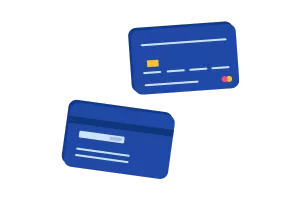TABLE OF CONTENTS
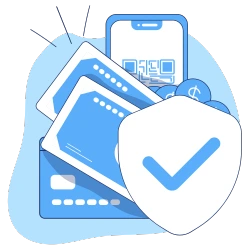
As the demand for quick, convenient payments increases, the global mobile credit card reader market is expected to grow by a 15% compound annual growth rate (CAGR) from 2023 to 2032. [1]Global Market Insights. “Mobile Card Reader Market – By Solution (Hardware, Software), By Deployment (On-Premise, Cloud), By Technology, By Application (Entertainment, Retail, Healthcare, Hospitality, Restaurant, Warehouse) & Global Forecast, 2023-2032“. Accessed on Feb. 7, 2024. Mobile credit card readers are hardware devices designed to accept credit card payments on the go (without the need for large, clunky POS machines). There is a range of design options available, with some readers connecting to iPhone and Android devices with Bluetooth connections and others offering an all-in-one hardware solution.
Choosing the best mobile credit card reader is challenging due to the variety of options available, each with different features, costs, and compatibility. The decision depends on factors like business needs, budget, and technology requirements, making it essential to carefully evaluate and compare choices before selecting your new hardware.
This guide explores the best credit card readers for iPhone and Android, the top credit card readers with standalone hardware, how to select the best credit card readers, and other related topics. Read ahead to unlock the best credit card readers for your small business!
Top 10 Credit Card Readers for iPhone and Android
For businesses with existing smartphones and tablet devices, card readers compatible with iPhone and Android are excellent options. These sleek, compact credit card readers establish connections via Bluetooth, ensuring compatibility with iPhones, iPads, Android phones, Android tablets, and more. Let’s delve into the top ten choices available in this category:
| SwipeSimple B250 | Best for businesses seeking simplicity. |
| SwipeSimple B200 | Best for businesses wanting convenience. |
| Walker C2X 3-in-1 | Best for versatility. |
| Walker 2.0 2-in-1 Swiper | Best for businesses wanting flexibilty. |
| PayAnyWhere 3-in-1 Bluetooth Swiper | Best for modern payment methods. |
| Clover Go | Best for businesses seeking low transaction fees. |
| Square Reader for magstripe | Best for new businesses prioritizing ease of use. |
| Square Reader for contactless/chip | Best for faster payment processing. |
| SumUp Plus Mobile Reader | Best for flat-rate pricing on in-person transactions. |
| Shopify Tap & Chip Card Reader | Best for online businesses wanting to add in-person sales. |
1. SwipeSimple B250

Price: $125.00
If your business is seeking a simple, no-nonsense mobile card reader, it’s hard to find a more convenient option than the SwipeSimple B250. This device offers contactless, chip, and swipe payments, all from a compact square card reader. The SwipeSimple B250 works on both WiFi and 4G networks and has a built-in rechargeable battery. Merchants can connect this device with both Android and iOS devices, making it a suitable option for businesses with multiple hardware options.
Unlike many other mobile card readers, there’s no interface on this product. All the functionality exists on the mobile app, ensuring there’s no confusion when it comes time for a customer to check out. If you want to avoid the hassle of using a complex POS system, the simplicity of the SwipeSimple B250 is a huge bonus. All SwipeSimple B250 devices come with a six-month warranty.
2. SwipeSimple B200

Price: $95.00
If the SwipeSimple B250 isn’t convenient enough, the SwipeSimple B200 is an even more compact and easy-to-use product. This is another mobile card reader built to connect to iOS and Android devices using a low-energy Bluetooth connection. Likewise, it can connect to the internet using 4G and WiFi networks.
Merchants with the SwipeSimple B200 have access to chip and swipe payments, but there are no contactless transactions available with the device. If you want to offer secure EMV and magstripe payment to customers without the hassle of a complex hardware product, this is an excellent option. The SwipeSimple B200 comes with a six-month warranty.
3. Walker C2X 3-in-1

Price: $119
The Walker C2X 3-in-1 is a mobile card reader offering contactless, chip, and swipe payments to merchants. It connects to iOS and Android devices via Bluetooth, but users can also connect this device to a PC, so it can act as both a countertop payment terminal and an on-the-go mobile card reader.
The compact design and rechargeable battery make it a suitable option for businesses wanting a versatile mobile card reader. It is EMV and NFC-enabled to ensure secure transactions between customers and your business.
4. Walker 2.0 2-in-1 Swiper

Price: $103.00
The Walker 2.0 2-in-1 Swiper is a more basic version of the Walker C2X 3-in-1. However, it only offers chip and swipe transactions, making it a suitable option for businesses without the need for contactless payments. While this device is Bluetooth-enabled, one of its primary advantages is its audio jack. The audio jack facilitates connections with non-Bluetooth devices, ensuring businesses with older hardware can still use modern card readers. Weighing just 0.07 lbs and packed with a Lithium polymer rechargeable battery, this is a truly portable device!
5. PayAnyWhere 3-in-1 Bluetooth Swiper

Price: $80.00
The PayAnyWhere 3-in-1 Bluetooth Swiper is one of the most affordable card readers on the market. For just $80, merchants have access to chip, swipe, and contactless payments. Likewise, the EMV-supported system prioritizes secure transactions to protect merchants and customers from payment vulnerabilities.
Simply download an app, connect the PayAnyWhere 3-in-1 Bluetooth Swiper to your iOS or Android device, and begin accepting payments—it couldn’t be easier!
6. Clover Go

Price: $49.00
Clover Go is a sleek, modern card reader designed by one of the point-of-sale industry’s giants. As with most mobile card readers, Clover Go is Bluetooth-enabled and offers connections over 4G and WiFi networks. It also facilitates contactless, chip, and swipe transactions. However, where Clover Go separates itself from the pack is its app. Once merchants download the Clover Go app on Android or iOS, they’ll have access to a range of premium features, including payments, refunds, returns, one-touch tipping, and more. Clover Go combines the power of a POS system with the convenience of a mobile card reader.
7. Square Reader for magstripe

Price: $10.00
As one of the payment providers that made mobile card readers popular, Square has a device built exclusively for magstripe payments. This small, square card reader plugs into a lightning connector or audio jack (make sure to buy the right one for your hardware) and facilitates payments in a matter of seconds. If you’re looking for a tiny mobile card reader, it’s hard to imagine a hardware device much smaller than this. All the functionality is provided in the Square Point of Sale app, which offers a range of industry-specific tools for restaurants, retail, and other niches. Lastly, Square offers in-house payment processing to its merchants.
8. Square Reader for contactless/chip
Price: $59.00
If you want more from your Square mobile card reader, the Square Reader for contactless/chip payments offers EMV chip and contactless payments to merchants. This portable device can fit in your pocket or sit on a countertop, making it a versatile option for all business types. Magstripe payments are not available using this device. However, considering more than 90% of worldwide card-present payments use EMV chips, this shouldn’t be a major issue for your business.[2]NFCW. “More than 90% of card-present payments worldwide were made using EMV chip cards in 2021“. Accessed on Feb. 7, 2024. As with all Square card readers, this hardware benefits from the Square Point of Sale app, which offers a range of features you’d usually find in a full-scale POS platform. Lastly, Square offers in-house payment processing to its merchants.
9. SumUp Plus Mobile Reader
Price: $39.00
SumUp Plus Mobile Reader is a mobile card reader with in-house payment processing. It connects to iOS and Android devices using a Bluetooth connection and offers contactless, chip, and swipe payments. Unlike many of the iPhone and Android card readers on our list, the SumUp Plus Mobile Reader has a small screen to display order totals. This feature ensures customers understand how much their card is being charged without having to view your business’s iPhone or Android screen. The SumUp app provides a range of point-of-sale features to ensure that all types of businesses, including retail, and restaurants, have access to industry-specific tools. Merchants can also purchase a “cradle” for the SumUp Plus Mobile Reader to use the device as a countertop payment device.
10. Shopify Tap & Chip Card Reader
Price: $49.00
Shopify now offers in-person card readers, with the Shopify Tap & Chip Card Reader being the most compact option available. This sleek, rectangular device weighs just 0.2 lbs. and will easily fit inside your pocket. It offers contactless and chip payments, connects to iPhone and Android devices via Bluetooth, and has a one-year warranty.
This is an excellent option if you want to connect a brick-and-mortar store with an existing Shopify eCommerce store. Merchants can synchronize this device and its reporting with their online stores, making it an excellent omnichannel payment tool.
Need Help Deciding?
Let us help you find the perfect card reader
Satisfaction
Top 10 Mobile Credit Card Terminals
As a business owner, you may want something more interactive than a small credit card reader to take payments with. Below, we’ll review the top 10 credit card terminals that can process contactless payments on the go or at the counter. Let’s dive in!
| PAX A920 | Best for an all-in-one payment solution. |
| Dejavoo QD2 | Best for secure transactions. |
| Dejavoo QD4 | Best for restaurants on the go. |
| Clover Flex | Best for businesses seeking versatility. |
| Dejavoo P3 | Best for businesses wanting a compact design. |
| Poynt 5 Terminal | Best for businesses wanting a modern terminal. |
| Ingenico Move 5000 | Best for businesses wanting durability. |
| Square Terminal | Best for small businesses. |
| Shopify POS GO | Best for businesses needing robust international payment support. |
| Toast GO | Best for restaurants on-the-go. |
1. PAX A920

Price: Varies depending on the retailer
The PAX A920 is an all-in-one mobile payment terminal with a range of premium payment features built specifically for businesses with remote payment needs. The product has its own POS system, so you won’t need to connect to a larger terminal to access a full range of point-of-sale features. There are POS features available for the following industries: food, beverage, retail, and transportation.
The PAX A920 comes packed with an Android operating system, a Cortex A7 processor, and a 5″ touch screen, making it easy for staff members to navigate product lists, menus, and more. Likewise, there are front and back cameras, simplifying the process of scanning product barcodes, loyalty cards, and more. Lastly, the product is compatible with 4G, WiFi, and GPS, making it an excellent option if your business isn’t operating in a brick-and-mortar location!
PAX is a payment terminal developer with more than two decades of industry experience. Their devices are found in more than 120 countries across the globe.[3]PAX. “Who we are“. Accessed on Feb. 7, 2024.
2. Dejavoo QD2

Price: Starting at $129
The Dejavoo QD2 is an all-in-one mobile card reading platform with a scanner, camera, printer, microphone, speaker, and 5.5″ touchscreen display. This device utilizes Android as an operating system and contains a Quad-Core 1.1GHz processor. Merchants can connect to WiFi and 4G networks, and the battery is easy to recharge, ensuring you never run out of power.
The Dejavoo QD2 comes with a range of security features, including an optional fingerprint sensor with the ability to recognize fake fingerprints and stop fraudsters. This hardware is an excellent option for tableside payments, but it also rests nicely on a countertop for businesses wanting to make it a fixed payment terminal. The Dejavoo QD2 is built by POS Systems—a provider of a range of full-scale POS hardware and software solutions.
3. Dejavoo QD4

Price: Starting at $129
While the Dejavoo QD4 is technically a mobile card reader, POS Systems have designed this product for merchants desiring a compact countertop card reader. It connects to networks via WiFi and Ethernet, so 4G isn’t an option. It offers chip and contactless payments to customers. There’s an internal PIN pad on the touchscreen, but connecting it to external PIN pad hardware is possible. Merchants benefit from a scanner, camera, printer, microphone, speaker, and 5.5″ touchscreen display. POS Systems is encouraging many of its existing merchants to transfer from its traditional POS products to the Dejavoo QD4.
4. Clover Flex

Price: $599
As its name suggests, the Clover Flex is a versatile mobile card reader — it brings the power of a full-scale POS system to the palm of your hand. It comes backed with a built-in printer, scanner, camera, and 6″ screen. With eight hours of battery life, this mobile card reader can last an entire shift without recharging. The rear portion of the Clover Flex has an indentation to make it easier for staff members to carry the hardware and accept payments on the go. Customers can pay using chip, swipe, and contactless payments. For an extra monthly payment, merchants can access Clover’s backend POS benefits, including inventory tracking, reporting, customer databases, and more.
5. Dejavoo P3

Price: N/A
The Dejavoo P3 is a versatile and compact payment solution designed for businesses of all sizes. This device facilitates seamless card transactions and supports various payment methods, including EMV chip cards and contactless NFC payments like Apple Pay and Google Pay. With its user-friendly interface and secure encryption technology, the Dejavoo P3 ensures quick and safe transactions. It connects to smartphones and tablets via Bluetooth, offering flexibility and mobility for on-the-go businesses. It comes packed with a 5″ display, replaceable battery, printer, keyboard, and more!
6. Poynt 5 Terminal

Price: $399.99
The Poynt 5 Terminal is a mobile card reader featuring a touchscreen interface and a range of premium payment tools. Merchants can accept EMV chip payments, contactless payments, gift card payments, and more. The system has a sleek, slim design, resembling a smartphone—it can easily fit into your pocket. It’s both 3G and WiFi enabled. Likewise, there’s a web dashboard available to simplify returning items, offering refunds, settling payment batches, and more. Poynt 5 Terminal merchants have access to “POS Bridge,” which makes it simple to integrate this hardware with an existing POS system. If you have a tabletop POS system and want to extend its functionality with a mobile card reader, the Poynt 5 Terminal is a good option.
7. Ingenico Move 5000

Price: N/A
The Ingenico Move 5000 combines a touchscreen interface with a traditional PIN pad. Merchants have access to a range of payment methods, including EMV chips, magstripe, contactless, QR code payments, and more. Likewise, it’s packed with various connectivity capabilities, including Bluetooth, 4G, 3G, WiFi, GPRS, and Dual SIM. For merchants seeking enhanced features, there’s an optional barcode scanner and rear camera. While there’s no doubt this product offers all the features your business requires, and some merchants may prefer the physical pin pad on the front of the hardware, it’s safe to say the Ingenico Move 5000 isn’t as sleek and modern as many of the other mobile card readers on our list.
8. Square Terminal
Price: $299
Square is one of the companies most recognized for revolutionizing mobile credit card reading. Its first mainstream success was its “square” card readers that plugged into smartphone audio jacks and used an app to facilitate payments (covered earlier in this guide). However, Square now offers a more advanced mobile credit card reading experience via its 5.5″ touchscreen Square Terminal product. The terminal makes it easy for customers to tap, dip, and swipe their cards wherever is most convenient. Square offers a range of industry-specific tools for Square Terminal users, specifically for retail, restaurant, and beauty businesses. The hardware connects to WiFi and Ethernet outlets, but merchants can also accept payments offline. While there’s no doubt this is a sleek and easy-to-use product, Square has in-house payment processing, so there’s no payment processor flexibility available with this mobile card reader.
9. Shopify POS GO
Price: $399
Shopify is one of the world’s most popular eCommerce web-building platforms. It facilitates online store design, payment processing, and a range of other eCommerce functions without requiring technical skills. However, while the business primarily focuses on providing eCommerce services to merchants, it now has in-person payment tools for businesses with physical locations. The Shopify POS GO comes packed with a 5.5″ inch touchscreen and offers mobile card reading and advanced POS solutions. Merchants can accept EMV chip payments, magstripe payments, and contactless payments. Likewise, it’s easy to manage customer profiles, sell gift cards, offer discounts, add order notes, and more (all from the palm of your hand!). This product can integrate with online stores and other Shopify payment hardware.
While there’s no doubt this is a powerful platform, it’s most suitable for existing Shopify users. If you already have a Shopify store, the Shopify POS GO is an excellent hardware option for cross-channel selling.
10. Toast GO 2
Price: $627
Toast is a hardware provider with deep roots in the traditional POS industry — it also provides a range of large-scale point-of-sale terminals to businesses. The Toast GO 2 is its latest mobile card reader. It offers access to chip, swipe, and contactless payments, ensuring customers can pay with their preferred payment method. The Toast GO 2 resembles many other mobile card readers on our list, but it differentiates itself with its restaurant-oriented features. It can handle spills, drops, and other forms of damage, and its battery lasts up to 24 hours, making it the perfect choice for a high-pressure culinary business. Toast already has a range of high-profile clients, including many in the restaurant sector. Jamba, Togo’s, Barbara Lynch, and thousands of other restaurants use Toast Go 2.
What Is a Mobile Credit Card Reader?
A mobile card reader is a compact, portable device that enables businesses and individuals to accept credit or debit card payments on the go. These readers are typically connected to a smartphone or tablet through Bluetooth or an audio jack. When a customer makes a payment, the card is swiped, dipped, or tapped on the reader, and the transaction data is securely transmitted to the mobile device for processing.
Mobile card readers offer several advantages. They provide flexibility by allowing payments to be accepted anywhere with a 4G or WiFi connection, reducing the need for cash transactions. These devices also enhance security through encryption and tokenization, reducing the risk of fraud. Overall, mobile card readers are a convenient, efficient, and versatile tool for businesses and individuals looking to streamline payment processing.
How do Mobile Card Swipers Work?
Mobile card readers utilize a variety of technologies to process credit card transactions. Below, let’s explore four ways mobile card readers work:

NFC
NFC (Near Field Communication) payments are a secure and convenient way to make transactions using smartphones, smartwatches, or NFC-enabled cards. This technology allows for the wireless exchange of data between devices when they are brought close together, typically within a few inches.
NFC payments offer several advantages, including speed, as transactions are completed in seconds, and security, thanks to encryption and tokenization methods. They also reduce the need to carry physical cards and cash, promoting a more convenient and contactless payment experience. NFC payments are widely accepted by various merchants, making them a popular choice for modern, on-the-go consumers.

EMV chip
EMV cards, named after Europay, MasterCard, and Visa, feature embedded microchips for secure transactions. These chips generate unique codes for each purchase, reducing the risk of counterfeiting. EMV cards offer two verification options: chip-and-pin (requiring a personal identification number) or chip-and-signature (signature verification). The technology reduces fraud, especially in card-present transactions. It’s a global standard for enhanced card security, making it harder for thieves to clone cards and defraud businesses.

Magstripe
Magnetic stripe cards, often called magstripe cards, are traditional credit and debit cards featuring a black magnetic stripe on the back. This stripe contains static data like cardholder information and account details. When swiped through a card reader, this data is transmitted for transaction authorization.
However, magstripe cards are less secure compared to EMV chip cards. The static nature of the data makes them vulnerable to skimming, where criminals can capture the information and clone the card. As a result, magstripe cards are gradually being replaced by EMV technology in many countries to enhance security. While still widely used, especially in the United States, magstripe cards are considered less secure for in-person payments—this may be one reason why the United States leads the world in reported credit card losses, with more than 38% of the total global volume.[4]Spendesk. “Credit card statistics 2022: 65+ facts for Europe, UK, and US“. Accessed on Feb. 7, 2024. Magstripe cards lack the dynamic, unique transaction codes generated by EMV chips, making them more susceptible to fraud and counterfeiting.

Contactless
Contactless payments refer to near-field communication payments. There’s no need to use a PIN or signature to accept this type of payment; it’s compatible with credit cards, smartphones, smartwatches, and other devices.
Contactless payments offer speed, convenience, and security. Users can quickly tap their card or smartphone on a payment terminal, completing transactions in seconds. This method reduces the need for physical contact, promotes hygiene, and aligns with modern, fast-paced lifestyles. Additionally, contactless payments employ encryption and tokenization, enhancing security by reducing the risk of card data theft. Considering around one in three in-person card transactions in the United States utilize contactless payments, your business can’t afford to overlook this technology![5]KTVZ. “American consumers drive a rapid expansion of contactless payments“. Accessed on Feb. 7, 2024
How Your Small Business Benefits from Using a Mobile Card Reader
Mobile credit card readers streamline the checkout process by allowing businesses to accept card payments anytime, anywhere. They connect to smartphones or tablets, enabling quick and secure transactions. This eliminates the need for traditional point-of-sale systems, reducing checkout wait times. Customers can simply swipe or tap their cards, and receipts are digitally generated, saving paper and time. These readers also enhance payment accuracy and offer flexibility, making them an efficient solution for businesses on the go.
Additionally, hardware flexibility for mobile credit card readers offers versatility and convenience to businesses. It allows compatibility with smartphones and tablets, so you can choose the setup that suits your needs and budget. This adaptability ensures that you’re not tied to a specific vendor or device, reducing potential limitations.
How to Pick the Best Mobile Credit Card Reader for Your Business
Let’s explore some tips and tricks for choosing the best mobile credit card reader for your business!
Make a List of Your Business’s Needs
Choosing a mobile reader with features that match your business needs is essential. Start by outlining the types of features your business prioritizes in a mobile card reader. Some examples of specifications include:
- Do I already have hardware for my mobile card reader, such as an iPhone or Android device?
- Would I prefer using an all-in-one card reader?
- Do I need a card reader with contactless payments?
- What size hardware is most suitable for my business?
- Do I need a camera to scan barcodes?
- Do I need 4G-enabled devices, or does WiFi suffice?
- Do I want to process QR code transactions?
- Do I want my mobile reader to be compatible with any existing systems?
- Do I want my mobile reader to have a long list of third-party integrations?
- Do I need any specific POS features for my industry (i.e., retail, food, beverage, etc.)?
- Do I need a touchscreen hardware device?
- Does my business require tableside ordering?
- How long do I need my mobile card reader’s battery to last?
Assess Payment Processor Flexibility
Selecting a card reader provider with payment processor flexibility is advantageous because it allows businesses to adapt to changing needs and secure competitive rates. It allows switching between different processors without changing the hardware, reducing disruptions and costs. This flexibility ensures that businesses can choose the most cost-effective or feature-rich payment processing service.
Some mobile card reader providers will offer cheap hardware upfront and charge inflated commissions on payment processing. Don’t let affordable hardware prices fool you. There’s no need to be married to a mobile card reader with only one payment processor option!
Check Reviews from Other Merchants
Checking merchant reviews is crucial when selecting a mobile card reader provider because it offers insights into the actual experiences of other businesses. Reviews reveal details about reliability, customer support, ease of use, and any potential issues or limitations. By considering the feedback of other users, businesses can make informed decisions, ensuring they choose a provider that aligns with their needs and expectations. Fortunately, there are consumer watchdog groups, such as the Better Business Bureau that make it easy to track customer sentiment toward payment providers.
Partner with a Merchant Service Provider
While this guide can help you choose a top-tier mobile card reader, your business must also consider utilizing the expertise of a merchant service provider. With so many options to choose from, a merchant service provider can help your business navigate the complex world of card readers and payment processors. They’ll assess your needs and provide a range of options best suited to your preferences, industry, budget, and technology requirements. So, what are you waiting for? Leverage the insights of a payment expert by contacting a merchant service provider to accept mobile payments today!