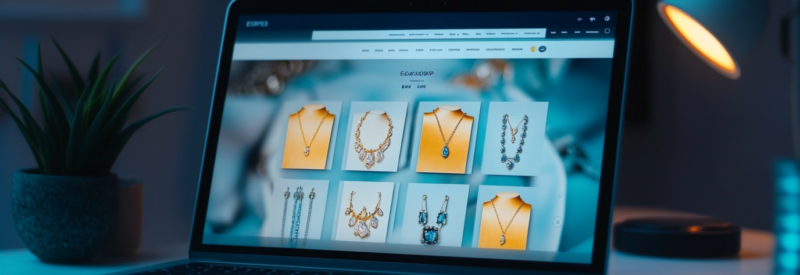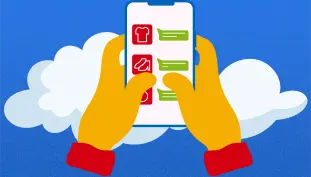The success of any eCommerce business relies on selecting the best platform to facilitate online purchases. While Shopify is one of the most popular choices, many other Shopify alternatives are available to meet different needs. This guide explores 23 different options, highlighting their unique features and capabilities to empower businesses of any type and size. If you’re searching for greater customization, scalability, or particular tools, this guide will help you choose wisely, ensuring you find the right fit for your business growth.
Top 13 Shopify Alternatives
1. BigCommerce
BigCommerce is an eCommerce platform that provides businesses with an end-to-end solution for creating, managing, and scaling their online stores. It’s a SaaS (Software as a Service) product, meaning that it’s hosted in the cloud and accessible via a web browser.

BigCommerce offers a range of features to support online retail, including website creation, search engine optimization (SEO), product management, marketing tools, and integration with various payment gateways. It caters to many businesses, from small startups to large enterprise-level operations.
With BigCommerce, merchants can customize their storefronts using simple templates or advanced CSS and HTML editing. They also benefit from a secure shopping cart, inventory management, and the ability to sell across multiple channels like Facebook, Instagram, and Amazon. Its standout feature is the ‘multi-storefront’ capability, enabling merchants to manage multiple shops under a single subscription.
Pros
With BigCommerce, merchants can integrate their payment gateway. While there will be credit card transaction fees from the payment gateway, BigCommerce, unlike Shopify, does not charge an additional processing fee when using an external payment gateway. In addition, all BigCommerce plans come with unlimited staff accounts, products, file storage, and bandwidth.
Other noteworthy advantages of using BigCommerce include:
- POS integration to Square, Heartland Retail, Clover, Vend, and more
- Mobile responsive website
- BigCommerce mobile app
- Single-page checkout
- Promotion tools, including coupons, discounts, and gift cards
- Multi-currency support
- Professional reporting tools
- Product ratings and reviews feature
- Free site-wide HTTP and dedicated SSL
- 24/7 tech support
Cons
A significant disadvantage, especially for medium—to large businesses, is that BigCommerce limits the value of online sales. The Standard plan allows up to $50k on a trailing 12-month basis, while the Plus plan allows $180k and the Pro plan up to $400k.
Other disadvantages of using BigCommerce include:
- The “abandoned cart saver” feature is only available on higher-tier plans
- A limited number of free templates—additional templates can cost between $150 to $400
- Product filtering is only available on higher-tier plans
- A high level of customization may require purchasing third-party add-ons
Fees
BigCommerce offers three plans ranging from $29 monthly to $299 when paying annually. The platform also offers an Enterprise plan, which involves custom pricing based on sales volumes and requirements.
If you exceed the sales limit allowed on your chosen plan, you will automatically be bumped up to a higher tier. If you are already on the Pro plan, you will be charged an additional $150 monthly for every $200k online sales.
User Interface
BigCommerce is known for its scalability and comprehensive set of built-in features. It has a straightforward and user-friendly interface and a drag-and-drop builder. Although developers can use code to customize a site, users without code knowledge can quickly build their store. BigCommerce is ideal for starting and established businesses that aim to grow their online presence.
2. WooCommerce
WooCommerce is a Shopify alternative that allows users to turn their WordPress website into a fully operational online store. The open-source eCommerce plugin for WordPress provides basic store functionality immediately, with free and paid extensions available for additional features and integrations.
WooCommerce’s strength lies in its customizability and the wide range of add-ons in its ecosystem. From payment gateway integrations to shipping options, marketing tools, inventory management, and SEO, there are many possibilities to expand your store’s functionality. Its open-source nature also means a community of developers continually contributes to its improvement and security.
Pros
A significant advantage is that WooCommerce is free to install and use without any subscription fee. Other advantages include:
- Highly customizable—users can stand out from the crowd with a unique design
- Facilitates POS integration for in-person sales
- Over 55,000 apps and plugins to expand design, features, and functions
- Stores can be tailored and scaled to suit your budget
- Supports 140 different payment gateways, including WooCommerce Payments, Google Pay, Amazon Pay, Apple Pay, Stripe, Square, and PayPal
Cons
WooCommerce can only be used with WordPress—and while the basic plugin is free, it can become costly as you increase functionality with paid extensions and features. Due to its open-source nature, the platform provides limited support; this often requires users to directly reach out to individual plugin developers for each issue resolution.
Some other WooCommerce disadvantages include:
- The basic plan does not include domain registration, SSL certificates, or hosting
- Developing your store requires some technical knowledge
- Requires routine maintenance
Fees
Although WooCommerce is free, you must pay for your domain registration, SSL certificates, and hosting plan. Hosting for these services ranges from $5 to $30 per month. Domain names typically cost around $9 annually, and SSL certificates can range from free to $100 annually.
To reduce costs, you can access free themes and plugins in the WordPress app store. However, a high-functioning eCommerce site will likely require paid premium templates and extensions. All these variables mean the costs of a WooCommerce store can differ significantly between users.
User Interface
Although the WooCommerce dashboard is easy to navigate, and users won’t find it difficult to add products, it requires technical setup and integrations before you can start building your store. If you are unfamiliar with using WordPress and WordPress plugins, expect a steeper learning curve than with options like Shopify.
3. Adobe Commerce (Formerly Magento)
Formerly known as Magento, Adobe Commerce is a popular eCommerce platform that allows users to create, customize, and manage their online stores. Adobe Commerce comes in two main editions—Commerce and Open Source.
Open Source is the free version of the platform. Users can modify code to tailor their site to their needs; however, they must manage their hosting, updates, and security. Some technical knowledge is required to optimize your store correctly—or you’ll need to hire a developer to create a unique and optimized site.
Commerce is the premium, paid version. It has full support, hosted cloud infrastructure, enhanced security, and a suite of pre-designed tools to simplify store setup and management for non-technical users. Although you will pay a monthly fee, the store setup is fast and straightforward.
Pros
Adobe Commerce presents a comprehensive solution for businesses demanding high control over their online store’s functionality and customer experience. The platform stands out for its ability to handle complex product catalogs, various customer groups, and global markets with multiple languages and currencies.
Further advantages of using Adobe Commerce include:
- Access to advanced marketing tools and integrated B2B functionality
- Powerful reporting and analytics features
- Wide range of extensions and themes
- Over 300 payment extensions, including PayPal, Stripe, and Amazon
- No additional charge for using external gateways
Cons
One key downside of the platform is its lack of support service. It offers extensive resources, including videos, guides, and an active community; however, direct customer support is not provided. Collaborating with a developer for site maintenance is advisable, as they generally possess the necessary expertise or can access information to resolve site-building queries.
Other disadvantages of using the platform include:
- Complicated setup for small businesses
- Additional features can quickly hike up monthly fees
- It is more time-intensive than an option like Shopify
Fees
Adobe Commerce does not offer a straightforward pricing structure. Instead, you must contact the sales department for a quote based on your gross merchandise value (GMV).
While the open-source version is free, you must organize and pay separately for your domain registration, SSL certificates, and hosting plan. Although this option can offer a primary online store at a relatively low cost if you use free or low-cost extensions, a high-functioning eCommerce site will most likely require paid premium templates and a knowledgeable development team. As with WooCommerce, these variables mean that the cost of an eCommerce store can vary significantly from business to business.
User Interface
Although Adobe Commerce is feature-rich, it lacks Shopify’s user-friendliness. The open-source version demands a high level of development knowledge to configure. Even with the paid, more accessible drag-and-drop version, the abundance of features can complicate the setup process and hinder the ease of launching your store. If you’re a beginner, you may want to consider other Shopify alternatives instead.

4. Squarespace
Squarespace is an all-in-one solution for businesses looking to start or grow their online sales with a professional, easy-to-use website. The SaaS provider simplifies website hosting and building with customizable pre-made templates.
While the lowest tier plan does not offer eCommerce capabilities, higher tiers are specifically designed for eCommerce. Users can effortlessly add products, customize options like size and color, handle shipping methods, and manage inventory. Squarespace supports secure payment methods like major credit cards, PayPal, and Apple Pay. Additionally, it features tools for abandoned cart recovery, customer account creation for quick checkouts and detailed analytics to track sales and customer trends.
Pros
Offering a wide range of tools to create professional-looking storefronts in various industries, Squarespace presents a compelling option for beginners, creatives, and designers. Some eCommerce advantages include:
- 14-day free trial
- Powerful marketing tools, including email campaign integration, discounts, and gift card functionalities
- SSL certificates (annual plans) and unlimited bandwidth
- SEO features
- Mobile-optimized sites and checkouts
- Dropshipping integrations
- Free custom domain for the first year
- 24/7 customer support
Cons
Although Squarespace offers 24/7 support, the service does not provide any customer service call numbers. This can be frustrating if you have an urgent query or prefer dealing with service agents over the phone.
Other disadvantages to consider include:
- Sales are limited to a single currency
- Limited multilingual support
- No free plans
- All plans have video storage limits
- Limited to only one sub-navigation menu
Fees
Squarespace offers four plans; however, the Personal plan does not offer eCommerce functionality or allow you to use CSS or JavaScript. This limits the extent to which you can use and customize your site.
The remaining three plans are the Business, Commerce Basic, and Commerce Advanced, which cost $25, $29, and $55 per month. This fee applies to annual subscriptions, whereas month-to-month subscriptions are more costly. With a Business plan, you are charged an additional 3% transaction fee for sales, while Commerce plans have no further sales charges. Different fees apply for digital products. All plans, however, are subject to credit card processing fees.
User Interface
Squarespace’s drag-and-drop editor stands out for easy template customization without coding. However, the platform offers less creative freedom than, for example, WordPress since editing is limited to the template’s preset layout. For those with specific designs in mind, these limitations might be a hindrance. However, one benefit of working within the template’s structured layout is that it reduces the chance of crafting a visually unappealing site. It is also much quicker to set up your website and online store.
Advanced users with coding skills can utilize custom code for aesthetic tweaks such as color and background alterations. Still, Squarespace advises against using code for complete layout changes to prevent compromising site functionality.
5. Wix
Wix is a cloud-based web development platform that allows users to create and design websites with drag-and-drop tools. It also allows users to create responsive and mobile-ready sites without extensive coding.
Wix provides hundreds of professionally designed website templates for various industries and purposes, which users can customize to fit their brand and needs. Small businesses, freelancers, artists, and individuals looking to build a professional online presence often choose the platform without incurring the expenses of hiring a web developer or designer.
Pros
Wix offers a free domain name when taking out an annual eCommerce plan. All eCommerce plans include unlimited product listings, abandoned cart recovery, social selling functionality, and an online booking platform for service-based businesses. Higher-tier plans include unlimited storage and video hours, loyalty program features, customized reports, and automated sales tax.
Other advantages of using Wix are:
- 24/7 customer support via email tickets and callbacks
- Hundreds of free templates to choose from
- Wix sites are optimized for mobile
- Free ad vouchers with a Business plan
Cons
Wix has several limitations to consider. Notably, free and Combo plan users cannot access Google Analytics, limiting website traffic monitoring. A common pain point among users is the slow response times of customer service despite the apparent round-the-clock service.
Other limitations to consider include:
- Limited design customization
- Storage constraints
- Once you build your site, you cannot change your website template
- Wix sites are not transferable; if you want to switch platforms, you’ll have to start from scratch
- Businesses with an expansive inventory may find the platform too slow and navigation options too limited
Fees
Wix offers numerous website options—but to accept online payments with an eCommerce store, you’ll need to choose one of the Business plans.
There are three options: $27 monthly for Business Basic, $32 monthly for Business Unlimited, and $59 monthly for Business VIP. All websites include an SSL certificate and are automatically backed up. In addition, all business plans offer online and recurring payment options, social selling, and customer account features.
User Interface
Wix is the ideal Shopify alternative for users with little to no technical background in web development. The platform’s intuitive drag-and-drop editor makes adding text, images, galleries, social media links, and more to a webpage easy. Wix offers a feature called Wix (Artificial Design Intelligence) for users who want an even easier setup. It creates a unique website by asking users questions about their needs and preferences.
6. Big Cartel
Suppose you’re looking for a cheaper option than Shopify. In that case, Big Cartel is a fully-hosted eCommerce platform specifically for small-scale artists and creators to sell their artwork, merchandise, and other unique products.
Big Cartel is not intended to compete directly with large-scale, full-service eCommerce platforms. Instead, it provides a streamlined and straightforward solution for those who want to sell a limited number of products with minimal fuss.
Pros
Big Cartel includes essential selling features like inventory tracking, product options (size, color, etc.), basic statistics, a mobile app, and a direct checkout process. One of its key advantages is that it doesn’t charge additional processing fees on sales. You will, therefore, only pay the payment provider’s transaction fee.
Other advantages of using Big Cartel include:
- Affordability, relative to the starter plans of other eCommerce platforms
- Free design templates
- Integration with POS for in-person sales
- Custom domain on paid plans
- iOS and Android mobile apps to manage and monitor sales on the go
Cons
This is not your platform if you seek Shopify alternatives offering vast features and unlimited product listings. The following disadvantages can prove restrictive:
- Limited advanced features, such as abandoned cart recovery and blogging capabilities
- There are low limits on the number of products you can list
- Limited SEO capability compared to some other platforms
- Less than 20 design templates
- Low customization capability on templates
Fees
Unlike many competitors, Big Cartel’s pricing plans are based on your list of products. The free plan (Gold) allows you to list only five products, with one image for each. The Platinum plan costs $10 monthly and allows 50 products, with five images for each. The highest tier is the Diamond plan, at $20 monthly; here, you can list up to 500 products.
Store owners can choose Stripe or PayPal as their payment processor and will be subject to the applicable transaction fees of the selected provider.
User Interface
Big Cartel is known for its user-friendly interface and easy store setup. It allows users who aren’t tech-savvy to create an online store quickly. If simplicity and ease of use are priorities for you, Big Cartel might stand out as a good option.
7. Ecwid
Ecwid, which stands for “eCommerce widget,” is a cloud-based eCommerce platform that allows users to add an online store to any existing website or social media page. It is designed as a SaaS solution, allowing you to simultaneously integrate a shopping cart into multiple sites and manage them from one dashboard. It integrates seamlessly with most website platforms, including WordPress, Wix, Weebly, and custom-built sites.
The platform is particularly beneficial for those who want to start selling online but do not want to develop a new, full-fledged, separate eCommerce website. It’s also well-suited to businesses with a web presence and want to add eCommerce functionality with minimal disruption.
Pros
Ecwid supports selling across multiple channels, including Facebook, Instagram, Amazon, and eBay. With a paid plan, you receive a mobile POS system enabling you to process sales on the go at fairs, farmers’ markets, and physical stores. Ecwid’s App Market offers a vast selection of free and premium apps, allowing you to enhance your online store functionality through marketing, inventory, order management, accounting, and reporting integrations.
Other advantages of the platform include:
- Mobile-optimized stores
- Multi-currency selling (on paid plans)
- Multi-language support
- Free plan options
- SEO tools
- Free customization by Ecwid developers on the Business (2 hours) and Unlimited (12 hours) plan
- With the Unlimited plan, you can create a custom iOS or Android app
Cons
Although you can use the platform as a stand-alone store, it only offers a single-page site. This can work for users who only have one product—but most business owners are best off integrating Ecwid on an existing site. Note that if you’ve signed up and decided the platform is unsuitable, Ecwid will not refund you.
Also, consider the following disadvantages:
- If you don’t have one, you’ll need to build a website before integrating Ecwid
- Free and Venture plans do not offer product variations
- Free and Venture plans do not allow you to edit orders
Fees
Ecwid doesn’t charge additional processing fees on sales, regardless of your chosen plan. Therefore, you will only pay transaction fees as your payment gateway selected requires.
Ecwid offers four plans. The free plan limits you to ten products, while the Venture plan ($19 per month), allows 100 products and includes functionality to sell on Facebook and Instagram. The business plan costs $39 monthly, and it can be sold on Amazon and eBay, with a 2500 product limit. The Unlimited plan ($99 monthly) does not limit product listings.
If you pay annually, you will also save 25% on the above prices.
User Interface
Ecwid lets you quickly set up an online shop with a drag-and-drop dashboard. The platform is designed to be user-friendly, with an intuitive admin interface that makes it simple for users to manage their inventory, process orders, and update products.
If you have an existing site, Ecwid should be a top consideration when looking for a Shopify alternative.
8. Volusion
Volusion is a hosted eCommerce platform. The platform caters to small and medium-sized businesses and
offers a variety of features such as inventory and customer management. Volusion provides a variety of responsive themes you can customize to align with your brand. It also includes access to CSS and HTML for further customization. While it’s not free, the company also offers in-house design and marketing services, which can be particularly useful for businesses that prefer to keep everything under one umbrella.
Pros
Volusion offers versatile, adaptable themes you can modify anytime without losing your website content, even when switching templates. The platform allows unlimited product options and variants; additionally, the product export/import function is ideal for businesses selling across multiple channels. This lets you use Volusion as the central hub for all your online stores.
Other advantages of Volution include:
- Extensive app integrations to increase functionality
- Extensive reporting features
- Social media sharing and integrations
- Email marketing tools
- Returns and refunds processing
- 24/7 support
- POS integration for in-person sales
- 14-day free trial
Cons
While there are many pros to using Volution as a Shopify alternative, the platform also has drawbacks. Volusion does not have a built-in blogging platform, which can be a drawback for content marketing strategies. Although it offers POS integration for in-person sales, the feature is not intuitive, and the setup can be long and complicated.
Other cons to consider include:
- A limited selection of free themes
- Additional fees when exceeding your allotted monthly bandwidth
- No digital product sales are allowed
- Specific plans cap product listings and gross merchandise volume
Fees
Volusion offers competitively priced software with four tiers: Personal ($35 monthly), Professional ($79 per month), and Business ($299 per month). The Prime plan pricing is customized according to your gross merchandise value. Tier prices vary based on product display capacity and bandwidth allotment; all tiers include online support and secure checkout, with higher-tier plans providing additional tools and features for store enhancement.
Regardless of your selected plan, volution does not impose extra processing fees on sales. You will only be responsible for the transaction fees your payment gateway charges.
User Interface
While Volusion’s website builder is designed to be user-friendly, many users don’t find the platform very intuitive. While you don’t need coding expertise, editing and customizing your store can be complex. This becomes incredibly frustrating when setting up more complex functionalities.
9. Prestashop
PrestaShop is an open-source eCommerce platform built in PHP. It offers extensive customization, supports major payment providers, and is available in various languages and countries. Due to its open-source nature and the large variety of templates, PrestaShop presents a highly customizable Shopify alternative.
Pros
Prestashop has many out-of-the-box features, including catalog management, product displays, checkout, shipping, and payments. The Add-Ons Marketplace allows you to extend the functionality and design of your site to manage your business seamlessly. Other advantages include:
- Unlimited products
- PrestaShop Metrics’ comprehensive analytics tools
- PrestaShop Marketing and PrestaShop Social, for automated ads on Google networks, Facebook, and Instagram
- Unlimited employee accounts
- PrestaShop Checkout with PayPal, which supports 20 currencies and sales in 190+ countries
Cons
Although PrestaShop can handle a growing business, scaling your store significantly may require additional resources, optimization, and potentially more robust hosting solutions. A large number of modules or a poorly configured server can lead to performance issues such as slow loading times. In addition, many essential and advanced features are not free, and the Classic plan does not include customer support.
Fees
The PrestaShop open-source Classic plan is free to install, use, and customize; however, you must organize and pay separately for your domain registration, SSL certificates, and hosting plan. Although this option can provide a low-cost solution, you will need technical expertise and may need to pay for additional extensions. Hiring a developer can become extremely costly.
PrestaShop also offers a Hosted plan at approximately $26/month (€24). This plan includes hosting, support, and backup services.
User Interface
Prestashop is less user-friendly than Shopify. Setting up and customizing a store is complex and generally requires a decent understanding of web development or the assistance of a developer. If you’re a beginner, we recommend choosing one of the other Shopify alternatives.
10. Sellfy
Sellfy is well-suited for selling digital products like e-books, music, videos, photography, digital art, software, and print-on-demand merchandise. The platform provides a simple and streamlined process for setting up an online store without requiring extensive technical knowledge.
Pros
Sellfy is optimized for selling digital products, with features such as instant downloads, PDF stamping, and limited download attempts to protect digital content. You can embed Sellfy storefronts and product widgets into existing websites or blogs, allowing you to sell products directly from your site.
Other platform benefits include:
- Print-on-demand (POD) services
- Built-in marketing tools such as email marketing, discount codes, upselling capabilities, and tracking pixels for retargeting
- Unlimited product listings
- Subscription-based product support
Cons
While Sellfy provides a straightforward setup, there are limited options for customizing the look and feel of the storefront. The platform caps sales at $10k to $200k annually, depending on your plan. Other disadvantages to consider include:
- No free options
- Limited third-party integrations compared to other platforms
- Only offers essential SEO functions
- No native blogging tool
Fees
Sellfy has three plans and offers three payment options: monthly, annually, or bi-annually. Depending on the plan and payment terms, you will pay between $19 and $159 monthly for a subscription. For those looking at the cheapest options, the starter plan offers limited support and does not provide a cart abandonment feature.
Sellfy does not charge extra fees on sales. You will only pay the transaction fees from your payment gateway (Stripe or PayPal) and your monthly subscription.
User Interface
Sellfy is known for its user-friendly interface, which allows sellers to set up an online store quickly and with minimal technical effort. If you’re a beginner and don’t need a high level of customization, this can be a good option.
11. Shift4Shop
For a small business on a budget, Shift4Shop is one of the better alternatives to Shopify. It is a remarkable feature-rich free plan with an extensive template library, drag-and-drop site editor, abandoned cart saver, order management, and built-in email marketing CRM systems.
Pros
Shift4Shop is designed to accommodate businesses as they grow, providing unlimited storage and bandwidth and handling high traffic and sales volumes. It offers integrated payment solutions, giving customers a seamless checkout experience without needing third-party payment gateways.
Other pros include:
- Unlimited product listings
- Advanced SEO tools
- 24/7 Support
- An extensive free plan and affordable paid plans
- No revenue caps
Cons
While Shift4Shop offers a free plan, qualifying requires using Shift4 payments as the sole payment processor. Due to its system’s complexity, migrating to or from Shift4Shop to another platform can be challenging, potentially making switching platforms difficult without technical help. Other disadvantages to consider include:
- Limited customization options
- A minimum of $500 in sales to use the free plan
Fees
Shift4Shop is free to use, provided you use its credit card processor. In this case, the only fees you pay are its credit card processing fees, at around 2.9% + $0.30 per transaction. If you prefer to use PayPal or another third-party payment processor, you’ll need to use a paid plan starting at $29 monthly.
User Interface
The platform’s user interface can be less intuitive than other platforms, potentially resulting in a steeper learning curve for new users. Due to the vast array of features and options, the platform can be overwhelming for beginners or small businesses wanting a more straightforward setup.
12. Square Online
Square Online integrates seamlessly with Square’s suite of POS products, offering a unified solution for managing both online and in-person sales.
The platform features website creation tools, inventory sync across sales channels, built-in payment processing, and simple store management functions. It’s aimed at retailers of all sizes looking for a no-fuss approach to online business. It emphasizes a smooth transition for existing Square POS users to expand into the digital marketplace.
Pros
Square Online provides a free plan with a point-of-sale system, inventory tracking, and online payment processing. The only fees on the free plan are around 2.9% + $0.30 transaction fees. All Square Online plans can accept credit card payments, Cash App Pay, Apple Pay, and Google Pay.
Other advantages include:
- Facebook and Google ad management through your dashboard
- Built-in SEO tools
- Abandoned cart recovery on top-tier plans
- Advanced reporting on high-tier plans
- Lower processing fees on the Premium plan
Cons
While Square allows you to sell unlimited products online, the free plan is restricted to a Square-branded website or social media platforms. Additionally, you’ll be constrained by a bandwidth and storage cap of 500 MB, which could affect the volume of sales on your site. Other cons include:
- Limited third-party integrations compared to other platforms
- Poor customer service reputation
- Limited customization options
- No in-built blogging function
Fees
Besides the free plan, Square offers two paid plans: the Plus plan, which costs $29 annually, and the Premium plan, which costs $79. With the Plus plan, you get a free domain for the first year and website builder access; this plan also eliminates all Square ads from your online store.
The Premium plan also offers real-time shipping rates and lower transaction fees than the free or Plus plans, at 2.6% + $0.30 per sale.
User Interface
Square Online offers a very user-friendly interface: it is easy to navigate and provides thorough step-by-step guidance for first-time users. But while it is simple, fast, and convenient, some users find the customization options too limited.
13. Printify
Printify is a print-on-demand service that allows sellers to create and sell custom-designed products like T-shirts, mugs, and home decor. It handles production, shipping, and fulfillment, making it ideal for entrepreneurs who want to focus on design and marketing without worrying about inventory management.
Pros
Printify operates on a pay-as-you-sell model, meaning you don’t need to buy or store inventory. You only pay when an item is sold. The platform offers a vast catalog of customizable products, including T-shirts, mugs, phone cases, posters, and more. This variety allows sellers to experiment with different items and expand their product offerings easily. Other pros include:
- Global network of print providers
- Integrations with major platforms
- Automated fulfillment
- Product customization
- Scalable
Cons
Since Printify partners with multiple print providers, the quality of products can vary depending on which provider you select. This inconsistency can sometimes lead to differences in product quality, print clarity, or colors. Shipping can be slower, especially if customers are located far from the chosen print provider. Additionally, shipping costs vary based on the print provider, which can complicate pricing strategies. Other cons include:
- Limited branding options
- If there are issues with product quality or shipping, you may have to resolve problems through both Printify and the selected print provider.
- Print-on-demand generally comes with higher per-unit costs compared to bulk purchasing.
- Less control over fulfillment
Fees
Printify offers one free plan with five stores per account and unlimited product designs.
Beyond this plan, the platform also offers the Premium plan for $24.99 a month, which includes 10 stores per account, unlimited product designs, and a discount of up to 20% on all products. The Enterprise option offers unlimited stores per account and unlimited designs, as well as additional discounts on all products.
User Interface
Printify is technically a web hosting solution, but it is best used for handling production. It has a Pop-Up Shop feature with limited customization and marketing options. It works best when integrated with other eCommerce sites. The platform partners with print providers who produce and ship merchandise and handle inventory.
The platform only specializes in print-on-demand services, so if you want to sell non-print-on-demand items, you have to manage them through another eCommerce site.
14. Gumroad
Gumroad is a platform primarily for creators to sell digital products like online courses, music, artwork, and ebooks directly to their audiences. Its simplified user interface enables creators to monetize their work as efficiently as possible.
The platform is a good choice for businesses that need an affordable eCommerce solution, who sell digital products, and who already run a website that they want to integrate with a shop. Businesses should consider Grumroad if they don’t require a lot of inventory management tools or integrated shipping and fulfillment features. Basically, this platform is a good option for selling your digital work.
Pros
Gumroad has no monthly subscription fee, and because it’s so streamlined, it has a particularly easy setup. It’s also easy to manage and is overall quite user friendly. Some other advantages include:
- Easy integration with existing websites
- Store can be managed from app
- Features catering to digital products and subscriptions
- Flexible payment options for customers
- Allows users to create a custom license key
Cons
Gumroad’s simplistic approach to its design can also be a drawback. You have extremely limited options for customization and very few features for handling physical products. Some other issues include:
- Offers limited features for distinguishing your brand
- Lacking advanced SEO capabilities
- Does not have its own app store
- No phone support
Fees
Grumroad charges a 10% flat fee, not including credit card processing fees or PayPal fees. The processing fees will depend on the payment provider and payment type. For in-app sales, the platform charges 40%.
User Interface
Gumroad’s user interface is extremely simplified and straightforward. The platform offers some predesigned themes and basic customization options, as well as easy integration with existing blogs and websites with Zapier. Their checkout process is also streamlined to be as efficient as possible.
15. Lightspeed
Lightspeed started as a POS solution made for physical retail stores and restaurants. It eventually incorporated eCommerce features, offering an iOS app and browser and cloud-based systems. The platform also offers tools for inventory management, analytics, 24/7 customer support, dedicated account management, and customer and employee management. It also comes with built-in payment processing, order administration, and marketing capabilities.
Pros
- Comprehensive inventory management tools
- Analytics and reporting tools
- 24/7 customer support
Cons
- Accounting tools are only available through higher-tiered plans
- Harder to learn how to use
- No tools for dropshipping
Fees
The Lean plan is $89 a month or $69 a month if billed annually. It includes basic retail capabilities, integrated payment processing, access to a B2B catalog, 24/7 customer support, customized training and onboarding, and a dedicated account manager.
The Standard plan is $149 a month or $119 a month if billed annually. It includes all the features of the Lean plan, as well as accounting functions and eCommerce integration.
The Advanced plan is $269 a month or $199 a month if billed annually. It comes with all the features of the Standard plan and advanced reporting as well as omnichannel loyalty tools.
User Interface
Because Lightspeed has more comprehensive features, the platform can be more difficult to learn. However, it does come with in-depth tutorials and training resources to help you understand it. Once you become familiar with the system, it can offer greater functionality with a vast suite of features.
Lightspeed’s sales features include in-store, online, and mobile selling channels. It supports credit and debit, digital wallets, gift cards, cash, and checks. The platform also allows you to integrate with social channels to sell on social media and online marketplaces.
Lightspeed also has mobile-friendly website templates that are adaptable for different online stores. It also supports multilingual sales and numerous currencies.
16. Etsy
Etsy is an international online marketplace catering to artists, collectors, and craftspeople. With Etsy, sellers set up their shops on an existing marketplace rather than operating through an independent website. This means buyers will find listings by searching for specific keywords related to your products rather than your business in particular.
Pros
Etsy comes with a built-in customer base who are already familiar with the marketplace and trust its reputation. Most the the users on the site are looking for items in the niche sellers are likely to work in, like art, crafts, and jewelry. Other benefits include:
- Caters to a specific niche, so there is less competition
- Good for small-scale businesses producing more unique products
- Easy to set up and run an account.
Cons
Because sellers are working through an existing marketplace, it’s limited in customization options. This makes it difficult to make your shop stand out from others selling similar products. Other drawbacks include:
- Limited marketing
- Rudimentary analytics tools
- Very few shop management tools
- Narrow product options
Fees
Etsy offers a free standard account and an Etsy Plus account for $10 a month. This subscription provides sellers with 15 listing credits and a $5 credit for Etsy Ads.
Other fees include listing fees of $0.20 per item listed, transaction fees of 5% on the sale price, including shipping, payment processing fees of 3% + $0.25 per transaction in the U.S, offsite ads fees costing 15% of the sale price (or 12% for high-volume sellers) for any sales made through ads, 2.5% for currency conversion.
User Interface
Etsy’s UI is extremely intuitive. It’s easy to set up your store, run it, and optimize it. This also means you’ll have fewer branding and customization options. It also offers fewer integrations, only providing services for shipping, payment processing, and rudimentary marketing.
The platform comes with a standardized shop profile that only allows sellers to customize their shop’s banner and logo, with no ability to change the layout. Its customer support mostly works through email and help tickets, with forums and a help center available as well.
17. GoDaddy
GoDaddy is a cloud-based website builder for entrepreneurs who want a beginner-friendly service requiring little technical skill. It’s quick and easy to set up, and an AI-powered feature helps design your site.
Pros
GoDaddy offers free hosting and SSL certificates with all plans and is cost-effective and user friendly. It also comes with a drag-and-drop editor that allows you to create you customize your store. Other pros include:
- Affordable plans
- Integrated appointment and scheduling tool
- POS capabilities for in-person sales
- Mobile-optimized websites
- 24/7 customer support
Cons
GoDaddy’s eCommerce capabilities are only available at its highest tier. It also only offers a professional email address matching your business name or domain for your first year. After that, you’ll need to pay for this particular service. Other cons include:
- Renewal pricing increase
- Limited customization options
- No dropshipping services available.
Fees
GoDaddy offers a wide variety of plans in different categories, including domains, websites, email, hosting, online store, payments, web security, and marketing.
It offers three bundle plans. The Starter Domain Bundle is $2.99 and comes with a .com domain name, professional email, full domain protection, a standard GoDaddy Studio, and 24/7 support.
Its Essentials Domain Bundle is $9.99 and offers everything in the Starter bundle as well as a website builder, 500 email marketing sends a month, online appointment scheduling, search engine optimization, the premium GoDaddy Studio, and social posting.
Its eCommerce Domain Bundle is $20.99, with everything in the Essentials bundle, as well as an online store builder, 25,000 email marketing, sends a month, up to 5,000 product listings, the ability to sell on Amazon, Etsy, and other online marketplaces, Google paid search campaigns and boosted social posts.
User Interface
GoDaddy comes with built-in tools for marketing, payment processing, bookings, shipping, and SEO. While it doesn’t offer an app store for you to buy any add-ons, it does support integrations with Spree Commerce, SurveyMonkey, and Salesforce.
It’s also easy to build an online store with 20 customizable, mobile-friendly, and free storefront templates. The themes also cater to the most prominent industries.
It offers 24/7 live chat support in every region and 24/7 phone support in most regions, as well as a Twitter support account, WhatsApp support, and SMS support in the US. The platform also offers rapid loading speeds and automatic backups.
18. Weebly
Weebly is a website builder that supports various types of websites, including business sites, blogs, and portfolios. It offers user-friendly design tools and a drag-and-drop builder to customize your site easily. Because Square bought it in 2018, the credit card processing solution offers Weebly users POS services and business tools in addition to payment processing.
Pros
Weebly offers flexibility in the types of websites it supports, offering options for eCommerce as well as for blogging and portfolio building. Other advantages include:
- Abundant customization options beyond standard templates
- No coding knowledge necessary
- Unlimited product listings
- Integration with Shippo
Cons
Weebly is more of a general website builder than a site dedicated to eCommerce. As a result, it’s lacking in its eCommerce features. Some other drawbacks include:
- More limited eCommerce tools
- Discounts are limited to 40%
- Only applies discounted rates to USPS and DHL
- Only offers abandoned card email templates on its highest-tier plan
Fees
Weebly offers four pricing plans. The free plan comes with SSL security and the ability to add third-party embed code. The Personal plan is $10 a month and allows you to connect to a custom domain. The Professional plan is $12 a month and offers unlimited storage and advanced site stats. The Performance plan is $26 a month and offers a free domain, the ability to remove Square ads, and password protection.
User Interface
Weebly works best for those prioritizing design, with plenty of intricate design customizations. Still, it’s perfectly user-friendly, allowing you to set up an online store with no coding knowledge. It also offers unlimited storage, inventory management and tracking, and analytics. The site also offers integrated email systems and extensive blogging tools with an archive feature, a search feature, and social bookmarking.
19. Sellvia
Sellvia is a platform catering to businesses working in dropshipping. It offers a curating catalog of products from its fulfillment center, ensuring quicker shipping times. It also allows users to import products from their online store and automate order fulfillment.
Pros
Sellvia has a suite of tools available to make engaging in eCommerce easier for users. It’s also user friendly, with no technical expertise needed. Other benefits include:
- Mobile optimized websites
- Fully designed and hosted site
- Automated fulfillment
- Shipping is done for you
- Dedicated account manager
Cons
Sellvia is tailored towards dropshipping and, therefore, offers fewer options for personalizing your business. Some other issues include:
- Limited customization options without paying for add-ons
- Additional features are expensive
- Costly extensions
Fees
Sellvia offers two plans. The first is $39 a month and allows you access to their WordPress plugin on your website that gives you access to a variety of dropshipping products and their fulfillment and shipping services.
Their Sellvia PRO plan is $69 a month and offers a turnkey store with all the essential setups as well as a dedicated account manager.
User Interface
Sellvia offers design options for your store, but you are limited in how much you can customize it. You can also get a paid theme package called Sellebrity with SEO tools, conversion-optimizing features, and 400 customization options.
Its sales tools are tailored for dropshipping businesses prioritizing user-friendliness. As a result it’s quite easy to set up and use, with a fast end-to-end product listing to delivery process. Sellvia also offers integration services that sync its catalog with your online store.
20. Pietra
Pietra is designed for creators looking to launch their eCommerce brands and scale them. It offers tools that enable finding suppliers, creating products, building an online storefront, and inventory and shipping management.
Pros
Pietra offers a built-in dropshipping feature and a complete fulfillment solution with storage and shipping management. Other pros include:
- Can integrate with existing stores
- Workshops and dedicated assistance
- Multichannel sales
- Abanduant supplier network
- Customizable subscription plans
Cons
Because Pietra is primarily focused on dropshipping, it may not be the best option for businesses operating outside of this arena. Some other cons include:
- Limited data analytics
- Fewer SEO options available
- Does not have its own app store
- Support only available through email and a ticketing system.
Fees
Pietra offers three plans. The Beginner plan ranges from $20 to $39 a month and offers 500 shipping orders a month and order fulfillment for only $1.50. You can also connect with three additional sales channels and get access to business guides as well as 10 suppliers from the sourcing marketplace.
The Scaling plan ranges from $50 to $89 a month and offers 2,000 shipping orders a month as well as order fulfillment for #1.25. You can connect with up to seven additional sales channels and work with up to 25 suppliers. You also get access to email, SMS, influencer marketing, and analytics features.
The Professional plan ranges from $100 to $199 a month and offers unlimited shipping orders, sales channels, and suppliers on top of the features you get with the Scaling Plan.
User Interface
Pietra’s UI is quite user-friendly with a streamlined, efficient checkout. It also offers you a Sales Network that allows you to simultaneously list your products on a variety of wholesale, retail, and DTC platforms. Its inventory management system is very straightforward, allowing you to receive stock-level alerts. It also comes with inventory analytics.
Pietra’s store designs are intuitive and attractive, with a multitude of customizable templates. You don’t need any coding knowledge to use the platform’s design tools, and the online store is mobile-friendly.
21. WordPress
WordPress started out as a blogging platform and eventually became a content management system. It was integrated with the WooCommerce plug-in, and it fully adopted eCommerce capabilities to offer customization, SEO, and scalability.
Pros
WordPress offers flexibility in how it can be configured, making it appealing to online business owners. Other advantages include:
- Vast customization options
- SEO capabilities
- Content management system
- Strong integration capabilities
Cons
Because WordPress offers so many customization capabilities, it can be challenging to navigate without some technical expertise. Not having a basic set of technical skills will make it difficult to work on this platform. Some other issues include:
- Needs continuous maintenance
- Needs constant upgrades when scaling
- No direct support
Fees
WordPress with WooCommerce offers five plans. The Personal plan is $4 a month and offers a free domain for a year, no ads, fast DNS with SSL, and an 8% transaction fee for payments.
The Premium plan is $8 a month and comes with everything in the Personal plan as well as fast direct support, unlimited premium themes, the ability to earn from WordAds, font and color customization, and a 4% transaction fee.
The Business plan is $25 a month with everything in Premium plus priority 24/7 support, access to plugins and themes, unlimited bandwidth, no restrictions on site visitors, global edge caching, high-burst capacity, a web application firewall, global CDM with over 28 locations, high-frequency CPUs, automated datacenter fall over, isolated site infrastructure, malware detection and removal, tiered storage plans, real-time security scans, spam protection, DDoS protection and mitigation, SFTP/SSH, WP-CLI, Git tools, a free staging site, automated WordPressCentralized site management, vulnerability notifications, 0% transaction fee for standard WooCommerce payment features, and a 2% transaction fee for standard payments.
The Commerce plan is $45 a month and includes everything in the Business plan as well as optimized WooCommerce hosting, premium store themes, store design tools, unlimited product listings, product add-ons, assembled products and kits, min/max order quantities, back-in-stock notifications, customing marketing automation, ability to offer bulk discounts, inventory management, ability to sell in over 60 countries, integrations with premium shipping carriers, and 0% transaction fees.
The Enterprise option starts at $25,000 a year and offers multifaced security, generative AI, integrated content analytics, API mesh and node hosting, containerized environment, global infrastructure, autoscaling, integrated code repository, management dashboard, command line interface, multi-site management, advanced access controls, single sign-on, automated plugin upgrade, integrated enterprise search, and an integrated APM.
User Interface
WordPress offers a vast suite of customization options to address various needs. However, this means that its interface can be more complicated to use since there is more to learn and/ or be familiar with.
The platform is extremely flexible in its design capabilities, enabling made-to-order solutions. It offers configurability through payment gateways, product management, and inventory control, but all of these need to be managed through its plug-ins.
Since it is an open-source platform, WordPress has a diverse range of customization options for its eCommerce functions along with every other part of the website.
22. Stripe
Stripe is a payment platform that can integrate with a variety of websites and accounting software programs. The payment services provider allows you to accept a variety of payment types, including credit and debit cards, mobile wallets, and ACH payments. It can support 135 currencies and offer various preferred local payment options in 34 countries, such as Buy Now, Klarna, and iDEAL.
Pros
Stripe provides merchants with access to high-grade APIs so they have a wide range of customization options for checkout portals and other payment tools. Other pros include:
- Flexible infrastructure
- Supports merchants in 46 countries
- Can accept Apple Pay, Google Pay, and BNPL payment services
- Supports international payment methods like Alipay, JCB, China Union Pay, and WeChat Pay
Cons
Because Stripe offers so many customization options, configuring it to meet your specific needs can be complicated. Other cons include:
- Customization can be complicated
- More technical skills needed
- Payment aggregation issues
- Limited customer support options
- High processing fees
- No high-risk industries
- Account freezes without warning
Fees
Stripe charges 2.9% + 30¢ USD for online and in-person payments, with extra fees applicable for international charges, etc. For in-person payments, fees will also depend on region, payment type, and other factors.
User Interface
Stripe’s interface is extremely flexible and customizable, allowing you to configure it to meet your business’s specific needs. You may have to hire an in-house developer to customize it how you need to. If you don’t have a software team, you may find customizing payment tools difficult.
For integrations, Stripe offers the “Partners Directory” that hosts all available third-party integrations offering functions like tax tools and payment link providers.
23. Clover
Clover is a cloud-based POS system that works best for businesses like retailers, restaurant owners, and home sellers. It offers on-the-go card readers, full-service POS stations, and customizable software plans that you can configure to your business’s needs. These include the ability to track revenue and inventory, set schedules, and manage staff.
Pros
Clover is quite generous in the hardware options it offers. You can use the Clover Mini, Clover Flex, Clover Station Solo, or Clover Station Duo. Other pros include:
- Large app market
- Easy setup
- Competitive rates for payment processing
- 24/7 phone support
Cons
Unfortunately, Clover can be quite expensive, especially if you want more perks for your business. Other downsides include:
- Costly plans
- High overall fees with subscriptions, hardware, and contracts
- Does not integrate with pre-existing systems
- Used systems are locked and can only be used with one merchant account ID.
Fees
Clover offers one free plan that includes a virtual terminal with no hardware. The processing fee is a flat rate of 3.5%+$0.10.
Beyond this, the platform offers four subscription options: Essentials, Register, Service Restaurant, Table Service, and Table Service Restaurant. Essentials are $14.95 a month; Register ranges from $44.95 a month to $54.95 a month, and Service Restaurant costs the same amount and works best for fast-food restaurants, food trucks, and cafeterias. The price for Table Service Restaurant ranges from $74.95 a month to $84.90 a month, to $94.85 a month. This option is made for full-service bars and restaurants.
User Interface
Clover’s software allows you to accept various types of payments, including credit and debit cards, mobile wallets, invoices, Venmo, PayPal transfers, recurring payments, cash, and checks. You also get a free online ordering portal, and you can display your site on your Google My Business Profile or integrate it with an existing site.
The system also offers inventory management, unique POS login PINS for employees, and scheduling and shift management. You can also use several service providers for integrations, such as Infuse, Abreeze Technology, and True Group.
Features to Look for in a Shopify Alternative

When assessing Shopify alternatives for your eCommerce business, there are several key considerations to ensure the platform you choose aligns with your specific business needs and goals, including:
- Cost Structure. Compare total costs, including monthly fees, transaction fees, add-on services, developer rates, and other associated costs. Some platforms may have lower upfront costs but higher transaction fees, or vice versa.
- Ease of Use/Customization/Flexibility. Consider how user-friendly the platform is, especially if you lack technical skills. Some platforms offer more freedom for customization, while others are more rigid but simpler to use.
- Scalability. Evaluate whether the platform can grow with your business. This includes handling increased traffic, more products, and additional functionalities you may need as the company expands.
- Payment Gateway Options. Which payment gateways are supported? More options can help you offer customers their preferred payment methods and operate in international markets.
- Features and Integrations. Determine whether the essential features you need are built-in or if you can add them through integrations or apps.
- Support. Research the level of support provided—such as live chat, email support, or phone service—and the responsiveness of these channels.
- Mobile-Responsiveness. Since a significant portion of online shopping is done on mobile devices, your eCommerce platform must provide a seamless mobile experience.
- SEO Capabilities. Does the platform support SEO best practices? This can impact your store’s visibility in search engine results and affect your organic traffic.
- Security. Ensure the platform offers robust security features to protect sensitive customer information and complies with data protection regulations.
- Marketplace and Social Media Sales. Check if the platform allows for integration with marketplaces like Amazon or eBay and social media sales channels, which can be necessary for omnichannel selling.
Which Alternatives to Shopify Make the Most Sense for Your Business?
While Shopify is a widely recognized and robust eCommerce option, various alternatives exist, each with advantages. Your choice should align with your long-term vision, operational preferences, and budget; payment processing is a vital part of this.
A payment service provider that will set you up with secure payment processing is vital for any business. This way, no matter your business type or processing volume, you’ll have peace of mind that you can process transactions without being shut down. PaymentCloud works with business owners to provide customized payment processing solutions that ensure a smooth and secure transaction experience. Our services include simple setup, rapid processing, and extensive integration options while maintaining PCI compliance. Furthermore, PaymentCloud stands out for its flexibility in pricing, working with you to tailor a solution that grows with your business and your budget. Start building your eCommerce future today.