TABLE OF CONTENTS
- What Is Shopify?
- Understanding How Shopify Works
- Understanding Shopify Features for Your Business
- Can My Business Use Shopify?
- Which Shopify Plan Should You Pick?
- What is Shopify POS?
- Understanding Shopify Payments
- What is Shop Pay?
- How Can You Grow Your Business With Shopify?
- What Shopify Alternatives Do I Have?
- Navigating Your eCommerce Future: The Role of Shopify
- FAQs
Global eCommerce will constitute over one-fifth (21.5%) of retail sales in 2024, not in small part due to platforms like Shopify, Squarespace, and BigCommerce. [1] Bluehost. 70+ eCommerce Statistics and Trends for 2024. But in a world with so many options for an online store, businesses should choose a platform that maximizes their potential.
This comprehensive guide takes a deep dive into the Shopify platform. What is Shopify? How does it work? And how can it impact your business in a highly competitive environment? We’ll provide information to help small-to-medium-sized business owners choose the best eCommerce platform to suit their needs and budget!
What Is Shopify?
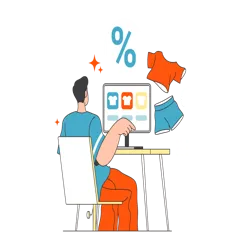
Shopify is an eCommerce platform that allows individuals and businesses to create an online store. To simplify the process of running an online store, Shopify uses a subscription-based model to provide users with an extensive suite of services. Payments, marketing, shipping, and customer engagement tools can all be found in a single hub.
The platform aims to make it easy for anyone without technical or design experience to set up an online store. To achieve this, the platform offers customizable templates and an extensive application marketplace where users can find additional features and integrations to enhance functionality within their businesses.
Understanding How Shopify Works
Shopify functions as a cloud-based, multi-channel commerce platform. Users sign up for an account on Shopify and choose a subscription plan that suits their business needs.
Shopify provides hosting for online stores, so you don’t need to purchase hosting services separately. You can either buy a domain through Shopify or use their existing domain.
After signing up, you can establish your online store by choosing a store theme (design), customizing it to match your brand, and adding products you intend to sell.
Each product can have its own description, images, prices, and variations like sizes or colors. You can manually add products to your store through CSV file uploads or by an app.

Shopify Payment Processing and Order Management
Shopify Payments has a payment gateway, allowing you to accept credit card payments directly on your store. Additionally, the platform supports other payment gateways, such as PayPal, Amazon Pay, or Authorize.net.
Once a customer places an order, you can manage and track it through Shopify’s dashboard. This includes processing payments, updating stock levels, and arranging shipping. The platform integrates with various shipping carriers and provides tools to calculate shipping costs, print shipping labels, and send tracking information to customers.
Shopify also offers built-in tools for search engine optimization (SEO) and marketing. This involves options for creating discount codes, running sales, and integrating with social media platforms. Managing all these aspects of eCommerce in one platform simplifies online selling, giving you time to focus on other areas of your business.
Understanding Shopify Features for Your Business
When comparing eCommerce platforms and pricing, it’s essential to understand the features offered to make accurate comparisons. Shopify offers various features, allowing different business types and sizes to tailor solutions to their unique requirements.

Storefront Customization
Shopify offers over 70 customizable store themes utilizing user-friendly drag-and-drop tools. You can adjust colors, images, and fonts to your preference. In addition, the website you create will automatically be mobile-responsive, as the service comes with free iOS and Android apps to manage stores on the go.

Shopping Cart
This platform offers a secure shopping cart software that supports over 100 payment processors. Alternatively, you can connect your own payment processor. It also provides features like abandoned checkout recovery.
Please note that accepting payments through processors other than Shopify Payments (a separate service offered by Shopify) does incur an additional fee.

Click-to-Buy Links
Users can integrate a “Buy” button to streamline purchases if they sell products on other websites or social media platforms. With Shopify, products can be listed on various channels, including Google, TikTok, Pinterest, eBay, Walmart, Facebook, Instagram, and other sites.

Product and Inventory Management
Users can organize products into collections and variants to simplify product display management. Shopify also streamlines inventory management by offering tools to track stock levels, set up inventory alerts, and handle transfers between locations.

Marketing and SEO
Shopify integrates built-in SEO features to help drive traffic and sales to stores, along with marketing tools such as gift cards and discounts. Comprehensive dashboards with sales and order reports are also offered. Users can access detailed analytics to understand sales trends, customer behavior, and key performance indicators (KPIs).

Security and Support
Shopify’s online store hosting offers unlimited bandwidth and Level 1 PCI DSS compliance to keep customer data safe. The platform provides around-the-clock customer support through phone, email, or live chat, along with a vast array of guides, tutorials, and community forums.

Shipping
With Shopify, users can get shipping discounts with major carriers.
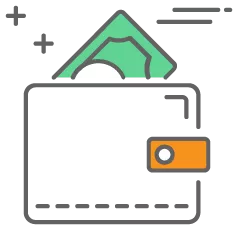
Point of Sale (POS)
For in-store sales, you can integrate Shopify’s POS system to track both your online and in-person sales.

App Store
Shopify’s App Store allows users to integrate thousands of additional functions, including loyalty programs, product reviews, marketplace integrations, and social media ads.

Banking
Shopify Balance is a financial product designed specifically for merchants using the platform. It is essentially a business account with a card to access funds, make purchases, and withdraw cash. Other account features include cashback, discounts on Shopify services, and faster access to funds generated from sales. (This service may vary by country.)
Can My Business Use Shopify?
Shopify’s flexibility suits different business models, sizes, and industries. However, most of its features are geared to support online product sales. While you can sell services, appointment booking isn’t a standard platform feature. Additionally, the platform is best suited to businesses who prefer to use Shopify’s payment processor rather than integrate their own, as the additional fees for using your own processor can significantly dig into profits.
Besides shipping physical products to consumers, you can also use Shopify to sell digital products such as e-books, music, and digital gift cards. The platform supports selling online courses, tutorials, webinars, event tickets, and local tours. You can also accept rent payments, recurring monthly memberships, donations, and fundraisers.
Shopify prohibits the sale of certain items, such as alcohol, cigarettes, firearms, explosives, fireworks, live animals, and medical devices. If a seller lists any prohibited items, Shopify has the authority to delete them from product pages and/or terminate accounts for violating the terms of service. When it comes to selling items like CBD products, the platform does allow it—provided you follow specific payment criteria.
For more Shopify selling tips and guidance on getting started, check out our Shopify sales guide
Shopify Pros:
- Ease of Use
- Range of Pricing Plans
- Secure Technology
- Seamless Mobile and Retail Sales
- Built-In Email Marketing
- Unlimited Growth Potential
Shopify Cons:
- Costs
- Transaction Fees
- Theme Limitations
- Fewer SEO Options
- Simplistic Blog Tools
- Prone to Scams
Which Shopify Plan Should You Pick?
Shopify offers several pricing plans suited to different business types and sizes. New business owners can start on a lower-tier plan and work their way up as their business grows and needs change. Also, should you pay annually rather than monthly for your service subscription, you’ll receive a 25% discount on all plans. Pricing may vary according to your location.
Shopify Starter
The Starter plan is best for users who want to sell through their social media accounts or who already have an existing (non-Shopify) site but want to add social selling capabilities.
- Monthly fee: $5
- Online per-transaction fee: 5%
- Additional per-transaction fee for non-Shopify payments: 2%
Basic Plan
The Basic plan is best for new eCommerce businesses. It features two staff access accounts, up to 1000 inventory locations, and basic reports.
- Monthly fee: $25
- Online per-transaction fee: 2.9% + $0.30
- In-person per-transaction fee: 2.7%
- Additional per-transaction fee for non-Shopify payments: 2%
Shopify Plan
This plan allows five staff members to access the account, up to 1000 inventory locations, and professional reports. The Shopify plan is best for growing small and medium-sized businesses.
- Monthly fee: $65
- Online per-transaction fee: 2.6% + $0.30
- In-person per-transaction fee: 2.5%
- Additional per-transaction fee for non-Shopify payments: 1%
Advanced Plan
The Advanced plan is best for medium-sized growing businesses that require advanced reporting. It features 15 staff access accounts, up to 1000 inventory locations, and a custom report builder. It also features third-party calculated shipping rates.
- Monthly fee: $399
- Online per-transaction fee: 2.4% + $0.30
- In-person per-transaction fee: 2.4%
- Additional per-transaction fee for non-Shopify payments: 0.5%
Shopify Plus
The Shopify Plus plan is aimed at enterprise-level businesses. Transaction fees are quote-based and customized according to business credit card sales volume. The full-feature package starts at a monthly payment of $2000 and includes everything from omnichannel commerce to B2B eCommerce capabilities.
What is Shopify POS?
Whether you need something simple to sell goods at a weekend market or have multiple retail store locations, Shopify offers various POS options to facilitate in-person payments.
Shopify POS Lite
With Shopify POS Lite, merchants can track in-person transactions and accept payments using a mobile app by manually entering card details or using a card reader connected to their mobile device. To use POS Lite, you must process payments through Shopify Payments, and each mobile Tap & Chip Card Reader costs a one-time fee of $49.
When using the free app on your mobile phone, the first 100 transactions of every month are free; after crossing this threshold, you’ll pay $0.25 per transaction. The app links to your Shopify account and allows you to accept Apple Pay.
Shopify POS Pro
This POS solution enhances Shopify plans with robust inventory management, employee management, and analytics. The Shopify POS Pro system operates on iPads, and users can buy stands, cash drawers, card readers, and additional checkout accessories as required. The plan costs $89 a month per location.
Shopify hardware options include:
- Shopify Tap & Chip Card Reader: This device is ideal for on-the-go payments, as it connects to your phone or tablet via Bluetooth and lets you accept swipe, chip, and tap-to-pay card purchases. As mentioned in the Shopify POS Lite service, it costs $49.
- Shopify POS Go: This handheld POS system costs $299. It features a 5.5-inch screen and serves as a card reader and a barcode scanner.
- Shopify Countertop Kit: Shopify offers a complete retail setup for running your main check-out counter. The wired display retails for $459; however, this does not include the iPad touchscreen device. The setup has a Tap & Chip Card Reader, tablet stand, dock, and mounting kit.
Understanding Shopify Payments
Shopify Payments is the built-in payment processing system for the Shopify eCommerce platform. It allows merchants to accept customer payments directly on their Shopify store website without integrating a third-party payment gateway.
Shopify Payments supports a variety of payment methods, including major credit cards, Google Pay, and Apple Pay, among others. The service generally offers faster access to sales funds than a third-party gateway. However, payout schedules may vary daily, weekly, or monthly, depending on the region and other factors.
Although merchants still pay a per-transaction fee, they are exempt from the additional transaction fees that Shopify charges for using other payment gateways. The per-transaction fee depends on the Shopify plan, with lower transaction fees for higher-tier plans.
Shopify Payments includes a fraud analysis feature to improve protection against fraudulent transactions and scams. In case of chargebacks, Shopify Payments provides a streamlined process to respond and receive evidence to dispute chargebacks.
It’s important to note that Shopify Payments is unavailable in some countries. Merchants in a country where Shopify Payments is not supported must use a third-party payment gateway to process payments—and pay additional fees accordingly.
What is Shop Pay?
Shopify’s Shop Pay feature is designed to offer an accelerated checkout process to customers who shop at a Shopify-powered online store.

When customers first decide to use Shop Pay, they enter their email address, credit card information, billing, and shipping addresses during checkout. Their information is then securely saved to streamline future purchases.
Shop Pay encrypts and stores the data so customers won’t have to re-enter it every time they make a purchase. For subsequent purchases, customers select Shop Pay as their payment method. They will receive a verification code to confirm their identity for security purposes; after entering this code, the stored information is applied to the purchase, expediting the checkout process.
Shop Pay integrates with other platforms and services, such as Facebook, Instagram, and Google, allowing for a seamless checkout process across different online shopping environments. It also offers the option to split purchases into installments (Shop Pay Installments), allowing customers to pay for their purchases over time.
How Can You Grow Your Business With Shopify?
Shopify offers advanced features to help you grow your business. However, it’s up to you to leverage these services to your advantage. Here are some strategies to grow your business.
Advanced Analytics
Shopify’s advanced analytics and reporting features can provide unique insights into sales patterns, customer behavior, and inventory levels. These metrics can help you make data-driven decisions to optimize your marketing and sales strategies.
Customer Segmentation and Personalization
Shopify’s customer segmentation features help you create targeted campaigns, offer personalized recommendations, and send customized emails to different segments based on shopping habits and preferences.
International Commerce
Expand your reach by using Shopify’s multi-currency and multi-language features to sell internationally. You can tailor your store to cater to customers from different countries by adjusting for local currencies, payment methods, and tax regulations.
Conversion Optimization
Improve your store’s conversion rate by using Shopify’s A/B testing tools to test different website elements. Experiment with layouts, product descriptions, and CTAs to see what resonates best with your audience.
Marketing Tools
Leverage marketing tools such as Google Ads credits and built-in blogging platforms to drive traffic to your store. Shopify’s social media integrations can help you reach the right target audience and significantly boost your reach and visibility.
Automation
Using Shopify Flow to automate tasks like order processing, inventory management, and customer engagement can help you streamline back-of-house operations.
What Shopify Alternatives Do I Have?
In the competitive world of eCommerce, choosing the right platform for your online store is crucial. There are other Shopify alternatives that offer unique features tailored to specific business needs.
WooCommerce
WooCommerce is a flexible, open-source eCommerce plugin designed for WordPress. Users can turn their existing website or blog into a fully functional online store as a plugin. WooCommerce lets you sell everything from simple products to customizable bundles and downloads. You can also add extensions to sell subscriptions, take bookings, and more.
Squarespace
Squarespace provides SaaS for website building and hosting. It features pre-built website templates and drag-and-drop elements, making creating and modifying a website easy. With its visually appealing templates and intuitive interface, users can easily add products, configure options such as sizes or colors, set up various shipping methods, and manage inventory. Moreover, Squarespace provides powerful marketing tools, including email campaign integration, discounts, and gift card functionalities. Comprehensive analytics give insight into sales trends and customer behavior. These features make Squarespace a great solution for businesses to establish or expand their eCommerce presence with a professional and user-friendly website.
Adobe Commerce (Formerly Magento)
Adobe Commerce, powered by Magento, is an enterprise-level, open-source eCommerce platform that offers a highly customizable online selling experience. It’s designed for medium to large businesses seeking a scalable and flexible solution to grow online operations.
Adobe Commerce stands out for its ability to handle complex product catalogs, various customer groups, and global markets with multiple languages and currencies. Adobe Commerce presents a comprehensive solution for businesses seeking a high level of control over their online store’s functionality and customer experience. However, it may require a fair amount of technical expertise, making it a costly option.
BigCommerce
BigCommerce is a leading cloud-based eCommerce platform designed for businesses of all sizes, from small startups to large enterprises. It enables merchants to build and scale their online stores without the complexity of managing servers or software.
BigCommerce has many built-in features, including multi-channel selling across social media, marketplaces, and brick-and-mortar locations. The platform supports a variety of payment gateways, offers advanced security features, and has strong SEO capabilities to help drive organic traffic.
Wix
Wix offers a simple drag-and-drop interface that allows business owners to create professional websites regardless of their coding expertise. The platform is known for its selection of templates that cater to various industries, from eCommerce to services and portfolios.
Wix is best for small businesses that plan on keeping operations fairly simple. Once you build your site, you cannot change your website template, and Wix sites are not transferable. If you feel you’ve outgrown the platform, you’ll have to start from scratch on another—you cannot transfer the site.
Navigating Your eCommerce Future: The Role of Shopify
Shopify is a versatile eCommerce platform, catering to a wide range of business needs, from budding entrepreneurs to established enterprises. With its user-friendly interface and comprehensive suite of features, Shopify has become a popular platform for merchants to market their products.
While it offers numerous advantages, considering the cons is just as crucial to ensure it aligns with your specific business requirements. As you evaluate your options, remember that PaymentCloud can integrate easily with Shopify for seamless eCommerce payment processing, adding another layer of convenience and security to your online transactions.
FAQs
Is Shopify Profitable for Beginners?
Shopify can prove profitable no matter your entry level. Its straightforward interface and low startup costs make it ideal for those new to online selling. With its comprehensive tools and around-the-clock customer support, Shopify is accessible even to those without technical expertise.
Can I Pause or My Shopify Store?
As a store owner, if your store qualifies, you can temporarily pause or deactivate your store directly through your Shopify admin. If you need a break from sales but want to keep working on the backend, use the Pause and Build plan. This allows you to work on your store without it being live to the public.
Can I Choose My Domain Name With Shopify?
You can purchase your domain name through Shopify or link an existing domain from a third-party provider to your Shopify store.
Can I Sell When I’m on Shopify’s Free Trial?
During Shopify’s 14-day free trial, you can set up your store to sell products. However, you must select and subscribe to a monthly plan to start accepting orders and receiving payments.
Can I Use Shopify if My Business is Considered High-Risk?
Yes, in some cases, you can use Shopify as your website platform if your business is classified as high-risk; however, you’ll need to secure a payment gateway that specializes in high-risk merchant services, as Shopify Payments does not support high-risk industries.
Are there any recent updates from Shopify?
In 2024, Shopify is expected to make an update that will make it so that Authorize.net is only compatible with the Shopify checkout by installing the new Authorize.net payments app. You’ll have to deactivate the previous app on your Shopify dashboard for the new one to work.







