TABLE OF CONTENTS
Wix and Shopify are leaders in eCommerce platforms. Three million websites use Wix, and 4.6 million use Shopify. Both platforms allow users to set up an online store easily. However, when it comes to choosing between Shopify, Wix, or any other alternative for your business, there are some differences to consider. In this article, we’ll explore the features, pricing, support, and sales tools of both platforms to help you make an informed decision about which best meets your needs in the Wix vs Shopify debate.
Wix vs Shopify: A Quick Overview
Wix and Shopify are all-in-one website builders that allow anyone to quickly create an attractive website.

Shopify provides an intuitive platform for setting up and managing online stores. Merchants highly value its reliability and user-friendly interface. Without requiring technical expertise, Shopify offers a customizable professional shopping experience through its comprehensive features and extensive customization options.
One of Shopify’s key advantages is its all-inclusive nature: hosting and security updates are bundled into the monthly subscription fee, alleviating technical burdens for shop owners. Additionally, Shopify seamlessly integrates with social media platforms, expanding your reach and sales potential.
While Shopify offers competitive pricing, it may not be the most economical choice for every business. Monthly fees, app costs, premium themes, and additional charges can accumulate, particularly for those needing advanced features. However, the investment often pays off in terms of the platform’s robust capabilities and ease of use, making it a popular choice for businesses aiming to establish a strong online presence.
Similarly, Wix is a versatile cloud-based web development platform that provides free hosting and SSL certificates with all plans. It offers website plans both with and without eCommerce features, enabling the creation of professional, mobile-ready sites using intuitive drag-and-drop tools. This user-friendly approach means you don’t need any coding knowledge to set up your store.
Wix offers a wide array of customizable, professional website templates designed for various industries and goals. The platform caters to all business sizes and types, making it particularly popular among small businesses, freelancers, and artists who seek to establish a professional online presence without the high cost of hiring a web developer.
Wix stands out for its flexibility and ease of use, allowing users to create visually appealing websites tailored to their specific needs. Whether you are a small business owner or an individual creator, Wix provides the tools and resources to build a robust online presence efficiently and affordably.
Wix vs Shopify: Key Features Explained
One of the first considerations when choosing an eCommerce platform is usually price. Doing a thorough cost-benefit analysis between Wix vs Shopify is critical to ensure you get the most for your dollar.

Pricing & Payments
Below, we outline the plans offered by each eCommerce platform. When comparing plans, however, consider additional fees beyond your monthly subscription, such as transaction fees, chargebacks, refunds, app integrations, and paid themes.
Shopify Pricing and Plans
Shopify offers three main pricing plans. All Shopify plans include:
- Abandoned cart recovery
- 10 inventory locations
- Unlimited product listings
- Analytics tools
- Gift cards
- Customer segmentation
- POS capabilities for in-person payments
Although Shopify supports integration with numerous payment gateways, it charges an extra fee for using them. If you use Shopify Payments—Shopify’s own payment processor—you still pay a per-transaction fee; however, you will be exempt from the extra costs imposed on third-party processors.
Shopify eCommerce plans include the following:
Basic
- $19 per month. This plan includes two staff access accounts and basic sales reports.
Shopify Plan
- $49 per month. The mid-tier plan includes five staff access accounts and professional sales reports.
Advanced
- $299 per month. Includes 15 staff access accounts, a custom report builder, and third-party calculated shipping rates.
Shopify Plus
- Shopify Plus is an enterprise-level plan offering custom transaction fee rates based on credit card sales volume. The comprehensive solution costs $2,000 monthly and includes features like omnichannel commerce and B2B eCommerce functions.
Wix Pricing and Plans
Wix offers three eCommerce plans and an enterprise-level plan. All Wix eCommerce plans include:
- Abandoned cart recovery
- Unlimited bandwidth
- Free domain for 1 year
- Customer accounts
- The ability to accept recurring subscription payments
- SMS notifications
- Mobile tickets for event sales
- Online ordering for restaurants
- POS capabilities for in-person payments
Wix eCommerce plans are as follows:
Basic
- $17 per month. The plan includes 20GB of storage space and 25 lead-capture forms.
Unlimited
- $25 per month. The mid-tier plan comes with 35GB storage space, 75 lead-capture forms, product reviews (1000), and drop shipping (250 products).
Business VIP
- $35 per month. This plan includes drop shipping for unlimited products, 50GB storage, 150 lead-capture forms, customized reports, and 3000 product reviews.

Wix vs. Shopify POS
All Shopify plans include a mobile POS for in-person sales. You can accept payments using a mobile app or using a card reader connected to your mobile device. However, you must use Shopify’s POS Lite to process payments through Shopify Payments.
Alternatively, you can add full retail checkout capabilities with scanners and receipt printers for an additional monthly fee. Shopify’s POS system fully integrates with online stores, syncing inventory, orders, and customer data between physical locations and online sales.
Note: Any additional hardware (such as a card reader, scanner, and receipt printer) requires a one-off purchase for each device.
Wix offers various POS options for all business types and sizes. However, its POS system is limited to use in the US only. As with Shopify, you can accept payments using a mobile app or a portable card reader, though the card reader requires an additional hardware purchase. While you can accept mobile payments on the go at fairs, markets, and events, you can also opt for a more comprehensive system for restaurants, brick-and-mortar stores, and hotels.
Since all Wix POS systems come with pre-installed software, you must sign in to your Wix account or the Wix Owner app to begin sales transactions.

Ease of Use
Because Shopify and Wix are both subscription-based platforms that don’t require technical know-how, they both cater to a broad audience. Shopify’s user-friendly setup guides you through each step of website creation. Its dashboard is simple to navigate, making product additions straightforward with clear prompts for necessary actions and information.
Wix is no slouch when it comes to ease of use, either. The platform’s drag-and-drop editor simplifies inserting text, pictures, galleries, and social media links into a webpage. Additionally, Wix provides Wix ADI (Artificial Design Intelligence) for those seeking a more effortless approach. This tool auto-generates a tailored website by asking users a series of questions about their specific needs and tastes.

Themes and Design
Upon registering for a Shopify account, you gain immediate entry to the Shopify theme store, which offers a selection of free and premium templates. Remember that the choice of free themes is limited, and while premium themes only require a one-time payment, they may still be expensive for small businesses.
Since the layout and functionality for free and paid templates are pre-designed, you must tailor colors, fonts, and images to your preference. Compared to many other eCommerce platforms, the setup is quick and easy; in addition, your site will be mobile-friendly by default, and you’ll get complimentary iOS and Android apps for managing your store remotely.
Shopify does release new themes periodically. However, since Shopify provides a common selection of themes that all users can customize, your store may share some design features with other businesses.
Conversely, Wix offers users hundreds of themes and templates to choose from with slightly greater design flexibility. In addition to the Wix standard drag-and-drop editor, the platform also offers Editor X, which requires more technical skills. Developed with designers in mind, Editor X offers advanced features such as responsive font sizes, stack and scale media, customizable breakpoints, grid layout, docking, and advanced sizing control.

App Integrations
While Wix may have more themes, Shopify’s App Store offers a much larger selection of app integrations. The Wix App Market lists over 300 third-party apps, while Shopify offers thousands. Many apps are free, but others require a once-off or monthly subscription fee.
Whether your business needs advanced analytics, drop shipping solutions, accounting solutions, marketing, or customer loyalty programs, there’s likely an app in either ecosystem to fit the need. However, Shopify’s larger user base means that third-party developers are more likely to create and regularly update apps for this platform.

Customer Support
Wix is one of the best eCommerce platforms for customer support. It offers 24/7 phone and live chat services and VIP care if you upgrade to a higher plan. Additionally, Wix integrates support features throughout the website editor.
Shopify’s support team also provides round-the-clock customer support via phone, email, or live chat. In addition, the platform offers a variety of guides, tutorials, and helpful community forums to all its customers.
Sales Features

Inventory and Product Management Features
Effective inventory and product management is crucial for running a successful eCommerce website. Both Shopify and Wix offer excellent features in this area, including bulk product imports, automated “out of stock” alerts, and integration with third-party inventory management apps.
Shopify stands out with its ability to track and manage inventory across multiple locations. It also has automated inventory adjustment capabilities to ensure you never run out a product. While Shopify caters to small online stores, it is also equipped to handle complex product management systems, making it ideal for businesses aiming to scale.
Wix provides collections and categories for organizing products. You can add up to 15 images per product, display product videos, and use the product zoom feature. The Wix Stores app helps you manage inventory, track product quantities, and handle orders. Wix also offers specialized features for restaurants, digital products, and event planning to simplify bookings and sales.

Sales Channels
Both Wix and Shopify enable you to sell on alternative channels beyond just your website. Expanding you reach can have a massive effect on your sales numbers. The bigger the net, the more fish you catch, right?
Wix natively supports selling on Instagram, but you can also sell on Facebook and Pinterest by using a third-party app. Also, to sell on other marketplaces, you will need to upgrade to one of Wix’s higher-tier plans.
Shopify allows selling on Facebook, Instagram, and TikTok. With Shopify Marketplace Connect, you can connect your eCommerce store to other popular marketplaces such as Amazon, Walmart (United States), eBay, and Etsy.

Shipping Tools
Shopify is ideal for businesses that need sophisticated shipping solutions, especially for handling large orders or international deliveries. The platform provides Shopify Shipping, a feature that offers reduced rates with leading carriers, and enables merchants to print shipping labels in bulk right from the Shopify dashboard.
Shopify’s Advanced Plan allows users to access automatic shipping rate calculations from carriers, streamlining the process of providing precise shipping fees. The platform offers numerous shipping apps and integrations, enabling merchants to customize their shipping solutions to fit their unique requirements.
Wix integrates with ShipStation, streamlining the shipping process for your customers. This integration lets you print custom-branded shipping labels, monitor orders from a dashboard, and establish shipping and tax guidelines for your products.
You can also link your online store to a drop shipping service to sell various products without handling packaging or shipping—ideal for time-strapped entrepreneurs.
Wix vs Shopify: Payment Processing
Shopify and Wix both have their own payment platforms to streamline and simplify accepting payments. Both platforms also allow you to integrate third-party payment options, which may be particularly necessary for users operating outside the US.
Shopify Payment Processing
Shopify Payments is Shopify’s own payment gateway. It supports payments from all major credit and debit cards, including Visa, MasterCard, and American Express. It also allows users to pay with mobile wallets such as Apple Pay and Google Pay.
Although Shopify offers integration with numerous external payment gateways, using them incurs an additional charge on top of the transaction fee charged by the payment provider. The additional fees range between 0.5% to 2% per transaction, depending on your Shopify plan. When using Shopify Payments, you eliminate this additional cost and only pay transaction fees as follows:
Basic Plan
- Online per transaction fee: 2.9% + $0.30
- In-person per transaction fee: 2.7%
Shopify Plan
- Online per transaction fee: 2.6% + $0.30
- In-person per transaction fee: 2.5%
Advanced Plan
- Online transaction fees: 2.4% + $0.30
- In-person per transaction fee: 2.4%
Wix Payment Processing
Wix Payments is Wix’s in-house payment gateway, which accepts all major cards as well as Google Pay. (Note, however, that Wix does not support Amazon Pay.)
Your customers can save their credit card information in the ‘My Wallet’ section of the checkout for faster and easier future purchases; if you prefer not to use the in-house payment option, Wix also integrates with over 50 other payment providers, including PayPal, Stripe, Square, and country-specific international solutions.
Wix payment transaction fees are as follows:
- Credit/debit card or Google Pay: 2.9% of the transaction amount + $0.30
- Wix POS: 2.6% of the transaction amount
- Tap to pay: 2.6%of the transaction amount + $0.20
- Manual card entry: 3.5% of the transaction amount + $0.30
- Afterpay/Affirm: 6% of the transaction amount + $0.30
Wix vs Shopify: Marketing Features
When comparing the marketing features of Wix and Shopify, it’s essential to consider how each platform supports and elevates various marketing functions.

SEO
Wix offers comprehensive SEO tools to improve site ranking, providing a user-friendly guide through its “SEO Wiz” integrated within the website builder.
Basic SEO features are available on Shopify, although they are not as straightforward as Wix; for more advanced SEO features, you can install third-party SEO apps from the Shopify App Store.

Email Marketing
Wix and Shopify both offer built-in email marketing tools, which are free for basic use but may incur a fee for more advanced needs. With Wix Ascend, users get a suite of email marketing tools, including customizable templates and automation options to run drip campaigns and send newsletters.
Shopify provides its own email tool, Shopify Email, which offers pre-made templates that can integrate your company logo and branding. It’s ideal for basic campaigns but can be enhanced with advanced marketing plugins from the App Store.

Blogging
Both Wix and Shopify offer convenient and helpful blogging tools.
Wix excels at blogging with its intuitive word processor, further enhanced with built-in SEO features. The blogging platform is integrated directly into the main dashboard, simplifying the process of creating new posts, deleting dated content, or importing posts from WordPress. It includes essential text formatting options and various design features, such as buttons, dividers, and other blocks, to improve the formatting and look of your blog.
Shopify’s blogging tool is also integrated into the main dashboard. While the editor may not be as sleek as Wix’s, it includes all essential features. However, adding buttons or unique design elements to posts is less straightforward.
Wix vs Shopify: Which is Better?

For Startups
Startups often favor Wix due to its user-friendly design interface, affordable pricing, and the ease of setting up a basic website with an online store.

Small Businesses
Wix is a commendable option for small businesses that need a simple and intuitive platform. It’s cost-effective for those with limited inventory or those selling services alongside products. Small restaurants that take online orders, salons, professionals offering educational courses, artists, and fitness professionals can all benefit greatly from specialized features.
Meanwhile, Shopify is generally preferred by small retail businesses focusing specifically on expansion. The platform is known for its comprehensive eCommerce features, an extensive app marketplace, and ability to handle growing inventories and sales volumes.

Middle Market and Corporations
While Wix could potentially serve some corporate websites, it might not be the first choice for large corporations with complex eCommerce needs, as it’s traditionally seen as less scalable than Shopify.
Shopify Plus—the enterprise version of Shopify—is tailored for larger businesses with high-volume sales. It offers advanced features like higher-level support, unlimited bandwidth, and increased API calls. Thus, it’s generally better suited for corporations requiring robust, scalable eCommerce solutions.
Wix vs Shopify: Choosing the Right Foundation for Your Online Business
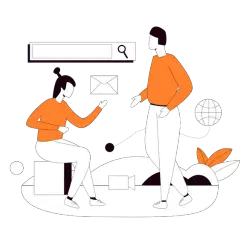
When comparing Wix, Shopify, or any other eCommerce platform, it’s crucial to closely examine your business objectives and operational needs. Wix stands out by providing simplicity, affordability, and visually-driven design capabilities. It’s a go-to for startups and small ventures focused on establishing an online presence quickly. Shopify, conversely, shines as an eCommerce powerhouse, providing a robust, scalable platform with extensive features that cater to a growing business’s evolving requirements.
Ultimately, your choice should align with your vision for growth, technical proficiency, and the unique demands of your online enterprise. Once you’ve chosen the best eCommerce platform, it’s vital to ensure your customers can pay you in the most convenient ways—without excessive transaction fees digging into your profits.
PaymentCloud offers customized payment processing solutions for businesses of all sizes. We provide specialized one-on-one support, a secure payment gateway, fast processing, and extensive integration options. In addition, we offer fraud and chargeback protection, all within PCI compliance standards.
Enhance your store’s payment processing and provide customers with effortless payment methods. Chat with an expert to match the best solution with your unique needs—let’s connect.
Tired of hearing “no”?
We help businesses that are normally turned away
Approval
Rating
Wix vs Shopify FAQs
Is Wix Good for an eCommerce Store?
Wix is a good option for small to medium-sized eCommerce stores, offering user-friendly design options, essential online selling tools, and affordable plans. It’s particularly suited for businesses prioritizing ease of use and visual appeal in their website creation process.
Which Is Better for Drop Shipping: Wix or Shopify?
Shopify is typically considered better for drop shipping due to its extensive app integrations with popular dropshipping platforms.
How Do I Transfer My Website Domain From Wix to Shopify?
Follow these steps to transfer your purchased Wix domain name to Shopify.
- Log in to Wix and navigate to “My Domains.”
- Select the domain you wish to transfer, click “Advanced,” and then choose the “Transfer away from Wix” option.
- Email yourself the EPP code. Remember, you can only transfer your domain name after 60 days from the purchase date.
- Initiate the domain transfer with Shopify. The migration process should be finalized within 7 days of your inquiry.
- Before you begin selling on your new Shopify store, ensure you configure the necessary settings for payments, shipping, and taxes, all of which can be accessed from the Shopify dashboard.






