
TABLE OF CONTENTS
When accepting payments, one of the most frustrating things you can encounter is a failed payment. This is especially true for businesses relying on eCommerce or subscription-based sales models. Not only does it affect your cash flow, but it creates an uncomfortable situation with customers if not handled correctly. That’s why it’s important to have a plan to prevent failed transactions from happening in the first place. In this article, we will discuss everything your business needs to know about failed payments—what they are, what causes them, and how to prevent them. Let’s dive in!
What Is a Failed Payment?

Payment failure is exactly what it sounds like—a payment attempt that declines or can’t process. It can happen for any number of reasons, such as insufficient funds, card expiration, typos/errors in the payment details, technical glitches, or network issues. But regardless of the reason, a failed transaction can halt the completion of a sale, creating frustration between customers and merchants.
While financial institutions and payment gateways have systems in place to prevent payment failure, they can still occur. Oftentimes, a payment failed due to a customer not having sufficient funds or inputting a typo. For this reason, it is important for both customers and merchants to be aware of the potential causes and to take steps to prevent payment failures.
Voluntary vs Involuntary Churn
Churn rate, which refers to the rate at which customers discontinue their subscriptions, is often associated with failed payments. Let’s take a look at the two types of churn rates.
Voluntary Churn
When a customer cancels their subscription or terminates a service agreement with your business. There are several reasons why customers cancel their subscriptions, including dissatisfaction with the service, changes to the subscription, or cost-related concerns.
Involuntary Churn
When a customer is lost because of involuntary issues that are outside of the company or the customer’s control. Card expiration is a common reason for involuntary churn. If a customer does not update their information, then this is a loss for the company.
What Causes Failed Transactions?
It’s tempting to assume that transactions fail because the customer doesn’t have enough money to cover the transaction amount. But that’s not always the case, and even if it is true, such an assumption can create an awkward situation for your customer. Let’s examine why a payment may fail, whether it is caused by the customer or the merchant.
1. System Downtime or Maintenance
No system works 100% of the time. If your system needs an update, undergoes maintenance, loses connection to the internet, or otherwise experiences a processing outage, you may come across a payment decline. Keeping your payment processing systems to be regularly updated, maintained, and tested minimize payments not processing all the way through.
2. Insufficient Funds
This is how banks describe the situation where there is not enough money in someone’s account to cover the purchase or withdrawal amount. This can happen due to a variety of reasons, such as overspending, or unexpected expenses. When this happens, simply let the customer know the reason and allow them to address the issue on their end.
3. Compromised Security
Compromised security is less common, but another major threat for consumers and businesses alike. It can lead to various problems, such as data breaches, fraud, identity theft, and payment failure. This is why it is vital to ensure that adequate security measures are in place to prevent data breaches and safeguard sensitive information from potential attacks.
4. Incorrect Information
When making online payments, incorrect information is a common reason transactions fail. This can be because of incorrect billing information, card number, expiration date, or CVV code. The customer should carefully review the payment details and ensure that all the information is entered accurately.
5. Unsupported Payment Method
Unsupported payment methods can lead to failed payments and a whole host of issues. This can be due to a variety of reasons, including outdated payment gateways, unsupported currencies/banks, or simply not having the payment method set up within your system. If you’re seeing a lot of payment fails from tourists or certain cardholders, consider widening your payment methods to include international card brands.
6. Defective Payment System
As a merchant, it’s crucial to have a payment system in place that can reliably communicate errors back to you. When a payment gateway receives a payment and it can’t process it, the gateway should be able to communicate the exact reason for the error. If a gateway can’t respond with the correct reason, a failed payment returns. Ensure your payment gateway has the most modern technology.
7. Card Expiration
Another very common reason for a failed payment is that the card has simply expired. Most of us do not actively track our card expiration, and even if we do, we don’t always remember to update the card information everywhere we need to.
How to Prevent Failed Payments Ahead of Time
While not all transaction failure problems are preventable, some absolutely are. As such, it’s important to take steps to prevent failed payments where possible to avoid headaches, customer relationship strains, and unnecessary losses. Let’s take a look at a few ways you can prevent failed payments ahead of time.
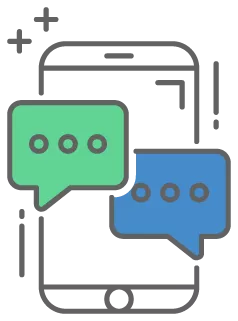
Pre-Dunning Emails or Messaging
Pre-dunning emails or messaging is simply proactive communication between a business and a customer. That’s when you alert a customer that a payment is due to give customers a chance to replenish bank balances or update expired information. This allows you to both build trust with your customers and cut down on the number of failed payments.
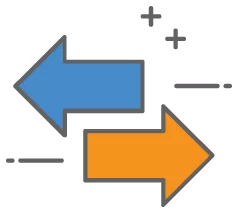
Smart Transaction Routing
Smart transaction routing is a technology that helps prevent failed payments ahead of time by connecting you to multiple merchant accounts at once. When you run a transaction, it automatically analyzes each merchant account connected to your payment gateway and selects the most suitable one for the transaction. By doing so, it can reduce the chances of failed payments caused by issues such as insufficient funds or expired cards.
For those who don’t know the difference, read our guide on what differentiates a merchant account and a payment gateway.

Multiple Payment Methods
If you operate a subscription- or online-based business, it’s a good idea to enable multiple payment methods for each customer. This allows them to select a primary payment method along with a secondary payment option if the first one fails. If you operate an in-person or brick-and-mortar business, you can simply ask for another payment method from the customer like another card or cash, if the first attempt fails.

Account Updater
Using an account updater service, you can prevent the headache and hassle of failed payments due to card expiration altogether. With an account updater, the service automatically scans for invalid, expired, and lost credit card numbers, then updates them where possible before the scheduled payment.
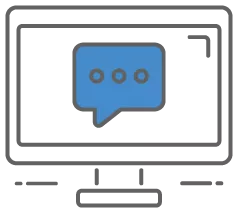
Website and In-App Notifications
Website and in-app notifications are other forms of pre-dunning notifications that can help prevent this issue before it even occurs. By implementing targeted notifications, businesses can alert customers of upcoming payments, give them reminders, and notify them of any issues or errors.
How to Recover Failed Payments
If a payment system declines an online payment for any reason, it can lead to a merchant possibly losing out on a sale. However, there are several things you can try to do to recover the payment!

1. Payment Retry Cycles
The first and most obvious thing to do is to try the credit card again to test for a system glitch or temporary error. A temporary error or system glitch can prevent the payment from going through initially. Additionally, a simple human typographical error in the payment details can cause the payment to fail. Trying the payment again with the correct payment details can resolve the issue.
2. Dunning Automation
Dunning automation allows you to set up automated retry cycles depending on the subscription type. For example, recurring payments can be set up on an annual or monthly basis. This can be a great tool for businesses to help keep billing information up to date, which helps you experience fewer declined payments.
3. Backup Payment Options
This could be as easy as sending an email letting your customer know that their payments were declined and giving them options to correct the issue. These options could include alternative payment methods like digital wallets or direct debit. Giving the customer different payment options is a great way to help make sure you are getting paid.
Optimize Your Failed Payment Recovery Process
Having a combination of all recovery processes like dunning automation, backup payment options, and payment retries will optimize your business for success. However, the most important part of preventing failed payments is to have a reliable payment gateway in place. A proper payment gateway has a range of recovery processes in place to help merchants recover lost revenue due to payment declines. Speaking with a merchant service provider can help you find a suitable payment gateway option for your business. At PaymentCloud, we offer payment gateway services that won’t fail when you need them the most!






