TABLE OF CONTENTS
- What to Consider When Choosing a Credit Card Reader
- Most Popular Credit Card Readers for Small Business
- Clover Credit Card Machines
- Square Card Readers
- PayPal Zettle Chip and Tap Reader
- Shopify Lite
- Other Credit Card Readers Worth Considering
- A Review of the Best Credit Card Machines by Type
- The Benefits of Using Card Swipers in Your Business
- Credit Card Reader FAQs
- How to Choose the Best Credit Card Reader for Your Business
- How to Get a Credit Card Reader
- Final Thoughts
The question isn’t if you need a credit card reader, but rather which credit card reader you need.
To remain a competitive business owner in the 21st century, credit card processing is imperative. This is because credit card purchases dominate the market, a trend unlikely to change. In 2020, the estimated share of card payments increased to 74.25 percent.[1]Federal Reserve.”Developments in Noncash Payments for 2019 and 2020: Findings from the Federal Reserve Payments Study“. Accessed March 10, 2022. And data shows customers are increasingly looking for card payment options. Only 10 percent of consumers rely on cash today, a stark change from five years ago.[2]Gallup News.”Americans Using Cash Less Compared With Five Years Ago“. Accessed March 10, 2022. Additionally, when customers make purchases with cards, data shows they tend to spend more.
All of that said, to process your customers’ card payments, you need the right technology. This includes the appropriate hardware: a credit card reader. But what exactly is a credit card reader? How can you choose the best one for your business? This article answers these questions and many, many more.
What to Consider When Choosing a Credit Card Reader
By definition, credit card readers are devices that process payments by reading the data from a card, encrypting it, and sending it to the payment network, which either approves or rejects the transaction. This whole process happens in seconds. As a result, your customers enjoy using their payment method of choice, all while you quickly and effectively collect secure payments.
There are many factors to consider when selecting the right credit card reader for your business. Below explains what you need to take into account when making this decision for your business.
Your preferred method to accept payments
Credit card readers on the market today offer a wide variety of payment processing options. From payments made by traditional magnetic stripe technology to contactless payments, there are a number of ways to accept credit card payments. So, you need to consider which ones are a priority for your business.
If you’d like to stick with the basics, you can choose a card reader offering a narrower selection of credit and debit card options, such as one with technology that only reads magnetic stripes or EMV chips.
Moreover, you also want to consider how you want to accept payments. For example, are you setting up independent checkout locations throughout your store? Is your business primarily mobile, where you might need mobile card swipers? These are all important questions to ask as you sort through your options.
Your payment processor’s product offering
While narrowing down your card reader options, keep in mind which type your current payment processor provides. Your processor has reseller agreements with specific brands and may or may not carry the exact brand you want.
Consequently, you may want to choose a card reader that works with your existing setup. If you plan to keep working with your existing payment processor, your options will be narrowed down by which card readers are available. Alternatively, you could opt for switching to an all-in-one (omni-channel) integrated system offering additional features that can be especially useful as you scale up.
Type and length of contract
Credit card processors require you to sign a contract (also known as a merchant agreement) before processing payments using their hardware. It’s important to keep this in mind and decide what sort of contract you’d like to sign. Additionally, be on the lookout for credit card processing fees detailed in the contract so that you can remain within your business’s budget.
EMV and NFC support
It’s important to look for a credit card reader that offers your customers their preferred payment method. This could mean offering EMV or near-field communication (NFC) functionalities, the latter of which enables contactless payments.
Costs
As a savvy business owner, you’re looking for a credit card reader option that suits your needs and your budget. To ensure you’re getting the most bang for your buck, it’s important to understand the different credit card processing fees you may see when looking at options.
Below, we break down processing fees and hardware fees in more detail as they determine the cost of your credit card reader.
Processing Fees
Credit card processing comes with its own fees. This is because each time your customers tap, swipe, or dip their cards, many parties are involved in processing the transaction, which costs money.
On average, you can typically expect to pay a processing fee of 1.5 percent to 3.5 percent per transaction. The fees you’re charged may vary based on the type of card used, card network, whether it’s a card-present or card-not-present transaction, and even your assigned merchant category code.
Hardware Costs

The physical hardware or equipment you need to process credit cards can come with its own costs. Basic hardware includes a display screen, a keypad, and a magnetic strip to read card data. If you’re looking for additional features, like a built-in receipt printer or touchscreen, the costs of the accessories will likely increase the price of the hardware.
On average, mobile card readers cost about $40 to $60. Handheld terminals are typically between $300 to $400, and countertop terminals are usually priced anywhere between $700 to $900. Most lower echelon readers are offered free of charge with a merchant account.
Renting vs. buying terminals
You can buy your terminal from your merchant services provider, which is a preferred option among many businesses. Alternatively, you can lease or rent your terminal. The benefit of leasing or renting is that it spares you from having to pay upfront, saving you money in the short term. However, this may cost you more money in the long term.
Renting terminals is not as common as it used to be unless it is for an expensive POS system.
Most Popular Credit Card Readers for Small Business
To help you sift through your options, this section examines the most popular credit card readers among small businesses. This list is based on the feedback and rankings from small businesses like yours, with options that balance affordability, advanced features, convenience, and all the factors mentioned above.
Clover Credit Card Machines
With easy-to-use POS systems and many different features, Clover is a big name in the credit card machine industry. Clover offers the countertop Clover Mini and Clover Station Duo, portable Clover Flex, and mobile Clover Go for reading payments using a smartphone. You can also use Clover’s virtual terminal, which doesn’t require any hardware. However, a downside associated with Clover is the higher upfront cost. Overall, it’s worth considering Clover and its handy credit card readers, which we explore below.
For all Clover card readers, you first must choose a plan that includes a monthly service fee:
- Payments Plus – Free basic plan
- Register Lite – Starting at $9.95 per month
- Register – Starting at $29.95 per month
Note: Clover products are only offered through First Data (Fiserv) registered ISO/MSPs or resellers.
Clover Mini
The Clover Mini is an all-in-one register option preferred by many small businesses. Offering a color touchscreen that can be mounted to a countertop, Clover Mini allows your business to accept a range of payments, scan barcodes, and print receipts. Additionally, it comes with features like customer & employee management and inventory management.
On the downside, it requires a Fiserv merchant account and cannot be reprogrammed. It’s also worth noting that Clover Mini has a free plan, but you need to pay for a monthly plan if you want advanced features.
| Model | Accepts EMV chip, contactless, and magnetic stripe payments |
| Price | The hardware is $749 |
| Fees | Fees begin at 2.3% + $0.10 per transaction |
| Pros | All-in-one POS with many features |
| Cons | Requires an investment |
Clover Go
Clover Go uses Bluetooth to work with phones and tablets to accept EMV chips, contactless payments, and magnetic strip payments on the go. There is also a free mobile app available for iOS and Android in conjunction with your device. To use Clover Go, you have to buy a monthly plan. Based on your choice of plan, you can select different features. For example, the Essentials Plan costs $9.95 each month. With this plan, you receive basic payment processing, employee management with 24/7 support, inventory management, taxes, and reporting.
| Model | Uses Bluetooth to connect to your smartphone or tablet; accepts EMV chip, contactless, and magnetic stripe payments |
| Price | The reader is $99 |
| Fees | Fees vary from 2.3% + $0.10 to 3.5% + $0.10 per transaction |
| Pros | Convenient charging with a USB charger, interest-free installment plans, passcode capabilities for your employees, and expanded capabilities through app plugins and add-ons |
| Cons | Charging takes about 2 hours and 20 minutes, advanced features come with a monthly fee |
Clover Station Duo
Previously known as the Station Pro, the Clover Station Duo is the latest in Clover’s line of hardware options. It’s a sleek update to the Station Solo, including a second customer-facing touchscreen. It was designed for fast casual, full service, and quick service restaurants in mind.
| Model | Includes register; accepts EMV chip, contactless, and magnetic stripe payments |
| Price | The hardware is $1,649 |
| Fees | Fees begin at 2.3% + $0.10 per transaction |
| Pros | Customer-facing touch screen, high-speed printer |
| Cons | Requires a larger investment |
Clover Flex
The Clover Flex is a handheld credit card reader with much to offer. It’s able to process EMV chips, contactless payments, and magnetic stripe payments, as well as scan barcodes and print receipts. Also, it has its own screen so you won’t need to connect it to a personal device. With so many capabilities packed into a small, user-friendly device, it gives your customers a professional checkout experience.
The Clover Flex offers monthly plans that can help you with inventory management, viewing transaction data, and giving each employee their own login. While the fee may be hefty for a small business just starting out, you can choose a payment plan to spread out the cost.
| Model | All-in-one, standalone handheld reader that accepts EMV chip, contactless, and magnetic stripe payments |
| Price | The reader is $499; monthly contract required |
| Fees | Fees vary from 2.3% + $0.10 to 3.5% + $0.10 per transaction depending on your monthly plan |
| Pros | Works without a separate personal device; offers payment plans and a free monthly plan with basic features |
| Cons | The upfront price can be a sizable investment; advanced features require a monthly plan |
Square Card Readers
Square offers a variety of powerful card readers with innovative features. These include its countertop POS system and portable credit card terminal, quite comparable to Clover’s offerings, as well as an array of options like a high-resolution screen and built-in receipt printer.
Square Terminal
The Square Terminal is Square’s latest update to its lineup. It combines the Square Standard and a traditional card terminal concept into a portable machine. Additionally, it uses the Square Point of Sale app to provide a display with a fully functioning POS.
| Model | Includes register; accepts chip, contactless, and magnetic stripe payments |
| Price | The reader is $299 |
| Fees | Fees begin at $2.6% + $0.10 per transaction |
| Pros | Built-in thermal receipt printer; wireless with a battery that lasts all day; connects to accessories |
| Cons | Doesn’t support all of Square for Restaurant’s features and can only be used with a Square account |
Square Stand
With a swivel display and few cords, the Square Stand is one of the company’s original offerings. It is also compatible with the latest iPads.
| Model | Includes register; accepts EMV chip, contactless, and magnetic stripe payments |
| Price | The reader is $169 (iPad sold separately) |
| Fees | Fees begin at $2.6% + $0.10 per transaction |
| Pros | Works with iPad as well as Square POS, Square for Restaurants, Appointments, and Retail |
| Cons | Doesn’t include a receipt printer or iPad, can only be used with a Square account |
Square Register
With its customer-facing display and features, Square Register could be a smart investment for your business if you have the initial funds. It accepts all the common kinds of card payments and offers a sleek interface that can level up your business. Overall, if you’re willing to make the investment, it’s a great option.
| Model | Includes register; accepts EMV chip, contactless, and magnetic stripe payments |
| Price | The reader is $799 |
| Fees | Fees begin at $2.6% + $0.10 per transaction |
| Pros | 13.25″ screen with a 7″ customer-facing screen, integrates with Cash App |
| Cons | Requires a large investment can only be used with a Square account |
Square Tap and Chip Card Reader
Square offers a small EMV chip card reader that’s a go-to for small businesses. It allows you to accept cards with chips and tap-and-go payment options like Apple Pay, Google Pay, and others. The card reader itself doesn’t accept magnetic stripe transactions, but Square includes a free magnetic stripe reader in the box to go with it.
| Model | Uses Bluetooth to accept EMV chip and contactless payments |
| Price | The reader is $49 and the charging dock is $29 |
| Fees | 2.6% + $0.10 and up per transaction |
| Pros | Allows your customers to insert their cards themselves; connects via Bluetooth; affordable |
| Cons | Limited capabilities, can only be used with a Square account |
PayPal Zettle Chip and Tap Reader
PayPal Zettle offers many affordable payment options valued by many businesses. With its Bluetooth technology, you can accept payment essentially anywhere a typical mobile device works. It accepts EMV chips and tap transactions. Additionally, you can process PayPal or Venmo QR code payments with its Zettle app, available on iOS and Android.
| Model | Uses Bluetooth to accept EMV chips and contactless payments |
| Price | The reader costs $29 for the first unit and $79 for subsequent readers |
| Fees | No monthly fee; mobile processing costs 2.29% + $0.09 per transaction |
| Pros | Quick-charging battery lasts up to 8 hours; instant transfers for 1.5% of the amount; integrates with online invoicing |
| Cons | Doesn’t accept magnetic stripe transactions; PayPal may reserve your funds based on your account activity; funds must be manually transferred from PayPal to your bank account, which could take up to 5 business days |
Shopify Lite
Shopify Lite is a great option with a reputation for quality products and good customer service. The Lite model is ideal, particularly for retailers on the go who sell at fairs, markets, or on social media.
Chipper 2X BT Reader
The Chipper 2X BT credit card reader connects to your iOS devices using Bluetooth. It’s available only to merchants in the United States. It takes 3-4 hours to fully charge, but once it’s done, it should last for a week of selling.
| Model | Uses Bluetooth to accept EMV chip and contactless payments with the Shopify POS app |
| Price | The reader costs $49; $9 a month for Shopify Lite |
| Fees | Mobile processing fees cost 2.7% + $0.05 per transaction |
| Pros | Flat-rate processing; mobile invoicing; integrations for online transactions |
| Cons | No full online store or food service features; Only supports iOS devices; Only available in the US |
Shopify Tap and Chip Card Reader
Shopify’s Tap and Chip Card Reader works with the Shopify POS app to accept EMV chip and contactless payments. It uses Bluetooth technology, so it works anywhere you have a connection to Bluetooth.
| Model | Uses Bluetooth to accept EMV chip and contactless payments |
| Price | The reader is $49, and the optional dock is $39 |
| Pros | Easy to use; Works with both Apple and Android devices |
| Cons | The dock comes at an additional price; doesn’t accept magnetic stripe payments |
Other Credit Card Readers Worth Considering
While the above card readers are often ranked the highest among businesses, there are many other great options you might select. In this section, we’ll discuss the honorable mention of credit card readers.
Ingenico ICT220 Terminal
Ingenico is a major international name in the credit card reader industry. As a company, Ingenico values its user-friendly features and top-rated customer service.
The Ingenico ICT220 terminal is a popular model that meets all your basic payment processing needs. The model gets the job done at an affordable price, without features like a touchscreen or color display. For its battery, you’ll connect the terminal to an ethernet cable or dial-up connection. Though it’s a basic terminal, it supports NFC-based, EMV-based, and magnetic stripe payments. It also works as a PIN pad for debit cards.
| Model | User-friendly reader accepting EMV chip, contactless, and magnetic stripe payments |
| Price | The reader costs about $199 (usually free with a merchant account) |
| Pros | A reliable, simple device that works with almost all merchant accounts; affordable; reprogrammable |
| Cons | No WiFi or cell data connection; not intended for mobile use |
Verifone VX520 Terminal
Another widely popular terminal, the Verifone VX520 Terminal, is a similar option to the Ingenico ICT 220. It offers a built-in receipt printer and support for magnetic stripe, EMV-based, and NFC-based payments. Customers can enter their debit PIN into the device or in an optional customer-facing pad. To use your terminal, you’ll connect it to ethernet or a dial-up connection, as there’s no internal mobile battery. Note that if you buy a cheaper terminal from a third party like Amazon, you’ll need to load software from your merchant account provider before using it, which costs about $100 per device.
Overall, the VX520 is a great, affordable option for businesses looking for a reliable, no-frills option that will last.
| Model | Durable model accepting EMV chip, contactless, and magnetic stripe payments |
| Price | Under $300 (usually free with a merchant account) |
| Pros | Affordable; reliable; works with most merchant account providers; reprogrammable |
| Cons | No additional POS functions, mobile use functionality, touchscreen, or color display |
Poynt Smart Terminal
One of the first smart credit card terminals on the market, Poynt’s devices give you the ability to install helpful business management apps on its terminal. This gives you a portable machine with POS capabilities that can accept typical payment options as well as gift cards, EBT, and mobile payments. The terminal also has signature encryption features and a built-in receipt printer. Additionally, Poynt also gives you the option of a two-screen desktop system and mobile device so your customers can conveniently check out anywhere in your store.
| Model | Touch-screen accepting EMV chip, contactless, and magnetic stripe payments, as well as QR code transactions |
| Price | $299 |
| Fees | Processing fees start at 2.3% per transaction |
| Pros | Easy to use; signature encryption; many payment options |
| Cons | Not a full-fledged POS system |
Dejavoo Z11 Terminal
The Dejavoo Z11 terminal offers a touchscreen countertop terminal that can accept magnetic stripe, EMV chip, and contactless payments. It offers versatility, a bright clear screen, and is a convenient size for compact spaces.
| Model | Small footprint terminal that uses WiFi, Bluetooth or Ethernet to accept EMV chip, contactless, and magnetic stripe payments |
| Price | About $300 |
| Pros | Color display; portable; accepts multiple payment options; customized logo on receipts |
| Cons | Not wireless or encrypted |
FD150 Terminal
The Fiserv FD150 terminal gives you the basic countertop functionality that your business needs. This model is a recent upgrade from the First Data (now Fiserv) FD130 model. It accepts typical payment methods.
| Model | Standard terminal with touchscreen accepting EMV chip, contactless, and magnetic stripe payments |
| Price | About $350 |
| Pros | Includes a touchscreen; communicates via WiFi or Ethernet; compact size |
| Cons | Not wireless; Only works through Fiserv ISOs and agents |
A Review of the Best Credit Card Machines by Type
Depending on what factors are most important to you, we’ve compiled a simple list of the best credit card readers by type. If you’re searching for a credit card reader that has a strong reputation for doing one thing really well, look no further than this section.
| Best mobile card readers | To meet your mobile card needs, Square’s Tap and Chip credit card reader is consistently regarded as the best mobile card reader. It’s easy to use, efficient, and affordable. |
| Best wireless card readers | For businesses on the move that could benefit from a wireless credit card reader, Clover Flex has more capabilities than many of the wireless options on the market. |
| Best countertop card readers | Out of all of the countertop card readers, our choice is the Square Register. It’s fully integrated with an easy setup, 2-year warranty, free POS, and free customer and inventory management tools. |
| Best POS systems | With its comprehensive POS system and sophisticated features, the Clover Station Duo is a great high-end option. |
The Benefits of Using Card Swipers in Your Business
We’ve covered a variety of credit card reader options available to you, but you may still be feeling unsure of how a credit card reader can benefit your business in particular. Here are a few of the ways a card reader could help you:
Convenience
A huge draw with credit card readers is their convenience. A mobile POS can be simple and lightweight. And with NFC technology, you can run a cashless business in which your customers can quickly tap and go.
Selling on the go
With a mobile credit card reader, you can sell on the floor, as well as check out customers at their tables or while waiting in line. You can take your mobile credit card reader with you to a farmer’s market, fair, or anywhere else outside of your business.
In addition to mobile sales, you can also use your mobile credit card reader to invoice your customers at various locations. This may be an especially alluring aspect if you’re a contractor who offers services in customers’ homes.
Back-up POS
It’s always great to have another option in case of emergencies. If your main POS goes down, you can use your credit card reader as a failsafe.
Starter POS
If your business is new, a credit card reader can help you hit the ground running while you’re still getting your other ducks in a row.
Credit Card Reader FAQs
In this section, we answer all the most commonly asked questions about credit card readers and how they affect your business.
How does a credit card reader work?
Essentially, your credit card reader connects to devices, such as a smartphone, tablet, or computer, that run payment processing software. Then, your staff will enter the amount of the transaction into the terminal and ask the customer to pay with their card. As soon as your customers swipe, tap, or dip their card, the credit card reader collects their data. It then processes this data by communicating with the customer’s financial institution wirelessly or via phone line. The bank verifies the customer’s information, issues the approval to your system, and, in seconds, the software completes the transaction.
When do I get paid after a credit card sale?
How quickly you’ll be paid after a successful sale will depend on your processor. Generally, you might expect to see the payment enter your account in one to two business days. If you’d like to receive same-day payments, many card processors will offer this service for an extra fee.
What types of payment methods can credit card readers accept?
The below chart lists the types of payment methods you can accept using a credit card reader.
| Chip payments | Transactions are completed by using a mobile device to scan a card reader’s uniquely-generated QR code |
| Swipe payments | Transactions are completed by swiping a card through a magnetic stripe reader |
| Scan payments | Transactions completed by using a mobile device to scan a card reader’s uniquely-generated QR code |
| Contactless payments | Transactions are completed by holding an NFC-enabled device near an NFC-enabled terminal |
Can I use my phone as a card reader?
Yes, you can use your phone as a card reader by downloading a free app from the app store. No matter if you have an iOS or Android phone, there are hardware options available. These readers work with a headphone jack attachment or via Bluetooth. This is usually the cheapest option, as most of these types of readers do not exceed $50.
How do I set up a card reader?
The exact details of setting up a card reader will vary by device. For all card readers, you first must get set up with a merchant account. Once approved, the card reader will be shipped to you with instructions on how to install your reader. The majority of card readers do not take long to set up, and you can be processing in a matter of minutes.
Are card readers safe?
In short, new card readers are very safe. Due to their layers of encryption, protection, and PCI compliance, credit card readers are a safe and secure option for both you and your customers. For customers and merchants, it’s important to be cautious about damaged, used, or tampered with credit card readers. But in most cases, your card reader is completely safe.
Can I accept credit card payments without a card reader?
One way you can accept card payments without a credit card reader is through a virtual terminal or point-of-sale app. For example, Square allows you to accept card payments anywhere by entering information manually. You can also accept card payments with ease through your online storefront by using a payment gateway.
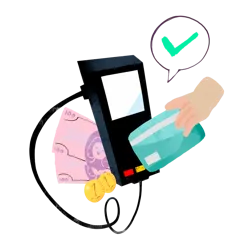
How to Choose the Best Credit Card Reader for Your Business
Since each business is unique, only you can assess your priorities and determine which credit card reader is right for your business. When making this decision, rely on what you know about your target customers and their needs.
If you are unsure what type of card reader you need for your business, our merchant account experts can help you find the perfect card reader solution for you. Fill out the form to request a free quote, and one of our reps will reach out to you.
How to Get a Credit Card Reader
Once you’ve chosen which credit card reader is right for your business, it’s time to take the next step and purchase it!
Depending on the credit card reader you select, you may want to order straight from their website. Many card readers are also available for purchase at mainstream stores like Walmart, Amazon, or Best Buy. However, credit card readers purchased from these retailers may require you to load software before using it. This software can be an additional cost, cutting into any savings that prompted you to buy from the retailers in the first place.
One of the best ways to purchase a credit card reader is through your payment service provider. (In fact, in some cases, it may be necessary to do so.) When setting up a merchant account with your payment service provider, you may be offered discounted or free credit card reader options, thus eliminating costs altogether.
Final Thoughts
Now armed with the credit card reader knowledge learned from reading this article, you’re better prepared to parse through the seemingly endless options to find the credit card reader perfect for your business’s needs and start accepting in-store payments. If you still have questions, consider reaching out to a PaymentCloud representative. We’ll not only be happy to help you find exactly what you’re looking for in a credit card reader but may even be able to offer a discounted or free card reader with our services.
Soon, you’ll be on your way to helping your customers swipe, dip, and tap with ease!






