TABLE OF CONTENTS
Though their relative flexibility, security, and speed make them appealing to businesses, not all payment apps are equally suitable for every business type and size. The features and fees of Cash App, Venmo, Zelle, and so on can be confusing, making it difficult to identify which payment provider is best for your operation. Cash App vs Venmo—two of the most popular mobile payment apps in the US—are often at the forefront of this discussion.
In this article, we’ll compare these platforms. We’ll look at the features, pros and cons, transaction limits, fees, and security to help you decide whether or not either of these may be a good fit for your business.
Comparing Cash App vs Venmo: Features, Functionality, and Suitability

It’s important to know that most P2P-turned-business apps possess limited customization capabilities compared to traditional payment processing platforms. You may be able to adjust a few details, but you are mainly relying on a pre-existing setup for managing business payments.
When selecting a mobile payment solution, consider whether it can scale to support the growth of your business. Ensure the solution can handle increasing transaction volumes, multiple sales locations or channels, and services that fit your long-term plans.
Here’s what you need to know about Cash App vs Venmo for business needs:

Understanding Cash App for Business
Block, Inc. (previously Square, Inc.) launched the Cash App peer-to-peer (P2P) mobile payment service in 2013. In 2015, it extended the service for business use by offering Cash App for Business.
Cash App enables users to send and receive funds from their mobile devices; you can set up direct deposits, receive payments for goods or services, and make payments to vendors and employees. You can also use a debit card, purchase cryptocurrency, and file your taxes.
Upon starting your Cash for Business account, you will create a $Cashtag. This is a unique username to identify your business so customers can easily find and pay you. They can also make payments to your account using your business name, email, or phone number.
With Cash for Business, you can send your clients a payment request. Upon receiving the request, your client can reply by confirming the transaction. This makes settling accounts remarkably straightforward and ensures customers use the correct payment details. You can also include a personalized note with the payment request if you’d like.
Direct deposit funds are available instantly, simplifying cash flow and payment tracking for you. All received payments will appear in your app activity feed. The received funds will remain in your Cash App balance, from where you can spend or transfer it to your linked bank account.
Cash for Business Pros
- Fast access to funds with instant deposits
- In-person card payments with POS integration
- Simplified tax filing with Cash App Taxes
- The ability to invest in stocks and Bitcoin through the app
Cash for Business Cons
- Once a payment is authorized, it cannot be canceled
- Cash for Business does not support high-risk industries
- The platform has strict rules requiring businesses to provide receipts for transactions above $15
- For transactions over $25, customers must have the option to sign
- The service provider holds the right to increase fees or hold payments if it flags business transactions as high-risk behavior (such as a large number of chargebacks or high payment values)
- Cash App freezes user accounts without warning if they suspect suspicious behavior

Understanding Venmo for Business
Although Venmo launched in 2009 as a peer-to-peer payment platform, it started offering business accounts in 2021. Now owned by PayPal, Venmo is one of the most popular payment platforms in the US today.
To use a Venmo business account, you must first create and link a business profile to an existing personal account. Once set up, you can request customer payments, receive payments directly into your business account, and view transactions.
While Venmo lacks integration with popular business features such as inventory management and CRM, it has recently enabled some basic accounting software integrations that may be attractive to merchants.
To use Venmo for business, the sender and receiver must both have an account. All customer transactions and payments will appear directly in your Venmo business account, from where you can either spend it or transfer it to your P2P or linked bank accounts.
Venmo Pros
- Tipping features, ideal for restaurants and other service businesses
- Invoicing capabilities via a secure direct payment link
- Easily accessible, detailed transaction history
- Easy toggling between personal and business payments from a single login
Venmo Cons
- Venmo is only available for US dollar transactions in the US
- Transaction processing can take up to three business days
- Venmo is a popular target for scammers
- High-risk business industries are not supported
- Once a payment is authorized, it cannot be canceled
Key Differences: Cash App vs Venmo Business Accounts
There’s much to consider when choosing the right mobile payment platform for your business. While security is a non-negotiable feature, you must also ensure that your chosen payment solution is cost-effective and versatile enough to meet both your customer requirements and your unique business’s needs.

Payment Options and Preferences
Cash App enables businesses to receive customer payments by debit and credit card, including Mastercard, Visa, Discover, American Express, and selected prepaid cards. Customers can also pay via a QR code or a shareable URL. By integrating Cash App with Square POS, businesses can also accept in-person card payments. Cash App also offers a refund feature.
On the other hand, while Venmo does not offer POS capabilities, it does facilitate eCommerce and online payments with PayPal, Shopify, and Braintree integration. Additionally, customers can make payments using a QR code.
Venmo’s refund feature simplifies returns administration. Customers receive a returns barcode with any QR code payment email receipts. Although you, as the merchant, determine the refund policy, Venmo can refund full or partial payments to the customer.

Cash App vs Venmo Transaction Limits
Cash for Business Limits
Most mobile payment providers set tighter limits on unverified accounts for security reasons. Cash App limits unverified accounts to sending $250 daily and $1,000 monthly; once your business account is verified, you can send $7,500 daily, $15,000 weekly, and $45,000 monthly.
There is no limit on incoming payments, which makes receiving payments from customers convenient. However, the outbound limits can prove problematic if you have a large number of payments to make to staff and suppliers at the end of the month.
In addition, you can withdraw cash at any ATM or checkout with your Cash Card. The withdrawal limit is $1,000 per week.
Limits reset at 7 pm Central Time (CT) daily. Weekly limits reset on Saturdays at 7 pm CT, and monthly limits at 7 pm CT on the last day of the month.
Venmo for Business Limits
Venmo limits unverified accounts to a weekly outgoing payment amount of $2,499. You can make transfers to your linked bank account up to $999. Verified accounts are capped at $24,999 weekly for outgoing payments, and linked bank account transfers are limited to $49,999.
The per-transaction limit to transfer funds to your debit card is $10,000; instant transfers incur an extra cost and cap at $50,000.
Cash withdrawals cap at $400 daily—however, you can only withdraw as much as is available in your Venmo account at the time of withdrawal. If you have a Venmo Mastercard Debit Card for your personal account, you are subject to transaction limits as follows:
- $2,999.99 per purchase
- $3,000 daily spend
- $7,000 weekly spend
- 30 transactions daily
Cash App vs Venmo Cryptocurrency Limits
Venmo places weekly and yearly limits on cryptocurrency purchases. In any seven-day period, you can buy a maximum of $20,000 worth of cryptocurrency. You are also subject to a 12-month limit of $50,000 worth of cryptocurrency.
Cash App limits may vary by user, location, and verification, among other factors. Generally, verified users can withdraw $2,000 worth of Bitcoin in a 24-hour period and deposit up to $10,000 worth of Bitcoin in a seven-day period. It is, however, best to check your limits in the app, as they may change.

Fees: Comparing Costs
Neither Venmo nor Cash App charges an account setup fee; you only pay transaction fees as they occur. These fees are not refundable, but they are tax-deductible. This means that proper recording of such fee accumulation can add up and help minimize the bottom line of your tax bill.
Cash App Business Fees
Cash for Business has a fairly basic fee structure. Unlike other mobile payment platforms, instant deposits to your linked debit card are free. This means you have fast access to funds, curtailing cash flow problems. Still, other payment processing fees can be on the higher end.
Cash App fees are based on a percentage of the payment amount. Merchants are charged 2.75% when accepting payments; the fee is deducted before the payment reaches your account. There is also a 3% fee to send money with a linked credit card.
ATM cash withdrawals are charged at a flat $2 per transaction; however, Cash App will waive ATM fees if you receive more than $300 in direct deposits through the App monthly.
Venmo Business Fees
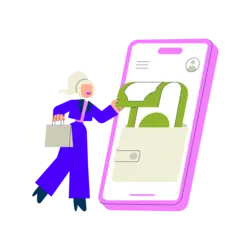
Venmo charges a 1.9% + $0.10 transaction fee on payments received for goods and services.
Tap to Pay or contactless payments come with a higher fee of 2.29% + $0.10, while credit card payments incur a 3% fee. Although Venmo business fees are lower than Cash App, the platform charges instant transfer fees of 1.75%. Standard transfers are free but take one to three business days to process.
Venmo also allows you to cash a check via the app. Government and payroll checks incur a cashing fee of 1%; other check types hold a fee of 5%, and the minimum fee is $5 for any check type. For small amounts, this is not a cost-effective option.
If you use your personal Venmo Mastercard to withdraw cash at an ATM, you will pay a fixed fee of $2.50 per transaction, and over-the-counter cash withdrawals are charged $3.00. You can withdraw cash at any ATM sporting the Mastercard, MoneyPass, PULSE, or Cirrus symbol.
When using Venmo for cryptocurrency transactions, check the fee before making any purchases and compare it with other crypto platforms. These fees can range from $0.50 per transaction to 2.3% of the dollar value.

Cash App vs Venmo Security and Fraud Protection
Neither Cash App nor Venmo are banking institutions. Because their services are provided through banking partners, security and fraud protection features may work differently or prove to be less robust than more centralized alternatives.
Cash App account balances are insured by the Federal Deposit Insurance Corporation (FDIC) through partner banks. Cash App Investing LLC provides Cash App’s investing services and is registered with the Securities and Exchange Commission (SEC) as a broker-dealer. Additionally, it is a member of the Financial Industry Regulation Authority (FINRA).
On the other hand, Venmo funds are only eligible for FDIC pass-through insurance if you add money to your account using direct deposit or mobile check deposit.
Both platforms secure bank account information by enabling payments linked to your business name, email, or phone number. This way, customers can initiate a payment to you without having access to your bank account details.
Both platforms offer security features such as encryption, two-factor authentication, and added security for accessing your account with a PIN. Additionally, they have measures in place to detect and block fraudulent activities.
Cash App and Venmo offer protection against unauthorized transactions. Nonetheless, many users have reported cases where disputes are not satisfactorily resolved. Although both platforms will try to assist you if you have been a victim of fraud or scams, they don’t guarantee that they will secure or retrieve money if you fall victim to a scam.

Comparing Customer Support
High-quality customer support options allow your business to quickly dispel issues and maintain seamless customer service. Payment issues can lead to angry customers, canceled sales, a poor reputation, and bad reviews if problems persist long term.
Cash App Support
Cash App offers numerous ways to engage with support agents. One of the best ways to get assistance is to start a chat in the app. To do this, after logging in, tap the profile icon and select “Support.” Then click “Send a message” or “Start a chat.”
Alternatively, you can contact Cash App Support by phone between 9 am and 7 pm EST, Monday through Friday. Customers have only one contact number; if you receive a communication asking you to call another number, be wary of scammers. Cash App support agents will never ask you for your PIN, password, SSN, sign-on code, or full card number. They will never ask you to complete a test transaction via the phone or social media.
Venmo Support
The best way to contact Venmo is via the Venmo app chat support service. Agents can assist daily via chat between 8 am and 10 pm CT, including weekends. Alternatively, you can use Venmo’s web contact form by selecting “Business Profile,” calling the support center or emailing the business support line.
For credit and debit card queries, use the contact number on the back of your card; lost or stolen cards can be reported on the Get Help section of your Venmo app.
Determining the Ideal Choice for Your Payment Needs
Choosing between Cash App and Venmo for your business operations is tricky. While Cash App’s Cash for Business offers in-person POS payment integrations, you may be wary of the platform’s high transaction fees. Conversely, Venmo has lower fees and offers eCommerce integration; however, there are instant transfer charges, meaning you’ll have to pay to access your funds immediately.
So, to get the best payment functionality and pricing for your business, you would need to use both platforms in tandem — which could really complicate your business finances. In addition, neither platform integrates seamlessly with business software like inventory management, customer management, or payroll.
Looking beyond a mobile payment platform to a merchant account provider may be a better solution for your business. A processor that offers Credit card processing, like PaymentCloud, can negotiate fees in line with your budget and your unique business needs. Other benefits include superior fraud protection, competitive rates, multiple integrations to streamline business operations, next-day funding, and flexible options to grow your business!





