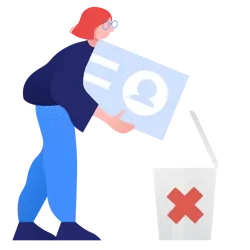
Zelle’s low fees and instant payment access make the peer-to-peer payment service an enticing option for many small business owners. Despite this, the platform’s limitations often outweigh its benefits, holding business growth back. If you decide Zelle is no longer the right fit for you, it might be time to learn how to delete a Zelle account to avoid security and tax complications.
This step-by-step guide will walk you through ways to delete your Zelle business account permanently, along with actions to take before removing your account. We also offer vital insights to help you choose a payment platform that supports your unique business.
How to Delete a Zelle Account Yourself
Since Zelle is integrated into the banking apps of large US banks and credit unions, figuring out how to properly delete your Zelle account can be confusing. For example, if you enroll with Zelle through the Zelle mobile app instead of your banking app, deleting the app from your phone will not automatically delete your account. Your account will remain active, and your contact details will remain linked to your profile.
The steps to delete a Zelle account are below, but remember that you may need to contact Zelle customer service to erase all account data permanently (Zelle service agents are available daily between 10 am and 10 pm ET). It may seem more straightforward to let your account remain inactive rather than to go through the trouble of deleting it, but this can leave you vulnerable to personal and financial data misuse. Before moving to a different Zelle alternative, it’s best to clear your account and delete everything.

Delete a Zelle account with an Android or iOS
Before you delete a Zelle account, ensure you have no pending transactions. If you have any incoming or outgoing transactions pending when you close the account, the transactions may fail, and you will not receive your funds.
To cancel your Zelle account on an Android, follow these steps:
- Open the Zelle mobile app on your Android device
- Select the three horizontal lines (the menu icon) located in the top left or right corner of the screen
- Scroll down and select Settings from the menu
- Tap on the option that says Delete Account
- A confirmation message will appear asking if you are sure you want to delete your account—confirm by tapping Yes or Delete
- Your Zelle account should now be deleted
The process to cancel your account on iOS is similar to that of Android devices.
- Open the Zelle mobile app and check that you do not have any pending transactions
- Open the menu icon at the top left or right corner of the screen
- Select Settings from the menu and tap on Delete Account
- Confirm your deletion request
- Your account should now be deleted
For both Android and iOS, if you signed up for Zelle through your bank, the process may be slightly different, and you might need to contact your bank directly to cancel your Zelle account. Regardless of how you opened your account, we recommend contacting Zelle’s customer service to delete your user profile data entirely. If you have any problems deleting your account, contact your bank or Zelle’s customer service directly to unenroll.

How to delete a Zelle account with your financial institution
Regulating a Zelle business account usually requires working with your financial institution.
Banks and credit unions have their own systems in place for account deactivation. While you can deactivate your Zelle business account via some banking apps or websites, other institutions require that you contact their help center directly to finalize deactivation.
Navigate to the Zelle section or tab to deactivate Zelle through a banking app or website. Then, look for an unenroll option. If your bank or credit union app or your website doesn’t have that button, you’ll need to contact them via the in-app support feature or by calling the customer support line.
Unregistering Your Mobile Number From Your Zelle Account
To unregister your mobile number from your Zelle account, follow these steps. It may vary slightly between applications.
- Open the Zelle mobile app or access your Zelle account through your financial institution’s app or website.
- Look for the settings or profile section in the menu or navigation bar.
- Within the settings or profile section, you can manage the contact details associated with your Zelle account.
- Select the option to edit or modify your mobile number.
- Follow the prompts to either replace or remove your current mobile number; you might have to verify your number with a text message authorization code.
- Save your changes and confirm that your mobile number has been unregistered or updated.
If you cannot find an option to modify your details or no longer have access to the number linked to your account, reach out to Zelle or your financial institution’s customer support directly for assistance.
Deleting Your Email Address on Zelle
Replace or unregister the email account connected to your Zelle account using these steps. Please note that the process may vary between banks.
- Open the Zelle mobile app or access your Zelle account through your financial institution’s app or website.
- Click on the gear icon at the top to access your Settings.
- Select the Account tab, where you should see the option to manage the contact details associated with your Zelle account.
- Select the option to edit or modify your email address.
- Follow the prompts to either replace or remove your email address. You may need to verify your details with an email authorization code.
- Save your changes and check that your details have been updated accordingly.
As with a mobile number, if you cannot find an option to modify your details, contact your financial institution’s customer support directly for assistance.
Tailored Solutions for Business Growth Beyond Zelle
Zelle’s business services can minimize profit loss and reduce cash flow issues for many businesses. However, the platform also has its drawbacks. For example, it doesn’t connect with accounting software, accept credit card payments, or integrate with eCommerce setups. In addition, Zelle does not support high-risk industries, nor does it offer refund capabilities. As a result, payment protection can be limited, and bank transaction limits may hinder business operations.
If you’ve decided that Zelle’s limitations and one-size-fits-all structure are hampering your business growth, solutions can cater to your unique needs. PaymentCloud is a credit card processing provider offering flexibility, protection, and 24/7 support. A dedicated agent will help you find the best solution to suit your requirements, budget, and customer preferences. We integrate with various payment gateways, allowing you to accept online, in-person, cryptocurrency, and mobile payments.
Frequently Asked Questions
Can I Turn My Zelle Business Account Into a Personal Account?
In short, no. Whether you use Zelle for business or personal reasons, you cannot have more than one account associated with a single email address or contact number. In addition, you can only register Zelle business accounts with a linked business checking account, whereas a personal account links to your debit card. Considering this, there is no possible conversion between the two. You must make a new personal Zelle account after permanently closing your business account.
Remember that you cannot use a personal account for business transactions. If Zelle or your banking institution suspects you are using your personal account for business transactions, your account will most likely be frozen. If you want to use Zelle for personal and business transactions, we recommend keeping separate personal and business accounts.
Can I delete my account history on Zelle?
Zelle does not provide an interface to delete your account history. To exercise your data privacy rights, complete a form on Zelle’s website or call their support services. Zelle will let you know how long it will take to process your request; however, the platform reserves the right not to delete all of your data for legal obligations.
Can I delete Zelle if I forgot my password?
To delete a Zelle account without a password, you must call customer service to chat with a representative. The customer service agent will ask you for your name and phone number. They can access your account and help you delete it with this information.
Can I start a new Zelle account after deleting the old one?
Yes. Once your old Zelle account is permanently closed, you can open a new one through a different financial institution.





