A major draw of Clover is its customized offerings capable of supporting various business types and sizes—this, however, can make navigating Clover fees and pricing structures a complex task. Fortunately, this guide breaks down Clover POS system pricing in detail below. Hardware costs, software plans, payment processing fees, even potential hidden fees—we’ll lay it all out for you. And as a bonus, we also detail if and how you can secure better merchant fees!
Clover Pricing and POS Software Plans

With its sleek hardware, user-friendly interface, and multi-purpose software, Clover is one of the leading payment solutions in the United States. Knowing that every business has varying needs, Clover offers multiple point-of-sale (POS) software plans and pricing options for its customers.
Customers also have the opportunity to buy or lease hardware, as well as buy and/or lease extra hardware a la carte as their business demands. While this flexibility allows you to customize your plan to suit your exact needs, it also makes sorting through pricing a more complex task.

Free Clover Payments Plan
This plan includes a virtual terminal only and does not include hardware. However, you can opt to integrate a Clover Go mobile card reader for $49. With this plan, you also pay flat-rate processing fees of 3.5% plus $0.10.

Personal Services Plans
Clover’s POS system for service-based businesses allows you to easily accept on-site or on-the-go client payments with a mobile card reader. You can also manage appointments, sell products and gift cards, and accept tips.
All personal service plans allow you to accept credit and debit cards via magstripe, EMV chip, or contactless. You can also accept mobile wallets (including Apple Pay and Google Pay), cash, or check.
The Starter Plan
Clover fees for the Personal Services Starter Plan run at $14.95 monthly, with an additional once-off hardware purchase of $599. Alternatively, you can skip the initial hardware investment and lease the hardware. In this case, the plan will set you back $50 monthly in total.
Regardless of which hardware financing option you choose, the Starter Plan includes the Clover Flex (a handheld point-of-sale device with a built-in receipt printer) and the following software features:
- Customer database management
- Real-time sales tracking
- Detailed sales reports
- Tax reporting
- Bookkeeping integrations such as Quickbooks and Xero
- Item and category inventory management
- Itemized order creation
- Individual logins and permissions for staff
- Shift management
The Standard Plan
Clover fees for the Personal Services Standard Plan are $49.95 monthly, with an additional one-time hardware purchase of $799. If you choose to pay monthly for the hardware instead of purchasing it upfront, the fee is $95 per month.
The Standard Plan includes a Clover Mini—a sleek 8-inch touchscreen point-of-sale device with a built‑in receipt printer. In addition to all the software features of the Starter Plan, this plan also offers cost tracking by item, item variant inventory management, and itemized returns or exchanges.
The Advanced Plan
The Advanced Services Standard Plan hardware costs $1,799, with a monthly fee of $49.95. Alternatively, paying monthly for the hardware and software combined comes in at $135.
This Advanced Plan includes the Clover Station Duo—a 14 in. merchant-facing touch screen, and a separate 8 in. customer-facing touch screen. It also comes with a printer, cash drawer, camera, scanning software, and all the software features as the Standard Plan.

Quick Service Dining Plans
Clover’s quick service plans cater to cafeteria-style and counter-service dining venues. All plans allow you to accept credit and debit cards (via swipe, insert, or tap), mobile wallets, PayPal, Venmo, cash, or checks. In addition, the system facilitates full online ordering capabilities for delivery or pick-up.
The Starter Plan
Clover fees for the Quick Service Dining Starter Plan are $54.95 monthly plus $799 once-off hardware purchase. If you choose to lease the hardware, your monthly fee is $100 with no upfront purchase required.
The plan includes a Clover Mini, along with the following software features:
- QR-code ordering
- Menu management with items, categories, and color coding
- Stock tracking
- 3rd party menu integrations
- Real-time sales tracking
- Detailed sales reports
- Tax reporting
- Cost tracking by item
- Bookkeeping integrations such as Quickbooks and Xero
- Individual employee logins and permissions
- Shift management
The Standard Plan
This plan includes a Clover Station Duo, printer, cash drawer, camera, and scanner; you’ll receive all the same software features as the Starter Plan as well as customer database management, promotional features, loyalty programs, and gift card capabilities.
If you purchase the hardware upfront at $1,799, the Standard Plan will also cost you $54.95. If you choose to lease the hardware, monthly fees are $140.
The Advanced Plan
This plan includes all the same hardware and features as the Standard Plan, with one significant addition—the Clover Flex. This handheld device has a built-in receipt printer, allowing you to take payments off-site at markets, pop-up shops, or when doing deliveries.
The hardware package (Station Duo plus Flex) requires an upfront purchase of $2,398 and a monthly software fee of $69.90. If you’re not ready for such a hefty upfront commitment, you can opt for the $190 per month leasing option instead.

Clover Retail Plans
Clover’s POS system for retail stores offers fast and secure payment processing as well as comprehensive inventory management. No matter which retail plan you choose, you can always accept swiped, inserted, or tapped card payments, mobile wallets, PayPal, Venmo, cash, or check. You can also accept keyed-in payments, run loyalty programs, issue physical or digital gift cards, and integrate your existing online store.
The Starter Plan
Clover fees for the Retail Starter Plan are only $14.95 monthly, with a hardware purchase of $799. Alternatively, a comprehensive $60 per month plan allows you to lease the hardware and skip the once-off purchase. The Starter Plan includes a Clover Mini and comes with the following software features:
- Customer database management
- Real-time sales tracking
- Detailed sales reports
- Tax reporting
- Bookkeeping integrations such as Quickbooks and Xero
- Item and category inventory management
- Itemized order creation
- Individual logins and permissions for staff
- Shift management
The Standard Plan
If you purchase the hardware upfront at $1,799, the Standard Plan will cost you $49.95 monthly. Monthly fees to lease the hardware instead run at $135.
The plan includes a Clover Station Duo, receipt printer, cash drawer, camera, and scanning software. In addition, you will receive all the same software features as the Starter Plan as well as cost tracking by item, itemized returns or exchanges, and scale integration (excludes scale) for orders by weight.
The Advanced Plan
This retail plan includes all the same hardware and software features as the Standard Plan, however, you also get the Clover Flex mobile POS. The Advanced Plan POS hardware (Station Duo and Flex) costs $2,398 to purchase, with a monthly software fee of $64.90. Alternatively, you can opt for a $185/month leasing option instead—no upfront purchase is required.

Full-Service Dining Plans
Clover’s full-service dining offerings include comprehensive features for payment processing, as well as inventory, employee, and order management. All three plans come with the Station Solo POS, featuring a 14-inch tilting display, cash drawer, and printer. Regardless of which plan you choose, you’ll be able to accept all major payment types, add gratuity to your transactions, facilitate online ordering, and manage shifts.
The Starter Plan
The once-off hardware cost for the Station Solo is $1,699, while monthly software fees for the starter package are $84.95. Choosing instead to lease the hardware will push the monthly cost to $160.
The Starter Plan includes the Station Solo, as well as these software features:
- QR code scan-to-pay
- Table mapping
- Bill splitting
- Discounts
- QR-code order and pay
- Menu management with items, categories, and color coding
- Stock tracking
- Third-party menu integrations
- Real-time sales tracking
- Detailed sales reports
- Tax reporting
- Cost tracking by item
- Bookkeeping integrations such as Quickbooks and Xero
- Individual employee logins and permissions
- Shift management
Note: The Starter Plan is the only plan that does not support contactless payments for credit cards, debit cards, or mobile wallets.
The Standard Plan
In addition to everything included in the Starter Plan, the Standard Plan also includes the Clover Flex. This means that you can take orders, payments, and print receipts at your guests’ tables. As mentioned earlier, Clover Flex is also useful for accepting payments on delivery, food trucks, and off-site events.
The monthly Clover fee to lease the hardware (Station Solo and Flex) and use software is $210. Alternatively, you can purchase the hardware as your own for $2,298 and only pay $99.90 in monthly fees.
The Advanced Plan
In addition to everything included in the Standard Plan, the Advanced Plan also includes a Station Duo. This allows you to take multiple payments from different stations at the same time. You can use one for online orders and one for sit-down dining.
The monthly Clover fee to lease the hardware (Station Solo, Station Duo, and Flex) and use software is $310. Alternatively, you may purchase the hardware as your own for $4,097—and only pay $114.85 in monthly fees.
Understanding Clover’s Credit Card Processing Fees

Here’s where credit card processing fees may get a little more complicated, as they also depend on your merchant services provider (MSP). When choosing an MSP for your business, be sure to get clarity on the per-transaction fee for various payment types, as well as fee structures and any hidden fees.
Keep in mind that while you may find other MSPs charging slightly different rates, Clover offers the below flat-rate pricing structure for payment processing:
- In-person transactions for the basic tier plans: 2.6% + $0.10
- In-person transactions for all other plans: 2.3% + $0.10
- Card-not-present transactions on all plans: 3.5% + $0.10
Card-not-present (CNP) transactions include online orders, phone orders, orders from third-party software providers, and all other keyed-in orders. Thus, if you generate most of your revenue online, Clover may not be the most cost-effective option for you.
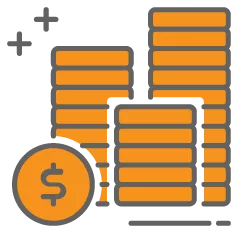
Hidden and Extra Costs in Clover’s Fee Structure
On initial inquiry regarding Clover, you’ll be presented with the package options above, including hardware fees, software fees, and credit card processing fees. However, if you’re not careful to unravel all the inclusions, exclusions, terms, and conditions, your payment solution may end up costing you a lot more than you anticipated.
Do your due diligence to make sure your chosen plan (and add-ons) is the best system for you by:
- Checking that the hardware components have all the functions you need (scanning, printing, cash drawer, and so on).
- Verifying whether hardware accessories (screen stands, printers, cash drawers, or scanners) are included or need to be purchased separately.
- Getting a clear breakdown of the features your software package includes, as you may need to upgrade to get the functionality you intend.
- Confirming whether there are registration, installation, and set-up fees.
- Checking clauses regarding fee increases during the contract period.
- Confirming any possible cancellation fee should you wish to terminate your contract early.
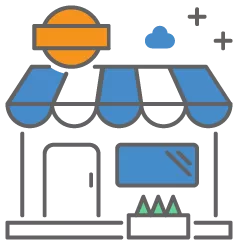
The Pricing of Clover’s App Market
Although the Clover App Market is a significant drawing for businesses, the problem is that not all apps are free to use. For example, you can access QuickBooks through the App Market—but it will cost you approximately $19.95 per month to integrate it with Clover. Since there are a range of free apps to choose from as well, it’s worth checking whether the apps available on your chosen plan can meet your needs.
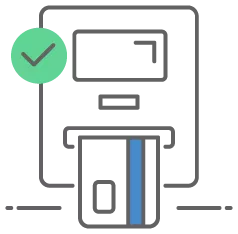
Choosing the Right Clover Plan Based on Fees and Features
Since Clover offers you the option to lease hardware at a monthly fee as opposed to purchasing it once-off as an initial investment, it’s worth looking at the pros and cons of each option. While both options offer free software updates and access to 24/7 live support, their differences are as follows.
If you purchase the hardware, you:
- Pay a single lump sum and take full ownership of the device
- Don’t pay software fees for the first 30 days
- Have a limited one-year warranty on your hardware purchase
- Pay lower monthly rates for software fees
If you opt to lease the hardware, you:
- Pay a higher monthly fee for hardware and software combined
- Receive a full warranty on hardware
- Don’t pay for the first 45–60 days
- Can later opt to own or upgrade hardware
Can You Secure a Better Rate for Clover’s Merchant Fees?
Even with a clear understanding of Clover’s pricing, there are still other variables to consider when comparing merchant service providers, such as the additional features they offer and the hardware they provide. Your provider should offer a wide range of credit card processing options to match your unique requirements and budget. At PaymentCloud, we offer zero-cost processing, advanced software integrations, and diligent customer support for our merchants—because we know you need the right payment partner to help your business grow.
Clover Fees: FAQs
Is Clover more affordable than Square?
While Square payment processing fees are slightly higher than Clover fees, Square does not charge for hardware or setup. Square is an affordable option for new businesses that don’t yet require extensive features. However, if you have a large or complex business setup, the advanced features and capabilities of Clover can make it a better option for you. In the end, when it comes to Square or Clover, the best option will depend on your unique business needs and POS requirements.
Is Clover POS worth the cost for businesses?
While Clover comes with a cost, many businesses find it worth the investment due to its extensive business management features. Clover POS integrates with other business tools and software so you can streamline your entire operation and keep all data in one place.
Is Clover considered a reliable and effective POS system?
Not only does Clover have high-quality, modern hardware, but it also offers a user-friendly interface and 24/7 support for customers. This means that even in the unlikely case that you do have a problem, you can contact a support agent no matter what time your business operates.
Can I purchase a used Clover POS system?
Although you can find used Clover systems for sale, it rarely works as a viable option. Clover systems cannot be reprogrammed to work with a different provider than they were initially used with.
Which POS system is recommended as the best choice for small businesses?
Clover Flex and Clover Mini both make ideal choices for small businesses. They are user-friendly, cost-effective, spacing-saving devices.






