TABLE OF CONTENTS
- What Is a Preparer Tax Identification Number (PTIN)?
- How Does a PTIN Work?
- EFIN vs. PTIN: What’s the Difference?
- Why is a PTIN Important?
- Who Needs a PTIN?
- Understanding PTIN Requirements
- How to Get a PTIN
- IRS PTIN Lookup: How Do I Find my PTIN Number?
- When Does a PTIN Expire?
- How to Renew a PTIN
- Final Thoughts on PTIN

A Preparer Tax Identification Number, or PTIN, is an important tool for professionals in the tax industry. The Internal Revenue Service (IRS) assigns this federal identification number to an individual as evidence they have been vetted and approved to prepare taxes. In other words, any accountant or tax preparer has a PTIN. And they must attach their PTIN to any taxes they file on behalf of a client for tracking and uniformity purposes. It also helps you, as a client, by confirming that you are working with a reputable accountant.
In this article, we will look at all things PTIN: who needs one, how to get one, and the difference between an EFIN and PTIN. By the end, you’ll be a PTIN pro!
What Is a Preparer Tax Identification Number (PTIN)?
A PTIN is a nine-digit tax identification number issued by the IRS, much like an EIN. Every person intending to file taxes on someone else’s behalf must possess a PTIN. This requirement extends to paid preparers, individuals employed by companies for whom they are filing taxes, and even volunteers preparing taxes through qualifying organizations, such as VITA.
The purpose of obtaining a PTIN is twofold: First, it ensures uniformity and organization among tax preparers. Second, it encourages taxpayers to choose a seasoned professional for their tax preparation needs rather than attempting these tasks independently or risking inaccurate guidance from poorly-equipped advisors.
How Does a PTIN Work?
Businesses and tax professionals are required to have a PTIN if they professionally handle the filing of income tax returns either online or through the traditional mailing process. They must renew their PTIN each year with updated information.
The IRS can conduct checks and audits on PTIN holders to ensure they are complying with tax laws. If a tax preparer is found to be non-compliant, they may face penalties and could lose their license.
PTINs also offer a level of protection to taxpayers. They can verify the PTIN of their tax preparer through the IRS’s online directory to ensure they’re dealing with a legitimate, authorized professional.
EFIN vs. PTIN: What’s the Difference?
Now that we know what a PTIN is, let’s compare it to an EFIN.
An EFIN, or Electronic Filing Identification Number, is also a tax identification number assigned by the IRS to tax preparation firms that are authorized to e-file tax returns. Although similar to a PTIN, it’s indicative of an organization’s eligibility for e-filing, as opposed to an individual’s eligibility to offer professional services. Any firm that prepares and files tax returns electronically must have an EFIN.
In a nutshell, a PTIN pertains to individual tax preparers, while an EFIN is specific to tax preparation firms that file tax returns electronically.
Why is a PTIN Important?
A PTIN is crucial for several reasons:
- Accountability: It allows the IRS to track the tax returns prepared by each tax professional.
- Regulation: The requirement of a PTIN allows the IRS to better regulate the tax preparation industry.
- Security and Trust: For clients, knowing that a tax preparer has a PTIN offers a level of trust and security.
- Preventing Fraud: The system also helps prevent fraud by providing a traceable link between tax returns and the preparers responsible for them.
In essence, a PTIN is an essential tool for ensuring professionalism, compliance, and trust in the tax preparation industry.
Who Needs a PTIN?
Professionals who prepare U.S. federal tax returns are in need of a PTIN. More specifically, this applies to those who represent taxpayers before the IRS, such as enrolled agents, attorneys, certified public accountants, and individuals who identify themselves as tax preparers. But if you’re filing your own return, you do not need a PTIN.
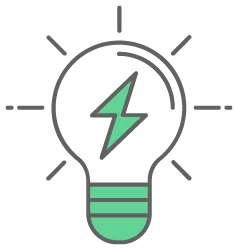
Do employees need a PTIN to handle company taxes?
Generally speaking, an employee will not require a PTIN to manage company taxes. This is because, despite receiving a salary or hourly wage for their work, they do not fulfill the specific roles that necessitate a PTIN. Namely, they:
- Are not receiving compensation explicitly for the provision of a tax preparation service.
- Do not sign as the paid tax preparer.
If an employee doesn’t perform either of these roles, they can manage the company’s taxes without a PTIN. However, there can be exceptions to this general rule. For example, employees who are authorized to prepare and sign tax returns on behalf of their employers, such as enrolled agents or Certified Public Accountants (CPAs), may still need to obtain a PTIN in order to comply with IRS requirements.
If you have any questions, you should consult with the IRS or a tax professional.
Understanding PTIN Requirements
Every year, any individual who either prepares or assists in the preparation of a federal tax return for compensation needs to obtain a Preparer Tax Identification Number from the IRS.
Exceptions do exist to this rule. For instance, individuals who represent taxpayers before the IRS or those who prepare tax returns exclusively through an automated program (like a website) may not need a PTIN.
However, it’s crucial to remember that qualifying for an exception one year does not guarantee exception qualification in the following year. Thus, individuals should verify their status annually using the IRS guidelines.
How to Get a PTIN
Getting a PTIN is a simple process and can be done on the IRS.gov website in about 15 to 20 minutes.
If preferred, you also have the option to fill out a W-12 form and mail it in. Keep in mind that this method can be time-consuming—it may take up to 4-6 weeks to receive your PTIN.
Below we will break down what you need and how to apply for a PTIN on the IRS website.
1. Gather the Documentation Needed to Apply
Before you start the PTIN application process, ensure you have all the necessary information ready. You’ll need your Social Security number, personal information, business information, and previous tax returns.
2. Create a New PTIN Account
Once you have your documents together, log into the IRS.gov website and create an account. The IRS has a dedicated section on its website for the PTIN application process.
3. Complete the Online Application
After you create your account, fill out the application. The application will ask you to provide the following information:
- Personal information, such as address, phone number, and date of birth
- Your Social Security Number (SSN)
- Business information, such as mailing address, phone number, and business name
- The name, address, and filing number of the previous year’s tax return
If you have any obligations or felonies, you will also be asked to provide an explanation from them.
Additionally, you’ll be asked to provide certificate information. If this applies to your situation, you will be asked to provide your certificate number, expiration date, and jurisdiction for all certificates. These certificate requirements will generally include CPAs, enrolled agents, or attorneys.[1]TaxSlayer Pro. “PTIN Requirements | TaxSlayer Pro.” Accessed June 29, 2023.
IRS PTIN Lookup: How Do I Find my PTIN Number?

The IRS makes all PTIN numbers available to the public. To find a PTIN number or holder, you will need to access the Directory of Federal Tax Return Preparers with Credentials. On this website, you can search by zip code or location, specify the credentials you’re looking for, or, if available, enter the name of an individual.
This information will provide you with the names, addresses, and credentials of all PTIN holders that meet your search criteria. It’s important to note that the search results will not include information for every individual who applies for a PTIN number. Instead, it will display those who have obtained an Annual Filing Season Program Record of Completion from the IRS, as well as those who possess professional credentials.
When Does a PTIN Expire?
All PTIN numbers expire on December 31st of each year. This means you will have to complete the renewal application every year. The IRS allows you to start the renewal process in October of the year prior, it’s wise to mark your calendars each year to begin the renewal process in time for tax season.
How to Renew a PTIN
Renewing your PTIN number is very straightforward and easy. Below we will break down how to successfully renew your PTIN in three steps:
1. Gather Documentation
The first thing you will need in order to renew your PTIN is to get your previous year’s tax return and Social Security number.
2. Log in to your PTIN Account
Once you have the correct documentation together, log into the IRS.gov website. Once on the website, click the box labeled “Renew Your PTIN,” which should be located at the top of the page.
3. Complete the Online PTIN Renewal Application
The last step of this process is to fill out the online renewal application. For this section, you will need to provide the IRS with the following information:
- Personal information (name, mailing address)
- Business information (name, mailing address)
- Explanations for felony convictions (if any)
- Explanations for problems with your U.S. individual or business tax obligations (if any)
- Payment for the non-refundable $30.75 PTIN user fee
- If applicable, any U.S.-based professional certification information, including certification number, the jurisdiction of issuance, and expiration date
Final Thoughts on PTIN
A PTIN is a valuable tool in the tax world. By allowing customers to verify and select qualified professionals, customers can have greater peace of mind knowing their taxes are in the hands of a certified professional. This system improves efficiency and customer satisfaction, all while fostering trust between taxpayers and their tax preparers. Overall, a PTIN plays a significant role in simplifying tax processes, benefiting both customers and tax professionals in the industry.
But an efficient tax process is only part of the financial management equation. Integrating your payment solutions with your account operations is also crucial to your business’s financial ecosystem. This allows your accounting team to effectively manage transactions, maintain accurate records, and be tax-season-ready at all times.
Ready to Start Your Business?
We can help with the payment side of things.
Merchant Account today
simple