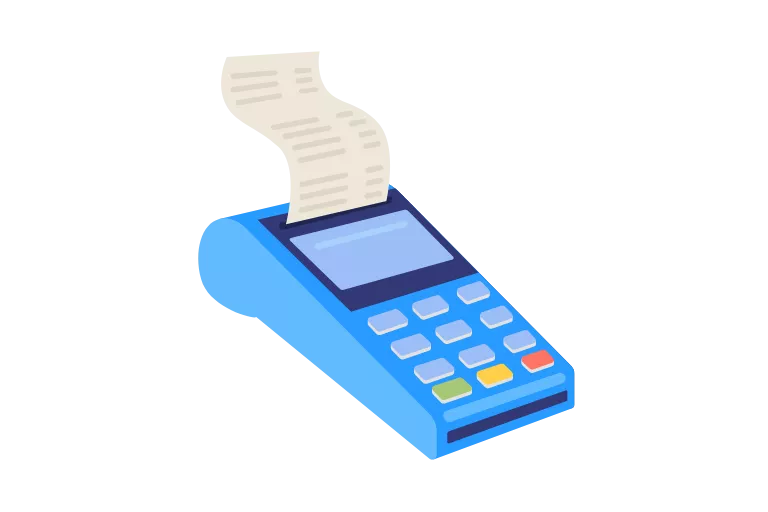Point-of-sale (POS) refers to the location of a retail transaction. If you run a brick-and-mortar store, you need a system to facilitate transactions. In most instances, a POS system consists of point-of-sale software combined with hardware, such as tablets, scanners, receipt printers, and other tools used for accepting payments.
Businesses use POS systems to process payments, manage staff, track sales, and more. Modern POS systems have taken the traditional role of a cash register and upgraded it with advanced tools, including automated inventory tracking, staff profiles, payment processor integration, loyalty programs, and more.
With the worldwide POS industry expected to exceed $30 billion by 2025, this technology will play an increasing role in modern commerce.[1]Statista. “Point of sale (POS) software market revenue worldwide from 2018 to 2027“. Accessed on July 25, 2023. Understanding POS platforms and their benefits to merchants remains essential for responsible business owners.
This guide explores POS systems, POS transactions, critical features found in top POS providers, merchant descriptors, and other related topics. If you want to understand how POS systems help upgrade operations in small businesses, you’re in the right place!
What Is a POS Transaction?

A POS transaction (or point-of-sale transaction) pertains to payment for goods or services. When a customer buys a product or service from a business, the “point of sale” denotes the place where the transaction takes place. For example, if a customer buys an apple from a grocery store using a credit card, the POS transaction happens when the customer processes a credit card payment at the checkout counter.
Types of POS Transactions
If you use a point-of-sale system in your business, there are three primary types of POS transactions:
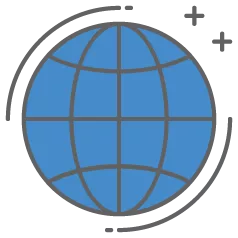
Online
Online POS transactions occur when a customer purchases a product from a business via the Internet. In most cases, this will involve a credit card or debit card, but other digital payment methods, such as cryptocurrency, may also be used for online transactions.
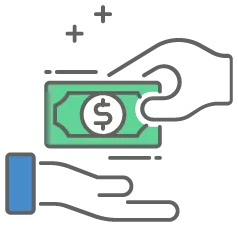
Returns
POS systems are helpful in the process of returning items. Some POS systems automate returns to ensure a customer receives a refund and the product is restocked. Additionally, POS systems can store information about a specific customer’s purchase history, making it easier to return products if a receipt is lost or damaged. This feature also helps prevent fraudulent returns.

Offline
Offline POS transactions occur with a POS system in a physical location and a payment with cash, credit card, or debit card is accepted. However, another type of “offline” POS transaction occurs when your in-person POS system doesn’t have an internet connection, and you need to process a debit card or credit card. As your POS platform requires the internet to connect with your payment processor, an offline transaction carries risks not found in online transactions.
With an offline transaction, the customer’s payment information and transaction data are stored until a connection can be re-established. When your POS system reconnects to the internet, it will communicate with the payment processor to complete the transaction. However, if the customer doesn’t have adequate funds or the card issuer declines the transaction, your business will be out of pocket. While this poses a risk to merchants, it comes with the benefit of being able to complete offline transactions even if your WiFi service is limited.
How Are POS Transactions Reconciled?
Reconciling transactions helps merchants avoid accounting errors, detect fraud, and prevent cash flow issues. It’s always critical to periodically reconcile your accounts to confirm that all POS transaction details correspond.
Reconcile POS transactions by looking at a daily, weekly, or monthly list of transactions and ensuring they align with credit card receipts, check payments, and cash in your register. Likewise, you may check if your POS stock list corresponds to the stock in your store.
This straightforward process can help you detect any payment errors—never underestimate the importance of reconciling POS transactions. Many businesses reconcile POS transactions daily!
What Is POS Debit?
POS debit refers to a debit card transaction processed by a point-of-sale system. Debit card transactions draw money directly from the customer’s checking account.

POS debit vs. credit card transactions
Credit and debit transactions are classified differently by your POS system. With a debit transaction, the customer pays from their checking account. Conversely, with credit transactions, the card issuer lends money to the customer to pay for POS purchases.
This makes credit cards riskier for the card issuer, as the lender will lose money if the customer defaults on their credit card bill. While card issuers earn money from credit card annual fees and interest payments, they still charge merchants extra money for processing to mitigate their risk.
Debit cards are more attractive to merchants as they carry lower processing fees. However, many customers use credit cards to accumulate air miles or other rewards, making accepting credit cards a necessity for small businesses.
So, how do the fees differ between POS credit card and debit card transactions? Debit card interchange fees max out at 0.05% + 22 cents—this protection is provided by the Durbin Amendment to the Dodd-Frank Wall Street Reform and Consumer Protection Act of 2010.[2]Federal Reserve. “Bank Profitability and Debit Card Interchange Regulation: Bank Responses to the Durbin Amendment“. Accessed on July 25, 2023. This won’t be the only fee your business pays for debit cards, as you will still need to cover other processing fees. However, credit card processing fees depend on the card issuer and credit card processor.
What Is a POS System?
Traditionally, POS systems were cash registers, which made it easy for businesses to accept payments and issue receipts. However, today, a POS system usually combines software and hardware to streamline payments, receipts, sales tracking, product returns, stock data, and more. Some of the best POS systems operate on computers or purpose-built terminals, while others are available via tablets, smartphones, and other touchscreen interfaces.
How do POS systems work?
For a standard POS purchase, the system works as follows:
- A customer selects a product or service to purchase.
- The merchant selects this product or service within their POS system, which contains a full stock list with corresponding availability and pricing. The merchant will either select the product manually or scan it.
- The POS system provides an order total by automatically implementing any taxes or fees.
- The customer chooses their payment method and processes the transaction.
- Once payment is confirmed, the POS system automatically updates the stock list and records the transaction details.
- The merchant prints or emails a receipt.
As modern POS systems include a range of premium features—such as loyalty programs, gift cards, customer accounts, email marketing, and other tools—you will need to check your POS system’s user manual to take full advantage of its resources.
Key Features of a Good POS System
If your business is in the market for a new POS system, it’s critical to select a point-of-sale provider with the following features:
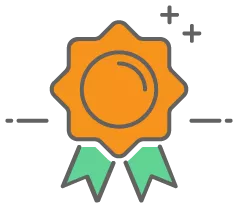
Ease-of-use
First and foremost, a POS system should make your life easier. While many POS systems have tons of features, a poor UX design could make it difficult to take full advantage of them. Ensure your new POS system simplifies processing payments, refunds, and other transactions. This will also reduce training costs for new staff members.

Sales tracking
Advanced sales tracking can help you monitor your company’s metrics and identify areas to improve revenue. Many modern POS systems include advanced reports and other features for analyzing sales.
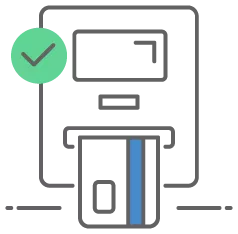
Versatile hardware
Next, ensure your POS system has hardware options suitable for your business’s needs. Many POS providers offer a list of card readers, terminals, registers, receipt printers, and scanners to choose from. There are also mobile card reader options, such as smartphones, tablets, and other mobile devices, that simplify accepting payments tableside or outside of a brick-and-mortar business.
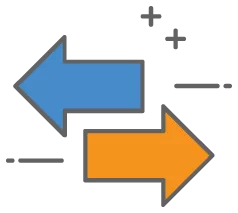
Cross-location functionality
If you operate in multiple locations, cross-location functionality makes it simple to track stock, orders, staff, and other metrics across various locations. This helps you avoid selling the same product twice, as the backend of the system updates automatically, ensuring no conflicting data arise.

Industry-specific tools
POS providers offer industry-specific tools to help businesses better operate within their niches. Merchants can find tools for restaurants, bars, retail shops, eCommerce brands, golf courses, nail salons, and various other business types.
For instance, a restaurant-specific POS platform likely includes tools for splitting bills, opening tabs, modifying menu options, tracking ingredients, and accepting tips. These additional tools can streamline business operations for you and your staff!
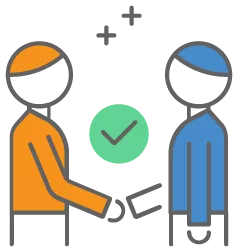
Third-party integrations
While many POS platforms include a range of in-house tools, there are also third-party integrations available to improve functionality. It’s best to avoid POS providers with no integration options and be on the lookout for software integrations for accounting, loyalty programs, appointment bookings, and more.

CRMs
While some POS systems integrate with third-party customer relationship management software (CRMs), others have in-house tools for the same purpose. With more than 90% of businesses with over 11 employees using a CRM to help improve customer engagement, this type of technology is integral in driving sales for many merchants.[3]Stellaxius. “The CRM battlefield: Salesforce 20-year throne“. Accessed on July 25, 2023. With CRMs, your business can develop customer profiles, loyalty programs, email marketing, and other resources to improve customer retention.
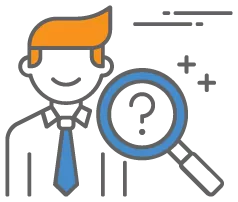
Staff management features
Many POS systems include in-house staff management tools. Whether it’s creating staff profiles, developing shift rosters, or placing restrictions on staff member access to parts of your POS system, these tools make supervising your team easier.

Offline transaction capabilities
Some POS platforms allow for “offline” transactions when your system cannot connect to the internet. The point-of-sale system will process payments once you re-establish a connection. This feature ensures an internet outage doesn’t impact your ability to process credit card and debit card payments.
However, as the customer will no longer be present when your POS system processes the transaction, this payment option carries risks. If no funds exist in the customer’s account, there may be no way for your business to recover the loss.
What Is a Merchant Descriptor?
Merchant descriptor refers to the transaction description listed on a customer’s bank statement. This description helps cardholders identify transactions. If a customer reviews their bank statement for potential fraud, they should be able to identify transactions from your business quickly.

Many merchants make the mistake of using unclear merchant descriptors, resulting in fraud claims from customers unable to remember transactions. One way to avoid confusion is always to use your business’s trading name rather than any holding company name. Customers must be able to recognize your business immediately to avoid chargebacks. Excessive chargeback rates may lead to increased transaction fees and loss of payment processing capabilities, meaning inaccurate merchant descriptors may carry a hefty price.
Merchants must be aware of three types of descriptors: static descriptors, dynamic descriptors, and soft descriptors. Let’s explore them in more detail below:
Static descriptors
A static descriptor remains constant, regardless of the type of transaction. For example, the descriptor will remain the same for both online and in-person transactions. A static descriptor will often be the name of your business.
Dynamic descriptors
Dynamic descriptors vary according to the type of transaction. For example, there may be a different descriptor for debit and credit transactions. Likewise, the product may feature in the descriptor, not just the merchant’s name. However, some payment processors don’t offer dynamic descriptors; if this is a feature you want, make sure to ask your payment processor and POS provider before agreeing to terms.
Soft descriptors
Soft descriptors are payment descriptors that appear on a cardholder’s account while the transaction is still pending (before it finalizes). Unfortunately, some soft descriptors contain the name of the payment processor rather than the merchant. While this creates confusion for customers, the transaction is yet to settle, so a customer cannot file a chargeback. This protects merchants from being stung by soft descriptor disputes.
Why Today’s Businesses Need a POS System
Traditional cash registers and other archaic transaction processing tools no longer offer the functionality acceptable for a modern business. Point-of-sale systems contain various solutions making it simpler for businesses to process payments, track stock, manage staff, and streamline accounting. If you want yourself and your employees to focus on your business’s operational aspects, a POS system is a must-have.
Final Thoughts on POS Purchases
Point-of-sale systems offer a range of unique benefits to business owners throughout the United States. Whether you manage a chain of restaurants, a local bar, or a small retail business, the tools in modern POS systems will help improve how you accept credit card payments, customer relationships, staff management, and more. Use the information and tips in this guide to choose the best retail POS solution for your business’s needs!
Point of Sale Transaction: FAQs
What does POS mean on a bank statement?
If you see the term POS on your bank statement, this refers to point-of-sale. A point-of-sale system is a platform merchants use to process transactions. Having POS appear on your bank statement means the term point-of-sale is present in the merchant description—there’s nothing unusual about this occurring.
What is a POS payment method?
A POS payment method refers to various payment options available via point-of-sale systems. Most modern POS systems allow businesses to accept payments via credit cards, debit cards, cash, checks, gift cards, and other popular payment methods. Partnering with a POS provider with a wide range of payment methods will help you offer flexibility to your customers.
What is the best POS register system for my business?
The best POS register system for a business will depend on the merchant’s needs, budget, and requirements. For example, a restaurant will likely choose a different POS provider than a travel agency. Many industry-specific POS platforms cater to niche businesses. Regardless, assessing your needs and comparing multiple POS providers is critical before selecting the best option for your business.
Remember, it’s essential to partner with a POS provider offering the following benefits:
- Ease of use
- Sales tracking
- Versatile hardware
- Cross-location functionality
- Industry-specific tools
- Third-party integrations
- CRM
- Staff management features
What is a POS refund?
A POS refund occurs when a customer returns an item and requests a payment reversal. If a customer wishes to return a product, and the merchant’s product return conditions are met, the merchant will request a payment reversal from the card issuer.
With advanced POS systems, your business can track previous sales and link them to customer profiles, making it much simpler to process refunds and prevent fraud!
Is a POS transaction traceable?
Yes. POS transactions are traceable, making detecting and preventing fraud easier for businesses. For example, if you use an advanced POS system, the software will store data about the time of the transaction, products purchased, cards used, and more. You can link this information with PIN numbers, security camera footage, and other evidence if you need to prove who purchased a product. This may prove useful during a chargeback dispute.
What does POS withdrawal mean?
A POS withdrawal refers to a feature allowing customers to withdraw funds from a POS terminal similarly to a traditional ATM. POS withdrawals, also called “cashback,” allow customers to withdraw cash when making purchases. It may be worth activating this feature if you want to offer your customers convenience. However, this means your POS terminal will need enough cash to provide withdrawals to customers.