Cash App is one of the most popular P2P payment apps in the US, but many fledging entrepreneurs ignore it as a viable option for their business. When considering Cash App for Business vs personal use, it’s important to note that Cash App’s personal use features and its commerce platform, Cash for Business, are distinctly different entities. Understanding the nuances between these two types of accounts is paramount to determining whether it’s the right solution for you.
In this article, we compare these two account types and examine their features, benefits, and drawbacks to help you make an informed decision about using them for business transactions or everyday payment processing needs.
Cash App Business vs. Personal Use: Core Differences
While it’s tempting to use your personal P2P Cash App account to receive P2P payments from customers for goods or services, it’s important to note that the features and rules governing business accounts are somewhat distinct.

In its original capacity, Cash App was strictly intended for sending and receiving money between friends, family, and trusted parties. Cash for Business, on the other hand, enables payments between customers, businesses, vendors, and contractors. A business account allows you to receive contactless payments via all major debit and credit cards, as well as selected prepaid cards. In addition, you can accept in-person or remote payments with a QR code and create payment links, allowing customers to settle bills easily from anywhere.
Although both account types are free to set up, personal account holders pay instant deposit fees, while business account holders are exempt from this charge. The standard transfer time to send money is generally three days; however, if you are a personal account holder and need to fast-track the transfer, you can elect to pay a percentage fee on the transaction amount.
Personal account users can send and receive money via the platform at no charge. On the other hand, Cash for Business account holders pay a fee to receive payments from customers. Another key difference between the two account types is the limits placed on receiving and making payments. As a verified business account user, there is no limit to how much you can receive; you are, however, subject to a daily limit of $7,500 for outgoing payments. Meanwhile, unverified personal accounts are limited to sending $250 weekly and $1000 monthly. Once you have verified your personal account with your Social Security number, the sending limit increases to $7,500 weekly.

Can You Use a Personal Cash App for Business?
Regardless of the type of business you have, if you plan to use Cash App to receive money for any goods or services, you must use a Cash for Business account. As part of its terms and conditions, Cash App prohibits account holders from using their personal accounts to receive payments for goods and services. Cash App will suspend your account if you are suspected of doing so. This ensures that Cash App, its account holders, and your financial institution comply with legal IRS tax reporting regulations.
Besides remaining compliant and avoiding legal repercussions, using a business account simplifies your income tax reporting. With a Cash for Business account, you are automatically issued a Form 1099-K if your business income via Cash App exceeds $600 annually. Cash App does not offer tax reporting for personal accounts.
Business accounts also provide other advanced capabilities, such as handling customer payments, invoicing, issuing refunds, and arranging automatic billing. They enable real-time transaction tracking and cash flow management, allowing for prompt detection of any financial irregularities. Additionally, Cash for Business offers reporting tools to create financial summaries and export data for further evaluation.
Fees: Personal Accounts Vs. Cash for Business
With a Cash App personal account, you can send and receive money through the app at no charge. Regular transfers are free, while instant transfers incur a fee of 0.5–1.75% of the transaction amount (with a minimum fee of $0.25).
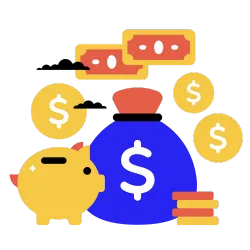
In addition, Cash App’s Cash Card works like a debit card linked to your Cash App account. Withdrawing money at an ATM generally incurs a fee of $2.50 per withdrawal, but after your first $300 worth of direct deposits monthly, this withdrawal fee is waived. Cash App also charges a fee for Bitcoin purchases and sales, which is disclosed before you finalize the transaction.
On the other hand, business accounts face a fixed fee of 2.75% per transaction for payments received. However, instant transfers to your linked bank account are free of charge.
Cash for Business users also need to consider chargeback fees since they can significantly dent your profits. While the amount is not specified, account holders are liable for chargeback fees. Note that Cash App reserves the right to withhold payments or charge your linked bank account to recover debts; additionally, Cash App may suspend your account if it detects an excessive number of chargebacks.
A Detailed Guide on How to Switch to Cash App for Business
If you have a personal Cash App account, switching to a business account is simple.
However, we recommend a slightly different approach instead of switching your personal Cash App account to a business one. Consider creating an entirely new account with a distinct username and business email linked to your business bank account. This simplifies tax filing and facilitates clear financial tracking.
Note that when setting up a new Cash App account, you will need to use a different email address or contact number. You cannot have more than one account linked to a single email or phone number.
Regardless of whether you’re converting your current account or setting up a new one, follow these steps to switch it to a business profile:
- Open Cash App and click the profile icon in the top right of your screen
- Tap on the “Personal” or “Edit Profile” tab
- Select the “Switch to a Business Account” option at the bottom of the page
- Follow the prompts as they appear to complete the setup
To link your business bank account, click on your profile and select “Linked Banks.” Here, you can add or remove linked accounts by following the prompts.
After creating your account, ensure your tax information is accurate by visiting the Cash App website. Here, you can input your business tax identification number (or EIN) obtained from the IRS. Business account holders with gross sales exceeding $600 annually will receive a 1099-K form for tax reporting.
Once you have switched to a business profile, a green building icon will appear next to your profile information.

Converting Your Cash App Account Back to Personal Use
While switching your Cash App account from personal to business is easy, reverting to a personal account is not quite as simple. To do this, you will need to contact Cash App support. Note that Cash App’s phone support is only operational from 9 am to 7 pm ET.
Once you contact support, you must request that an agent switch your business account back to a personal profile. Cash App reserves the right to decide if you can make the switch; if they detect business activity on your account, they may refuse the change to retain compliance with federal regulations. In this instance, you may have to simply delete your business account and reopen a personal one.
Is Cash App Right for Your Unique Business Needs?
Selecting the right payment platform is important to your business success. While Cash App’s Cash for Business offers convenience and transparent pricing, it does not allow high-risk businesses to use its services and lacks additional features to easily manage your business operations collectively.
Every business is unique and requires a secure solution that is scalable, flexible, and reliably handles transactions without unexpected account issues or fund holds. PaymentCloud stands out as a versatile merchant services provider that delivers adaptable online payment solutions, including credit cards, eCommerce, digital wallets, cryptocurrency, and QR code payments.




