TABLE OF CONTENTS
- What Is a Cash App Business Account?
- How Does a Cash App Business Account Work?
- Cash App Business Account Fees and Limits
- Pros and Cons of Cash App Business Accounts
- How to Set Up Your Cash App Business Account
- Is Cash App Safe for Businesses?
- Find Payment Solutions Tailored for Your Business
- Cash App for Business FAQs
With 45.5 million users in the US as of 2023, Cash App has emerged as a powerful tool to simplify consumer spending. From freelancers and small startups to established corporations, Cash App for Business (the merchant-focused offering from Cash App) offers customer convenience, satisfaction, and loyalty through a Cash App business account.
This comprehensive guide will explore Cash App as a business solution. It will include information on features, fees, and how your business can benefit from integrating the mobile payment platform into your operations. We will also examine its limitations and whether or not it is the best solution for your business.
What Is a Cash App Business Account?
Block, Inc., previously Square Inc., launched Cash App as a P2P mobile payment platform in 2013. It quickly grew to become one of the best mobile credit card readers in the industry. Through the app, friends and family could easily transfer money instantly at no cost. Users would link their debit or credit card to fund their Cash App balance and simplify fund transfers.
However, the service was only for private personal payments. Users could not receive money for goods or services sold via the platform. That’s where the difference between Cash App business and personal accounts comes in.
In 2015, Cash App extended the service for business use. The Cash App business account, officially dubbed Cash for Business, allows any business—whether a freelancer, small home business, or established enterprise—to send and receive payments via Cash App. Clients can easily pay businesses through the app, QR code, or shared link.
Personal account users can also get a Cash App debit card (Cash Card) at no extra cost and use it to pay for goods and services at participating retailers.

Business Benefits
If you already have a Cash App personal account, why do you need to open a business account to receive customer payments? The most important reason is for you, the platform, and your bank to remain legally compliant with IRS tax reporting regulations. Cash App prohibits using a personal account to receive payments for goods and services. If the platform suspects you are using your personal account incorrectly, you’ll be suspended.
In addition, using a business account simplifies income tax reporting since Cash App automatically issues a Form 1099-K for business income exceeding $600 annually.
Cash for Business also gives merchants access to a suite of extended features. Besides accepting customer payments, you can send invoices, issue refunds, and set up recurring payments. You can track transactions in real time and easily monitor your cash flow. This allows you to monitor expenses and spot any discrepancies or errors. Cash App’s reporting tools generate financial reports and export data to other programs for analysis.
How Does a Cash App Business Account Work?
Cash for Business enables businesses to receive contactless payments via debit and credit cards, including Mastercard, Visa, Discover, Amex, and selected prepaid cards. You can accept in-person or remote payments via a QR code. For in-store payments, it’s as simple as holding up your phone or printing out your QR code for customers to scan.
When opening a Cash for Business account, you create a unique username called a $Cashtag. This serves as an identifier for customers to pay you via the app. They can also initiate payments by entering your email or phone number or paying via a shareable URL. You can create a payment link using your $Cashtag, share it via text or email, or embed it on your website. When your client clicks on the link, it will direct them to a Cash.me page where they can complete the payment by entering their card details or logging into their Cash App account.
Service providers and freelancers can also send clients a payment request with a note. All the client needs to do is respond to the request by confirming the transaction. This makes it convenient for your clients to settle their accounts and eliminates the chance of them accidentally using incorrect payment details.
Funds appear in your Cash App balance within a few minutes once a customer pays you. You can then pay vendors or staff directly or transfer funds to your linked bank account. All transactions appear in the app activity feed.
Cash App Business Account Fees and Limits
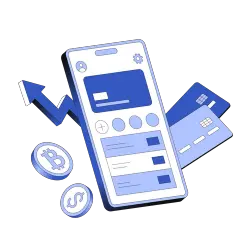
Unlike other platforms’ complex and sometimes confusing pricing structures, Cash App offers a fixed fee of 2.75% per transaction. Cash App deducts this transaction fee before the payment appears in your account.
Although there are other platforms with lower fees, Cash App does offer businesses one significant advantage: it doesn’t charge for instant transfers to a linked bank account.
Transferring funds between a mobile payment wallet or account and your bank account generally takes one to three days, regardless of the platform you use. Most service providers charge a fee to fast-track this as an instant transfer. Cash App charges instant transfer fees for personal accounts. However, Cash for Business account users are exempt from this fee.
Besides transaction fees, there are a few other things to consider before deciding whether the platform is right for you.

Chargeback Fees
Chargeback fees can dent your profits significantly. Although Cash App does not specify its chargeback fees upfront, it does outline in the Cash for Business Terms and Conditions that you are liable to pay Cash App the total amount plus additional costs if you lose a chargeback.
Cash App also holds the right to withhold payments or debit your linked bank account to recover funds that you owe. In addition, Cash App can suspend your account for excessive chargebacks.

Limits
Cash App does not impose limits on the amount you can receive—but there are limits on how much you can spend. If you have not yet verified your Cash for Business account, Cash App limits you to sending a maximum of $250 daily and $1,000 monthly. Once you verify your account, you can send $7,500 daily. Weekly spending is capped at $17,500, and the monthly limit is $25,000.
Remember that although the amount you can receive is not capped, the amount clients can spend is.
Pros and Cons of Cash App Business Accounts
Using a Cash App business account has advantages and limitations. Consider the following when deciding whether it’s a good match.

Cash App for Business Pros
- No limits on incoming payments
- Free instant deposits to your linked bank account
- Tax documentation provided
- No lock-in contracts or monthly fees
- A wide range of payment types are accepted
- Unique merchant $Cashtag for your business

Cash App for Business Cons
- High transaction fees
- High-risk businesses or trades are prohibited from using the service
- It does not support international payments
- Customer support by phone is only available on weekdays between 9 AM to 7 PM EST
- High chargeback fees
- Cash App holds the right to increase fees, withhold funds, or suspend your account if it considers your account activity suspicious, out of the ordinary, or you have a high number of chargebacks
- Cash App requires that business users issue receipts for transactions over $15 and request customer signatures for transactions over $25
How to Set Up Your Cash App Business Account
Setting up a Cash App account is quick and easy. Before enabling a business account, you’ll need to set up a personal account. Start by directly downloading Cash App from the Apple App Store or Google Play to your mobile device.
Once downloaded, open the app and follow the prompts to create an account. You must enter your phone number or email address, and Cash App will send you a code via email or text for safety verification.
To link your bank account to Cash App, enter your bank account details as required. Then, create a unique $Cashtag to serve as your business username when clients want to pay you.
Once the account is set up, you should change it to a business account to access relevant features.
- Tap the profile icon at the top right and select Personal from the menu.
- Scroll down until you see the option to Change Account Type.
- Select Cash for Business and confirm the change.
To verify your account, follow the in-app prompts. This may require you to provide your full name, photo ID, zip code, and the last four digits of your Social Security number. Cash App might also ask for an EIN and/or business information.

How Can I Delete My Cash App Business Account?
Before you delete a Cash for Business account, there are a few important steps to take:
- Withdraw all the remaining funds in your account
- Zero out any Bitcoin or stocks
- Download any account information and transaction history that you require for your records—you will not have access to this once your account is closed
- Delete your personal information
- Read through Cash Apps account deletion terms to confirm that you understand what it entails
To delete your account:
- Log in on the app and click your profile icon. Your profile page will appear.
- Navigate to the bottom of the list. Select Support and then navigate to the Something Else option.
- Select Account Settings >> Close Account >> Close my Cash App Account.
- You will be asked to confirm the account closure, after which your account will be instantly erased.
Your $Cashtag will no longer be active, and anyone who tries to send you money will receive an error message.
Is Cash App Safe for Businesses?
Learn how wireless credit card processing works to understand Cash App’s safety features. Cash App implements various security features, including encryption, two-factor authentication (2FA), PINs, and fraud detection algorithms to detect suspicious transactions.
The platform secures user bank account information by enabling payments linked to your $Cashtag, business name, email, or phone number. This way, customers can pay you without access to your bank account details.

Cash App account balances are insured by the Federal Deposit Insurance Corporation (FDIC) through partner banks. Cash App Investing LLC provides Cash App’s investing services and is registered with the Securities and Exchange Commission (SEC) as a broker-dealer. Additionally, it is a member of the Financial Industry Regulation Authority (FINRA).
Cash App also complies with Payment Card Industry Data Security Standard Level 1 (the highest level). This means it complies with security measures to minimize system risks. The standard applies to any institution that stores and processes credit card and cardholder data.
Despite these safety measures, security breaches are, of course, always possible. Cash App does offer protection against unauthorized transactions and will try to assist you if you have been a scam victim. However, there is no guarantee that you will get your money back or that Cash App will be able to resolve the matter.
Find Payment Solutions Tailored for Your Business
Choosing the right payment platform is often the key to success. But with so many options on the market—Cash App or one of the many mobile card readers—it can be hard to know which offers the most bang for your buck. In addition, you want a solution that offers protection, supports your unique needs, and won’t leave you in the lurch by withholding funds or unexpectedly suspending your account.
From credit cards and eCommerce to digital wallets, cryptocurrency, and QR codes, PaymentCloud is a merchant services provider that offers flexible and scalable payment solutions. Not only do we customize a package to suit your business requirements (and budget), but we also offer month-to-month terms. This way, you can expand your payment and business management integrations as your requirements change.
We’re here to help you grow—learn more about our mobile payment processing solutions.
Cash App for Business FAQs
Is Cash App good for small businesses?
Cash App can be advantageous for small businesses seeking swift, user-friendly transactions. It allows instant payments, straightforward money management, and an intuitive interface. However, limited customer support and potential security concerns may pose risks. Cash App offers convenient mobile payment solutions for small-scale operations with modest transaction volumes. However, businesses anticipating growth or needing advanced financial services might find it limiting.
Do you need a bank account for Cash App?
Not necessarily. You can use Cash App without linking it to a bank account. You can deposit paychecks, cash, or tax returns to your Cash App balance and spend it directly.
What are the requirements for Cash App for business?
To set up a Cash for Business account, Cash App may require the following:
- Verification of personal information (full name, date of birth, and the last four digits of your SSN)
- Business verification (business name, type, and TIN).
- Linked bank account
- Tax documentation, if applicable
Does Cash App charge taxes?
Cash App itself does not charge taxes, but as a payment service, it may report information to the IRS and state tax authorities regarding certain transactions that occur within the app. If you receive over $600 in a calendar year through Cash App for goods or services, you will receive Form 1099-K, which reports those payments to the IRS.
What does it mean when my customer’s Cash App payment fails?
When a customer’s Cash App payment fails, it typically indicates a problem with their account, such as insufficient funds, incorrect payment details, or a network issue. It may also suggest that Cash App has flagged the transaction for potential fraud or violating terms of service. As a business owner, you should advise customers to check their app or contact Cash App support to resolve.
What do I do if my customer’s Cash App payment shows “pending”?
If a customer’s Cash App payment is pending, the transaction awaits completion or verification. Instruct the customer to verify their Cash App balance to confirm sufficient funds. They should also check for app notifications.





