Top 10 QuickBooks Alternatives for Your Business in 2024
QuickBooks is a long-standing powerhouse in financial software. However, these days there are plenty of cheaper alternatives in the marketplace that offer features that QuickBooks…
Welcome to the Accounting Hub. Here we provide information and resources related to all things accounting and finance. Whether you are just starting out in your career or are a seasoned professional, we can help you stay ahead of the curve. Browse our articles to find the information you need to make smart financial decisions.
Not sure where to start? Here are the five most important things you need to know for your business’s accounting:
1. Understand the 5 basic accounting principles and the accounting equation.
2. Use various financial statements to track business expenses and make informed decisions.
3. Know the key ratios and metrics (e.g. ROI) used in accounting and financial analysis, and understand how to use them to assess your business’s performance.
4. Be familiar with the different methods of accounting (e.g. accrual vs. cash basis) and understand the pros and cons of each.
5. Be able to use accounting software to manage your business’s finances, and be comfortable working with spreadsheets and other financial software.
6. Understand the basics of financial planning and forecasting, and be able to create simple financial projections for your business.
QuickBooks is a long-standing powerhouse in financial software. However, these days there are plenty of cheaper alternatives in the marketplace that offer features that QuickBooks…

In this article, we'll explore the importance of business operating accounts for business owners and examine the various types of operating accounts that exist. We…
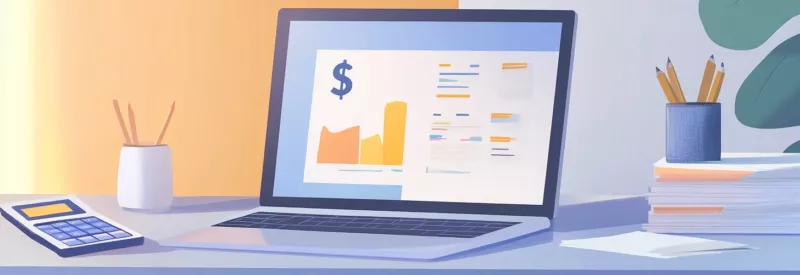
Imprest accounts are a convenient way to make small business-related purchases without the hassle of completing a formal purchase order. By designating an account for…

In the modern world, businesses must stay competitive in order to succeed, and one way to do so is by embracing e-invoicing or digital invoicing.…

Like Xerox is to copies, and BandAid is to bandages—QuickBooks has been synonymous with business accounting software since the 1990s. Despite increased competition, QuickBooks still…

When you start a business, it's essential that you establish one or more separate bank accounts to distinguish your business finances from your personal banking,…

Learning how to make an invoice and send it to customers is a crucial step in owning a business. This is where you provide clients…

Individuals and businesses alike dread the thought of tax preparation. In many cases, these are the consumers who convince themselves they can handle all the…
