TABLE OF CONTENTS
- How to Build a Website: Getting Started
- Step 1: Identify the Goals of Your Website
- Step 2: Choose the Best Website Builder for You
- Step 3: Decide on a Domain Name and Hosting Service
- Step 4: Pick a Template and Theme for Your Website
- Step 5: Determine the Structure of Your Site and Start Building Pages
- Step 6: Finalize and Publish Your Brand New Website!
- Building a Website FAQs
- How to Make a Website: Final Thoughts and Next Steps
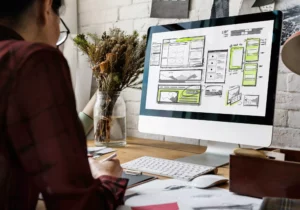
Do you want to know how to build a website? You don’t need to be a coding genius or design expert to create your own website. All you need are the right tools and some guidance. We’re going to show you how easy it can be in our complete guide on how to create your very own website in six easy steps. You’ll learn all about:
- Identifying the goals of your website
- Deciding on a platform
- Choosing a domain name
- Customizing your design
- Pages to include on your site
- Publishing your custom site
By the time we’re done with this article, you will have not only created your new site but also learned some valuable skills that can help you move forward with any other projects that come up down the line too. Let’s get started.
How to Build a Website: Getting Started
Before getting started, make sure you have all of your supplies ready. You’ll need:
- A web browser (Chrome, Firefox, Safari) with an internet connection
- An email address ([email protected]) – This will be your login to work on your site and is free with pretty much any hosting company.
Step 1: Identify the Goals of Your Website
The first thing you need to do is identify the goals of your website. You might have one or two that are coming into focus already, but here are some typical examples:
- An online store for selling products
- A blog to share information with others about a particular subject
- A portfolio where you can post photos and videos of past projects
- An online community for fans of a particular artist or band
- A personal website that acts as your digital resume
Whatever the case may be, you should have plenty of information in order to narrow down what platform you’re going to build on. There are many different types, but some will suit your needs better than others based on what it is you’re trying to achieve.
Research your competition and the overall market of your industry.
This will give you some insight into the platforms that are the most popular and widely used. Based on market research, ask yourself what platform seems most suitable for your needs, and think about the products or services you plan to offer. If there are specific features you need in order to make your site work, then determine if it’s possible with the platform of your choice
For example, if you’re trying to sell a product online then chances are that Shopify or Woocommerce would be the best choice for you. Evaluate what platform each of these companies is using and take note of anything that stands out as impressive.
You’re also going to want to consider the benefits of each platform. You might find that you love what one has to offer but are turned off by the lack of something else. For example, you might really like Squarespace’s design customizations but would rather have better SEO with WordPress. Don’t make your choice based solely on looks or functionality because it might be misleading.
Tip: If your website is going to be a blog, then WordPress is a really good option. It’s free, reliable, and easy to use for blogging with a wide variety of plugins that can help you do all kinds of things for your site.
What kind of website do you need?
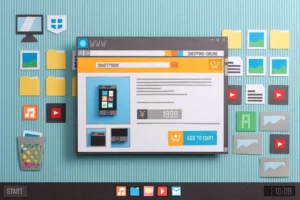
To determine what kind of website you need, there are a few things you need to consider. Do you want to sell products, host video chats, create an online store for selling things like e-books or physical goods (which Shopify is good for), or generate revenue?
For example, if you’re in the food industry, you could start a blog that talks about your favorite recipes. Visitors can subscribe to your email list and receive an attractive newsletter or automatic updates on new recipes directly in their inboxes, making it super easy for them to try out new things without having to search for them online.
You may also want something more advanced than just a plain old website if you’re starting an eCommerce business, hosting a video chat with your customers, or starting an online community for fans of the service you offer. For example, if you’re running an on-demand delivery service based out of your car, you’ll probably want some kind of GPS platform like Uber. This will allow potential customers to order rides directly from their phones and track the location of your car as it makes its way to them.
- Ecommerce
- Each different type of website is going to have different requirements in order for it to be successful. You will need an ecommerce website if you plan on selling products online. You might also require a larger budget in order to build an online store that will compete with the big brands. If you want to simplify building an online store where all you have to do is create a Facebook page, then you might want to look at Nelio A/B Testing. This platform allows you to create an online store on Shopify and is connected with Facebook so it will automatically update all of your posts to let your audience know about the products you are selling. Check out this post for the The 5 best eCommerce website platforms to consider for your business.
- Photo gallery or portfolio
- If you’re an artist or photographer and want to share your work, then you’ll need a platform that can display images. For professional photographers, SmugMug is only $5/month for unlimited bandwidth and storage (which means no worries about exceeding your hosting space). If you plan on using videos as well, then YouTube might be the best option for you.
- Social media network or community
- If you want to build a social media platform, then you will need to be prepared for lots of traffic and time investment. The most popular social networks like Facebook and Twitter are built entirely around connecting people who share similar interests (subject matter, location, or language). Before creating a social network, you need to create an interesting project or offer something remarkable in order for people to become interested in joining your community. If you’re not sure what type of platform you want, then it might be best to start simple and grow from there.
- Video hosting
- If you’re hoping to improve your audience engagement, then it might be worth building a website that helps you host live video chats or presentations for people to watch whenever they please. There are many different platforms that allow you to do this but if you go with something like Toogit, the only charge you will incur is the cost of your device to make the video. These services mostly use free platforms like YouTube as well, so it’s a pretty inexpensive way to go about hosting videos for your audience.
- Service-based business
- If you’re having trouble finding a website platform for your service-based business, make sure you find something that will allow you to build customer loyalty. A blog is an incredibly effective way of earning long-term customers by providing valuable information on your industry straight to their email inboxes.
- Blog/Informational
- If you’re looking to create a personal blog or online portfolio then you have the freedom to build something that reflects who you are as an artist, designer, coder, etc. You don’t need any coding experience and you can sign up for a free WordPress account and start publishing posts immediately. Because you need very little in terms of resources, it’s easy for beginners to get started quickly and is really popular with first-time bloggers.
Step 2: Choose the Best Website Builder for You
You have lots of choices when it comes to the website platform you build your site on, but only one will be perfect for you, depending on what your goals are. Here are some options with pros and cons to help you make the right decision. Check out our full review of the 21 best website builders here.
WordPress
The most popular platform for building websites today, WordPress is known for its ease of use along with the huge library of themes and plugins that are available. The learning curve is not too high to pick up the basics, but if you want to do anything custom-tailored to your needs, you will need some experience working with CSS and HTML.
| Pros: | Cons: |
| Free! | Themes are not always mobile-friendly, so if your website is geared toward selling products or services on mobile devices your site will need to be designed with that in mind. |
| A huge library of themes and plugins allows you to customize your website without having to do any coding yourself. | Lots of formatting options can get confusing for beginners who don’t have a background in design. |
| No need for hosting because WordPress lets you install it on the free, customizable platform at wordpress.com or use an existing site like Tumblr or Blogger if you are just looking to have a personal blog. | Cumbersome to install if you already have a site, need to find a hosting company that will allow you to run WordPress and then install the plugin. |
Siteground web hosting provides support for WordPress as well as a host of other web solutions. In addition to providing you with site hosting and building services, Siteground ensures that your WordPress site is secure from hostile attacks.
Wix
A cloud-based platform, Wix offers a simple and user-friendly website builder that allows you to get your site up and running within minutes. You can choose from any of the thousands of free or paid professionally designed templates to build out your website in an intuitive drag-and-drop interface. It is also mobile responsive, which means your website will look sleek and professional on any device.
| Pros: | Cons: |
| Easiest website builder for beginners, especially if you’re not sure how to code. | Paid features are limited and basic features like email hosting require an upgrade. |
| The thousands of free or paid professionally designed templates make it easy to get started without having a graphic design background. | The free version of the site builder limits you to 25MB storage, 100 pages, and 10GB bandwidth which can be limiting for people who expect their website traffic to grow. |
| Mobile responsive (for select themes) means that your website will display beautifully on all devices, including mobile phones and tablets. | Similar to WordPress premium, not all themes are mobile-friendly and require coding knowledge to create a more customized look for your |
| You can add any of the Google products to your site such as Gmail, Drive, or Analytics for free. |
Squarespace
Squarespace provides the tools and support needed for beginners who want to build their own website or blog without any coding knowledge at all. It’s simple to use and provides a range of free and paid plans to suit the needs of any beginner website builder.
| Pros: | Cons: |
| Site themes are created by professional designers and can be customized through an intuitive drag-and-drop feature. | Site themes can become pricey, depending on what you’re looking for, but there are a variety of templates to choose from. |
| Pricing plans are affordable and provide a solid number of features like unlimited bandwidth, storage, and easy site transfers. | Coding is not permitted on these sites, so you will need to hire someone else to create custom changes. |
| Social media integration makes it easy to share your content on all the major social networks. |
Weebly
Weebly is another popular website builder for beginners, and it’s also a free web host. Weebly provides themes that are ready to go right away, which makes it easy to create a professional-looking site without any coding knowledge.
Weebly allows you to build anything you want on its platform—a blog, online store, business page, resume or personal portfolio. And with unlimited bandwidth and storage space across all plans there’s no limit to what you can achieve.
| Pros: | Cons: |
| You can build your site without knowing much about HTML or CSS because you don’t have to code the structure of your site yourself. | You have to upgrade if you want a custom domain name. |
| The interface is simple to use and has a drag-and-drop design that resembles desktop publishing programs. | Free version comes with limited features like site analytics, traffic reports and contact forms. |
| Lots of free and paid themes to choose from, as well as a large number of layout designs for homepages, business websites, and blogs. | The templates are not mobile-friendly unless you upgrade to a paid plan. |
GoDaddy
GoDaddy is an incredibly popular option, especially among people who are looking to purchase a domain name for the first time. Users can buy professional-looking website templates and personalize their site with over 400 customizable themes across seven different content management systems (CMS). If you want complete control over your site’s design but don’t want to deal with coding, GoDaddy is the right fit for you.
| Pros: | Cons: |
| You can choose from more than 400 themes and images across six different content management systems (CMS). | The starter website plan does not include a custom domain name. That’s available with the higher plans. |
| The drag-and-drop feature makes it easy to customize any aspect of your site, and you can even use a simple template as a placeholder until you’re ready to build your own custom design. | Site analytics and backup features require a premium plan, so you need to upgrade for those services. |
| Lots of features are included with your account, including site backups, analytics and online store features. | |
| You can select from different hosting plans that include storage limits, email accounts and access to GoDaddy’s other services like domain registration. | |
| You can quickly edit anything from your domain name to your site’s design, all within your control panel. | |
| GoDaddy provides mobile-friendly sites automatically across all its packages. |
Webs
Webs offers a number of features that make it easy to build an amazing website without dealing with the technicalities of designing and coding. This includes 1000s of free website templates with flexible layouts that are compatible across all devices. Webs also offers a wealth of free-to-use tools and resources, including video tutorials for novice users who want to learn more about the platform.
| Pros: | Cons: |
| You have an online store to sell your products or services with just a few clicks, even in the free version. | The starter package is free but doesn’t include email marketing options or the ability to create an online store. |
| You can choose from different WordPress themes or use your own HTML/CSS skills to design your own theme. | If you want to build a complete website right away, you need to upgrade to one of the paid packages that includes additional features. |
| The drag-and-drop feature is easy to use and works across all pages, so you can build the site exactly as you want it. | |
| The WordPress CMS includes features like post creation, page editing and media management. | |
| You can create unlimited web pages with no storage limits or website traffic restrictions. |
Step 3: Decide on a Domain Name and Hosting Service
These two go hand-in-hand, so it’s hard to separate them. Basically what you’re looking for is a hosting company that will allow you to have 1 domain name and run multiple platforms from it. For example, if your website is going to be a blog as well as a design portfolio, you don’t want 2 different websites, you want 1. And if you decide to switch platforms or web builders in the future, for example, move from WordPress to Squarespace (it happens!), then you only have 1 domain name to manage and it travels with you.
Tips for choosing a top-level domain (TLD)
Top-level domains are “.com” or “.org.” Think of your TLD as your web address. Don’t choose a second-level domain name (.net, .biz, etc.). Instead, choose one that describes you or your business. For example, if you are an electrical engineer who specializes in solar panels for homes, then something like “electriciansunlimited.com” would be a good choice. When it comes to domain names that are similar, pick one that doesn’t sound or look too much like your competitor’s.
Top-Level Domain Examples
- .com – You’ve heard it before-it’s what most people start out with because it is the universal top-level domain that everyone recognizes.
- .net – The problem with these is that they are often spelled like “.com” or pronounced like “dot com,” which can be confusing for customers searching for you.
- .us – This one is meant for American businesses, but it can easily get lost among all the other abbreviations like “.org” and “.edu”.
- .co.uk – This top-level domain (TLD) is for businesses or individuals in the UK, but it can also get lost among all of the other TLD’s that end with a country code such as au (Australia), ca (Canada), de (Germany).
- .org – This is a good option if you want to convey the impression that your business is established and trustworthy.
Where can you find reliable hosting services?
If you want to get your website up and running quickly, then there are several hosting companies that offer free trial periods so you can test out their service.
- Bluehost offers a free domain name in addition to its hosting services for WordPress websites.
- Hostgator provides similar services with its wordpress hosting plan.
- Siteground offers 1-year contracts that include their hosting services, which is a good deal if you are serious about establishing your online presence. Just remember to cancel or risk being charged for an entire year!
Step 4: Pick a Template and Theme for Your Website
A template is like a framework for your website. It will help you create the overall look and feel of it, but not all templates are created equal. So how do you choose one?
Tips to finding the right template that works for you:
- Use directory sites – Sites like Template Monster or Elegant Themes have a variety of templates for sale, so you can easily select one that fits your needs.
- Shop around – Don’t buy the 1st theme you find because it might not have all of the features that you need. Check out several before settling on 1.
- Search for free options – If you don’t want to pay for a template, then search around for free options. Some popular ones are:
- WordPress – This is a good option if you have the coding knowledge to work with it because you can add custom features by using simple code lines that will automatically be translated into HTML.
- Wix – This platform provides templates that are easy to use and can be customized with a variety of features.
Branding, visuals, and color schemes
Branding, visuals, and color schemes can help you create a website that is unique. Remember that it doesn’t have to look like the template that you chose.
Themeforest has reusable HTML code elements which makes them easy to use. WordPress Themes has thousands of options for WordPress themes, but they are divided into categories making it easy to narrow down your search.
If you are looking for a commercial theme to make any WordPress site look professional, then Avada is the one for you. The cost is only $59 which makes it affordable for anyone interested in getting their website up and running quickly.
Tip: Some themes can be customized using simple HTML code that will be auto-translated into the appropriate code lines for your website.
User experience and mobile-friendliness
The importance of user experience and mobile-friendliness of your website design can’t be stressed enough. You want to make sure that your customers are able to find out everything they need in an easy and timely manner.
You also want them to get the information that they are looking for whether they are on a desktop or mobile device.
Step 5: Determine the Structure of Your Site and Start Building Pages
Common pages that all sites must have
- Homepage – This is where your visitors will go first. You want to make sure that you give them the information they are looking for here, so this is another reason why you should start planning out your site before you get started adding content to it.
- About Us – Put some personality into your company and let your visitors know a little more about you.
- Contact Us – Give your customers an easy way to get in touch with you.
- Privacy policy/Terms & conditions – This will let people know what information is being collected, how it’s being used, and who it might be shared with. LegalZoom has free legal documents that can help you create your own privacy policy.
Other page types to consider adding depending on your business model
- Product pages – Add detailed descriptions, pricing information, and any additional options you have available.
- Category pages – This is where your visitors will go to find the type of information they are looking for.
- Blog, news and events – This gives your visitors a forum to ask questions and find out more about your industry.
- FAQs – Answer the most common questions that people might have before they contact you for additional information.
- Testimonials and reviews – This will let people know what others are saying about your company.
Step 6: Finalize and Publish Your Brand New Website!
Start building pages on your website by customizing the template you chose with information from your user experience plan. Include any photos, graphics, videos or links that can help visitors learn more about you and your products/services.
Be sure to test your website before you publish it. Try browsing through your site on multiple browsers like Google Chrome, Safari, Firefox, and Internet Explorer. You should also check the websites of other companies in your industry to see how they are laid out.
Remember that this is just a guide to show you what’s involved with creating your own website. It’s always good to have a professional in the industry check your site out before you go live with it.
Building a Website FAQs
Q. Where do I start?
A. It’s always a good idea to decide what you want to accomplish with your site before you start creating it. You should have some content prepared before you even think about designing your website, that way nothing will be lost in the translation from paper to web page.
Q. How much does it cost to build a website?
A. It’s possible to create a successful website for as little as $5 per month, but the more you want to invest in your site, the better it will look and function. If you are going to be selling products or services on your site, then you should consider hiring a designer who can make it easy for people to use.
Q. Can I create a website for free?
A. There are many sites that allow you to create a free website, but these typically include advertisements for other companies and/or offer the site owner limited hosting space. If you do decide to go this route, remember that your customers will be seeing those advertisements so it’s important that you keep them relevant and professional-looking.
Q: How long does it take to build a website from scratch?
A: It can take as little as a few hours, or it may take you a bit longer depending on how complicated your site is and what information you want to include. The key is not to rush through the process, but rather take your time and focus on designing a site that will provide value for your visitors and increase your brand awareness.
Q. Should I hire someone else to make my website?
A. This is a decision that you should carefully consider as there are many benefits to creating your own site, such as cost and time savings. If you do decide that having someone else take care of it for you would be best at this point, then be sure that the company has the same vision as you do and will design something that reflects your brand.
Q. What’s the best website builder?
A. There are many website builders available for beginners, but each site has different features and functions that may make one more suitable for your needs than another. Figuring out what you want to accomplish with your site will help you figure out which builder is right for you.
Q. How do I make my site visible to search engines?
A. There are many different ways to increase your website’s SEO (search engine optimization) and allow your site to be found by people who might not otherwise know it exists, such as directory submission and search engine registration. You can also use metadata tags that will help search engines find and index your site and include links within the text of your site that point to other pages on your site.
Q. Does my website need to be mobile-friendly?
A growing number of people are browsing the web from their smartphones and other portable devices, which means that you will want to make sure that your site can be viewed properly by these users. And now with mobile-first indexing, search engine crawlers first look at the mobile version of your site when assessing your website’s overall content quality and technical capability. This is why it’s important not only to choose website builder that offers mobile-friendly tools, but also to make sure that any images on your site are displayed properly across multiple devices.
Q: What’s the best way to get a lot of traffic to my new website?
A: There are a number of different ways you can drive traffic to your site after it has been created, such as search engine optimization, pay-per-click advertising, and email marketing. To further increase the amount of traffic you’re receiving, it’s also smart to utilize social media tools like Facebook and Twitter that allow your site to be shared by people who are interested in your products or services.
Another way to boost website traffic is by optimizing your click-through-rate, which is the percentage of people who decide to click on a link to your site when they come across it in search engines, instead of scrolling past or clicking into another search engine result.
Q. Do I need to know how to code to create a website?
A. No, you do not need to know how to code in order to create a website. These days there are many different website builders that allow users with no prior coding experience to develop their own professional-looking site within minutes of signing up. As your business grows and your needs change, you can easily edit or update your site without having to rely on expensive designers or developers because you already created the site yourself.
How to Make a Website: Final Thoughts and Next Steps
Creating your own website doesn’t need to be complicated or expensive. With the right tools and information, you can create a professional-looking site that will help grow your business without spending thousands of dollars on design services. Follow the steps above and you’ll have your website set up in no time.
Once your site is up and running, you can start accepting online payments to take your business to the next level. It’s never too late to get started with building out an online presence for yourself or your company. What are you waiting for? Start creating today!