Top 10 Best Businesses to Start with Little Money in 2025
Nowadays, low-cost startup ideas and the best business to start with little money are a dime a dozen. Research suggests almost 70% of Americans have…
So you want to start a business, but are unsure where to begin? Here you’ll learn everything from understanding your EIN and TIN to creating a website. Because of the complexities of starting and planning your business, there are so many things to learn. Let’s start with the top five tips:
1. First, you need to understand the difference between a W-2 employee and a 1099 contractor. As a business owner, you will be responsible for paying taxes on your employees’ behalf, as well as withholding and remitting payroll taxes. On the other hand, 1099 contractors are considered self-employed and are responsible for paying their own taxes.
2. Second, you need to choose the right business structure. The most common types of business structures are sole proprietorships, partnerships, limited liability companies (LLCs), and corporations. Each has its own benefits and drawbacks, so it’s important to choose the one that makes the most sense for your business.
3. Third, you need to get the proper licenses and permits. Depending on your business, you may need to obtain a state sales tax license, a city business license, or a special permit from the county.
4. Fourth, you need to find the right location for your business. If you’re planning on opening a retail store, you’ll need to find a space that’s zoned for commercial use. If you’re starting an online business, you can work from anywhere in the world.
5. Finally, you need to create a business plan. This document will outline your business goals, strategies, and how you plan on achieving them. It’s essential to have a business plan before you start any type of business, as it will help you stay on track and make sure your business is successful.
Nowadays, low-cost startup ideas and the best business to start with little money are a dime a dozen. Research suggests almost 70% of Americans have…

IRS Form SS-4 is a key document when establishing your business's legal and financial foundation, as it is used to register your business for an…

When applying for an Employer Identification Number (EIN), you need to provide the IRS with the details of a responsible party for your business. This…
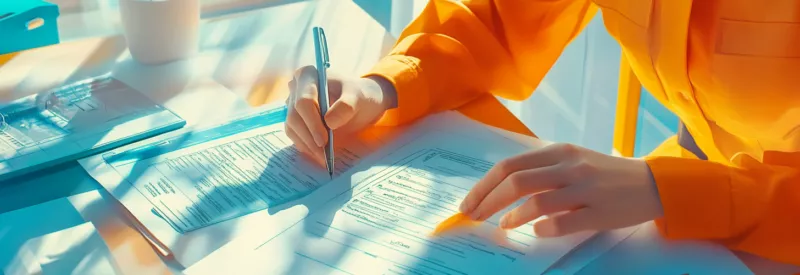
If you’re starting a new business—or planning on expanding your current one—it’s important to have all your legal and financial affairs in order. That includes…
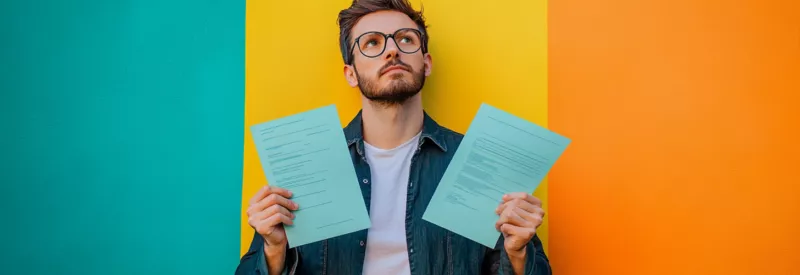
If you’re a business owner in the United States, you likely have a nine-digit Employer Identification Number (EIN). And, if you’ve had the same number…

One of the first steps to registering your business or organization in the United States is obtaining an Employer Identification Number (EIN). Unless you operate…

FEIN and EIN are often used interchangeably, and for good reason—these two numbers are the same thing. There is no meaningful difference between a Federal…

Given all the legal jargon and acronyms—EFIN included—understanding tax codes in the United States can understandably be a challenge for taxpayers. So much so that…

A Preparer Tax Identification Number, or PTIN, is an important tool for professionals in the tax industry. The Internal Revenue Service (IRS) assigns this federal…

Insuring a business helps protect it against unforeseen events—an accident, professional error, property damage, and other such occurrences. No matter what kind of operation you…
