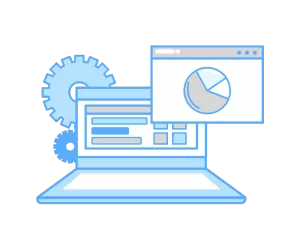Shopify’s Latest 2024 Update: What It Means For You

In the near future, Authorize.net will only be compatible with Shopify checkout through the use of an update.
Shopify is hoping to bolster its functionality by providing users with the most accessible and easy-to-navigate online experience possible. Therefore, Shopify users who have gotten used to relying on Authorize.net will have to proceed with the update if they wish to continue using Shopify as a business resource.
This means that Authorize.net’s new gateway will halt its current support of recurring customer billing, though it will retain a new, improved connection to the Shopify platform. In the wake of this change, Shopify customers must complete the update mentioned above in order to continue using the service.
To help Shopify users prepare for this change, we’ll outline the necessary steps for merchants to continue using the Authorize.net gateway for Shopify without any additional hassle.

Impact Of The Migration
Shopify customers will still be permitted to use Authorize.net as their payment gateway of choice, provided they have finalized the update, installed the new app, and deactivated any pre-existing apps related to their old Shopify account. Please note that merchants may need to contact their Shopify admin to authenticate these changes.
This development, commonly referred to in the tech and business worlds as ‘migration,’ requires a few steps to fully authorize. If Shopify merchants remember to go forth with the update in due time, there should be no interruption in their regular business flow (it is worth mentioning that Authorize.net’s legacy gateway will eventually be decommissioned and will thus no longer be usable), nor will it have any impact on pricing related to their Shopify account. You will still be able to accept payments in a variety of different formats, buy and sell goods online, and conduct business as you see fit. Existing refunds will not be affected by this development.

Recurring Billing
The integration currently in place does not support Shopify’s recurring billing option. Shopify users should also note that merchants will be alerted when the migration officially becomes available. Particularly if your business model relies on recurring payments, please remember to only proceed with the migration once you have formally received confirmation of this update.
As mentioned, decommissioning the old Authorize.net gateway will not affect existing refunds. However, customers who wish to continue using Shopify should make the necessary changes as soon as possible.
How To Upgrade: A Step-By-Step Process
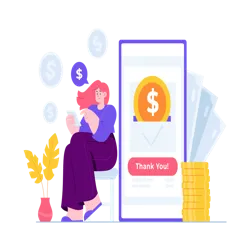
Here are the requisite steps to finalize the migration and update the new Shopify plugin.
- Start by going to the Shopify app store.
- Use your login info and password to log in to your existing Shopify profile.
- Find the app and click Install.
- Connect to Authorize.net.
- Please take a minute to locate your API login ID and transaction key. Remember that these details are exclusive to your particular account and cannot be accessed by anyone other than an admin. If you are experiencing difficulties, your merchant services provider is able to assist you.
- Select Account from the Merchant Interface tab.
- Once this is done, select API Credentials and Keys under Security Settings.
- Select either the New Signature Key or the New Transaction Key.
- At this point, you should see an option to Disable Old Transaction or Signature Key. Click the box and select. If not selected, the old key will expire in 24 hours. Select Submit, then enter/request your PIN to verify.
- Generate your Public Client Key.
- Connect to Authorize.net, then select Payments (under the Settings tab).
- To test the upgrade’s efficacy, select test mode to try placing an order through Shopify. If successful, you will receive a confirmation receipt via email. After this, be sure to turn test mode OFF.
- Select Payments to confirm Authorize.net as your new supported gateway system.
If you’re still unsure about any steps of the process we’ve just described, consider partnering with a merchant services provider with a proven track record of assisting businesses in the eCommerce sector.