When considering Shopify pricing for your eCommerce business, it’s important to understand the options available. Shopify offers five plans: Lite, Basic, Standard, Advanced, and Plus. Each plan comes with its own perks and benefits, but keep in mind that the plan offering the most features will also cost you the most too.
If you’re looking to start an online store or move your existing business to an online platform, Shopify is a great choice as it offers a variety of tools and customizations to help businesses grow quickly. In this article, we’ll discuss Shopify fees and help you decide which Shopify plan is the best fit for your business.
A Quick Breakdown of Shopify Fees and Pricing
| Plan | Monthly fee | Online transaction fee | In-person transaction fee |
| Shopify Lite | $9 | 2.9% plus $0.30 per transaction | 2.7% per transaction |
| Basic | $29 | 2.9% plus $0.30 per transaction | 2.7% per transaction |
| Shopify Standard | $79 | 2.6% plus $0.30 per transaction | 2.5% per transaction |
| Advanced | $299 | 2.4% plus $0.30 per transaction | 2.4% per transaction |
| Shopify Plus | Varies based on your formal custom quote from Shopify | Varies depending on your monthly debit and credit card sales volume | Varies depending on your monthly debit and credit card sales volume |
Comparison of Shopify’s Pricing Plans
The size of your business, the amount of product you plan to sell, and the profit margin you’re making will determine what plan is right for you.
Shopify Lite
Shopify Lite is for smaller part-time businesses or social media accounts with an existing fan base and an established online presence. You’ll be able to integrate Shopify’s payment solutions directly onto your website. Shopify Lite costs $9 per month plus 2.9% and $0.30 per transaction for online transactions or 2.7% per transaction for in-person transactions.
- One staff account
- Ability to accept payments
- Detailed reporting
- Invoicing
Basic Shopify
The basic plan on Shopify costs $29 per month plus 2.9% and $0.30 per transaction for online transactions or 2.7% for in-person transactions. This is the cheapest of the standard options but has many features for new or small eCommerce businesses. One drawback is you are unable to receive detailed reporting on transactions.
- Customizable online store
- Unlimited number of products
- Discount codes
- Two staff accounts
- Free SSL
- Abandoned cart recovery
Shopify
Shopify’s most popular plan is its standard plan. This mid-tier plan costs $79 per month plus 2.6% + $0.30 per transaction for online transactions, or 2.5% for in-person transactions. If your business is growing fast, this is the best Shopify package. It has everything you need, gives you insight into your sales, and allows your business to grow.
- Customizable online store
- Unlimited number of products
- Discount codes
- Two staff accounts
- Free SSL
- Abandoned cart recovery
- Detailed reporting
- Gift cards
Advanced Shopify
The advanced Shopify plan is designed for businesses with a monthly revenue exceeding $10,000 looking to save on credit card processing fees. With this plan, you will have a monthly flat cost of $299 per month plus 2.4% + $0.30 per transaction for online transactions or 2.40% per transaction for in-person transactions. Although this package seems pricey, most businesses will make up the difference with the lower credit card transaction rate.
Along with everything Shopify standard offers, this plan also includes the following:
- Real-time shipping
- Shipping software integration
- International commerce
- 15 staff accounts
Shopify Plus
Shopify Plus is for eCommerce businesses either rapidly growing or are already established big businesses. The monthly fee for Shopify Plus is $2,000 or a custom fee for higher volume businesses. This plan allows developers to create a more customized eCommerce site and checkout page. While more expensive up front, it may be a worthwhile consideration in the long run.
Along with everything Shopify Advanced offers, this plan also includes the following:
- Clone stores for international markets
- Lower and custom processing fees
- A powerful hosting site to handle high traffic
- 24/7 priority support
- A suite of B2B selling features
How to Choose the Best Shopify Pricing Plan
When selecting the best Shopify pricing plan for your business, it’s important to consider your business model, current revenue, and growth potential. The Standard Shopify plan, which costs $79 per month, is the most widely used option. If you are just starting out your business or have a small business, the basic Shopify plan should meet your needs. Remember, you can always upgrade your plan as your business grows, so there’s no need to start with a plan exceeding your current requirements.
Shopify Annual vs Biannual vs Monthly Costs
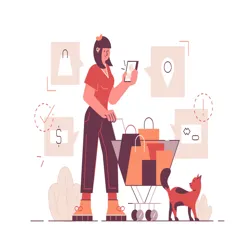
In addition to monthly billing options, Shopify also offers discounts to those who are on annual, biannual, or three-year payment plans. Paying monthly is a great option for businesses not wanting a large upfront cost or a long-term commitment. However, since you have settled on a plan that works for your business and you have a predictable income, consider purchasing the non-monthly payment options to save you money in the long run.
If you’re looking to take advantage of the discounts Shopify offers for non-monthly users, these are the payment options:
- Annually: 10% discount
- Biannually: 25% discount
- Three-Year: 30% discount
Shopify Transaction & Credit Card Fees
While the Shopify monthly fees are straightforward, there are other costs to consider when using the platform. One cost is the use of Shopify Payments for processing card payments. While this may be convenient, the fees for this service are not low compared to other platforms. However, Shopify Payment isn’t your only choice for payment processing. (More on that below.)
Shopify Transaction Fees
With Shopify Payments, transaction fees vary depending on your chosen plan. They are as follows:
Basic Shopify
- Online credit card transactions: 2.9% + $0.30 per transaction
- In-person credit card transactions: 2.70% per transaction
Standard Shopify
- Online credit card transactions: 2.6% + $0.30 per transaction
- In-person credit card transactions: 2.5% per transaction
Advanced Shopify
- Online credit card transactions: 2.4% + $0.30 per transaction
- In-person credit card transactions: 2.4% per transaction
If you opt not to use the Shopify Payments platform, you’ll be charged a surcharge of 0.5% to 2% on all transactions processed through your Shopify website, in addition to fees from the third-party payment gateway. This may make it less appealing to use a Shopify store if you already have a preferred credit card processor.
Other Shopify Costs
There are additional costs to consider when using Shopify, including fees that may be applicable to all new eCommerce stores. It’s important to be aware of these potential costs before setting up your store to ensure you can budget accordingly.
Building a Website
The cost of building a website on Shopify is largely dependent on the design and features you want to include. If you want a simple website with a few pages and basic features, it may be relatively inexpensive. However, if you want custom designs and advanced features, the cost will be higher.
Purchasing a Domain Name
There are recurring fees associated with building a website, like purchasing a domain name. You can expect to pay anywhere from $11.00 to $100.00 annually for a basic domain name, while a premium domain can run into the thousands. With the basic Shopify plan, you can use the basic “yournamehere.myshopify.com” if you do not wish to create a custom domain. If you already have a registered domain, you can link it to your Shopify account at no additional cost.
Website Design and Themes
Customization is important for an eCommerce store, as it communicates your business’s purpose and builds trust with customers. On Shopify, you can select a theme, which is a design template that can be applied to your site. Shopify offers both free and premium themes, with the premium costing between $150 and $350. Premium themes offer more customization options than free themes.
Shopify Apps
When setting up your Shopify store, you may need to integrate additional apps to fully customize your store. These third-party apps can be found in the Shopify app store and may cost anywhere between $10-$100 per month. Keep in mind, these fees are in addition to the costs associated with using Shopify itself.
Shipping Fees
Shopify uses third-party carriers for shipping, and the rates are the same as other companies. If you include the shipping rate in the price for customers and offer free shipping, you will be charged credit card transaction fees on the total amount, including the shipping rate.
POS Setup and Payments
Shopify offers point-of-sale (POS) software in its basic and higher pricing tiers for accepting payments on your website. If you have a physical store and need advanced features such as reporting and analytics or more control over staff and user permissions, you can sign up for Shopify POS Pro for $89 per month per store location. Additionally, you can purchase hardware to use with your Shopify Lite plan to accept payments in person or by adding a buy now button on a personal site or blog.
Ways to Save on Shopify Costs
If you’re thinking about starting a Shopify store, you might be looking for ways to cut costs. All new businesses have costs to consider, and yours is no exception. Here are some ideas on how to help you save money and better track your business expenses.
Upgrade to an annual plan
One way to save on costs while using Shopify is to upgrade to an annual, biannual, or three-year payment plan. This can be a good option for businesses processing high amounts of transactions and confident they will be using Shopify for a long amount of time.
Shopify offers the following discounts based on payment options: a 10% discount for an annual plan, a 25% discount for a biannual plan, and a 30% discount for a three-year plan.
Use an independent merchant service provider
If you’re thinking about using a different platform for your eCommerce store, consider using an independent merchant service provider to save money in the long run. You can build a WooCommerce store at a lower price and connect your merchant account to it.
Although Shopify’s credit card processing rates are predictable, they are still higher than the industry average, so you can unlock much lower processing fees with a merchant service provider.
Are There More Affordable Options?
Shopify is a comprehensive eCommerce platform offering a range of services like website building, hosting, payment processing, and point-of-sale software. While this convenience comes at a premium price, there are other alternative eCommerce platforms that are more affordable.
Wix vs Shopify Rates
Wix was originally designed as a website builder for small businesses to create an online content-based space, while Shopify was intended for small businesses to create an online store. For that reason, Shopify’s content creation tools are less user-friendly when compared to Wix. Both platforms offer similar monthly fees on the basic platform but differ in the higher tiers.
Wix
- Business Basic: $27 per month + 2.9% and $0.30 per transaction
- Business Unlimited: $32 per month + 2.9% and $0.30 per transaction
- VIP: $59 per month + 2.9% and $0.30 per transaction
Shopify
- Basic: $29 per month + 2.9% and $0.30 per transaction
- Shopify: $79 per month + 2.6% and $0.30 per transaction
- Advanced: $299 per month + 2.4% and $0.30 per transaction
Ecwid vs Shopify Prices
If cost is your main concern, Ecwid offers a free plan that includes up to 10 products. However, you’ll need to use a third-party payment gateway to process payments so the rates for the service will vary.
Ecwid
- Venture: $15 per month
- Business: $35 per month
- Unlimited: $99 per month
Shopify
- Basic: $29 per month + 2.9% and $0.30 per transaction
- Shopify: $79 per month + 2.6% and $0.30 per transaction
- Advanced: $299 per month + 2.4% and $0.30 per transaction
Weebly vs Shopify Fees
Weebly is generally more affordable than Shopify, but it offers fewer apps and is difficult to use for inexperienced website designers. It should be noted, a third-party payment gateway is necessary to process payments with Weebly. Also keep in mind that Weebly charges an additional 3% transaction fee, on top of payment gateway fees, on its Pro tier.
Weebly
- Connect: $9 per month (no eCommerce functionality)
- Pro: $18 per month + 3.% per transaction
- Business: $35 per month
- Business Plus: $46 per month
Shopify
- Basic: $29 per month + 2.9% and $0.30 per transaction
- Shopify: $79 per month + 2.6% and $0.30 per transaction
- Advanced: $299 per month + 2.4% and $0.30 per transaction
Squarespace vs Shopify Prices
Between Squarespace and Shopify, Squarespace overall is more affordable and offers full functionality out of the box. Squarespace only supports payment service providers like PayPal, Square, and Stripe, meaning any option of using a third-party gateway is not possible. On the Business tier, you will pay 3.00% in transaction fees to Squarespace, in addition to payment service provider fees.
Weebly
- Personal: $16 per month (no eCommerce functionality)
- Business: $26 per month + 3% per transaction
- Basic Commerce: $35 per month
- Advanced Commerce: $54 per month
Shopify
- Basic: $29 per month + 2.9% and $0.30 per transaction
- Shopify: $79 per month + 2.6% and $0.30 per transaction
- Advanced: $299 per month + 2.4% and $0.30 per transaction
Final Thoughts: Shopify Fees
Shopify fees are relatively straightforward and easy to understand, which is a benefit for small businesses looking to get their eCommerce store off the ground. However, the startup costs for themes, apps, and payments can add up. Unfortunately, these costs are not the only fees businesses will see as there are also credit card processing fees.
If you’re looking to save on payment processing fees, an eCommerce merchant service provider can be a helpful resource. They’ll be able to analyze your current eCommerce payment operations to determine where you can cut costs and how much you can save.
FAQs About Shopify Pricing
How much does Shopify cost per month overall?
The overall cost to use Shopify in a month will vary depending on your plan and the number of transactions you make. For example, if you process 20 transactions totaling $1,000 in credit or debit card volume in a month while using their online payments processing service through a Shopify Basic plan, you can expect to pay about $29.00 + ($1,000 x 2.9%) + ($0.30 x 20) = $64.
- Lite costs $9 per month + 2.9% and $0.30 per transaction.
- Basic costs are $29 per month + 2.9% and $0.30 per transaction.
- Standard costs are $79 per month + 2.6% and $0.30 per transaction.
- Advanced costs $299 per month + 2.4% and $0.30 per transaction.
- Plus offers custom pricing for larger businesses.
How much does Shopify take per sale?
The amount Shopify takes per sale depends on your plan. With the Advanced plan, Shopify takes 2.4% and $0.30 per sale. With the Basic plan, Shopify takes 2.9% and $0.30 per sale. On a $100 sale, you’ll give Shopify $2.70 and $3.20 respectively.
Is it cheaper if I use my own domain name?
Shopify charges an average of $14.00 per year for domain registration, which includes an SSL certificate. This fee is similar to most domain registrars. Keep in mind, Shopify does not offer an email hosting service, so you’ll need to connect to a third-party provider like Google to have a fully functioning email address using your domain name.[1]Shopify. “Email hosting and forwarding · Shopify Help Center”. Accessed on December 1, 2023.
Is there a limit to the number of products I can sell on Shopify?
There is no limit to the number of products you can sell on Shopify. However, you will run into upload throttling if your store hits 50,000 products. This means that after 50,000 products, you cannot add over 1,000 products per day.[2]ConvertOut. “What Is the Maximum Number Of Products On A Shopify Store – ConvertOut”. Accessed on December 1, 2023. These limits are incredibly generous, however, and most businesses will never feel or experience them in practice.
Does Shopify have a free plan?
Shopify does not have a free plan, but they do offer a 14-day free trial to new users.
Will I need a credit card for the free Shopify trial?
To start the free Shopify 14-day trial, your credit card information is not required.
Will I need to get a business license for a Shopify store?
Shopify itself doesn’t require a license to set up an account. However, depending on your business model, you may need a business license for things like sales tax exemptions, purchase inventory, etc.
What is “Shopify Payments”?
Shopify Payments is Shopify’s in-house payment gateway that enables customers to complete transactions directly on your Shopify store. With a Shopify Payments account, you do not need a credit card processor and will pay the Shopify Payments rates listed on Shopify’s website. All payments processed are received through “Shopify Payouts.”[3]Shopify. “Getting paid with Shopify Payments”. Accessed on December 1, 2023.
Is it easy to upgrade or downgrade my Shopify plan?
To change your Shopify plan, you will need to:
- Log in to your Shopify store’s admin account.
- Click on “Settings” in the left-hand menu.
- Under “Account”, click on “Compare Plans”.
- Select the plan you want to switch to.
- Click the “Change Plan” button.
- Follow the prompts to complete the process.
Does Shopify charge a fee for refunds?
Shopify doesn’t charge additional fees for processing returns, but they do not refund any fees paid on the initial transaction. This means that if you process a return, your business will lose the transaction fees (which are typically around 2.9% + $0.30 depending on your Shopify plan) that were paid on the initial sale. It’s important to consider this cost when deciding on your refund policy.
Which is cheaper, Shopify or WooCommerce?
WooCommerce is cheaper than Shopify, as it is a free platform that can be customized and used with an existing WordPress website. WooCommerce doesn’t charge extra fees for using third-party gateways and offers lots of customization. Shopify, on the other hand, offers sales features like abandoned cart recovery and discount codes. Ultimately, the choice between WooCommerce and Shopify will depend on your needs and budget.
Does Shopify have any hidden fees?
Shopify has transparent pricing that ranges from $9 to $299+. If you choose to use a third-party payment gateway other than Shopify Payments, you will pay a 2-4% fee that is charged by the payment gateway, as well as a non-Shopify Payments fee of around 2%.
Is the Shopify Lite plan the same as Shopify Basic?
Shopify Lite does not give you a new website, however, it integrates with the already established online space, allowing the business to accept credit card purchases, create invoices, and communicate with potential businesses. If you have only one or a handful of products on an existing website, Shopify Lite may be all you need, but for most businesses, this is not enough for a functioning eCommerce store.
How much does a Shopify theme cost?
Some Shopify themes are completely free to use, and others have a one-time fee that can cost up to $200. There are over 100 themes to choose from in the Shopify catalog.
What do I need to do to cancel my Shopify subscription?
To cancel your Shopify subscription, follow these steps:
- Log in to your Shopify store’s admin account.
- Click on “Settings” in the left-hand menu.
- Under “Plan and permissions”, click on “Store status”.
- Click “Close your store”.
- Confirm your choice and enter your password when prompted.
- Your subscription will end after the current billing cycle ends.
You will not receive a refund for any payments already made on your Shopify store.








