SaaS billing refers to the process of charging customers for subscription services on a recurring or semi-recurring basis. SaaS is an acronym for “software as a service.”

The details of software as a service can vary based on subscriptions, stipulations of the agreement, and more. Below, we’ll explore the nuances of SaaS billing: what it is, how to utilize it, and whether or not it makes sense for your business. Let’s get into it!
Key Takeaways
- With SaaS billing, customers pay a fee to a subscription-based service provider at predetermined intervals in exchange for their services.
- Customers can pick and choose from a variety of SaaS models, from flat rate and tiered pricing to pay-as-you-go and hybrid options.
- With the right SaaS billing setup, your customers can take advantage of top-tier automation and security features.
An Overview of SaaS Billing

What is SaaS billing?
SaaS billing offers customers subscription-based software services that allow them to pay in recurring installments. In this case, merchants like yourself pay for access to customized invoice management, payment processing, and a user-friendly subscription interface, among other useful features.

How Does the SaaS Billing Process Work?
SaaS billing practices work in different ways for different business owners. Your security framework, billing structure, and the subscription options you offer all play a role. While there is no one-size-fits-all approach here, SaaS subscription billing generally adheres to the following structure:
- Customers create an account before choosing a plan and price structure that works for them.
- Customers are then onboarded and prompted to provide billing details.
- Customers select a recurring payment plan. Billing details are then verified.
- The customer’s account is then active, at which point the SaaS platform begins generating invoices.
- Customers can choose to either upgrade or downgrade their subscription.
- Revenue is processed, and an accounting compliance security check is performed.
- Data visualization metrics are generated and recorded.
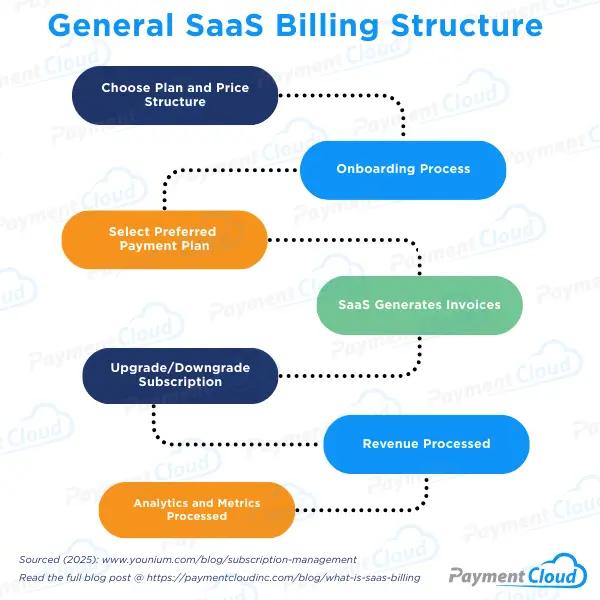

Types of SaaS Billing Models
Not every SaaS model is right for your business. For this reason, knowing which model best suits your needs is essential to making the right decision. Below are some popular examples of assorted SaaS subscription models:
- Flat Rate Pricing charges a uniform rate for all customers.
- Pros: User-friendly and straightforward.
- Cons: May not work for every business type.
- Tiered Pricing allows for prices that correspond to different service levels.
- Pros: Congruent with other SaaS billing structures.
- Cons: Not the most straightforward option.
- Per-user Pricing involves customized prices based on the number of users engaging with a service.
- Pros: This option makes it easier to oversee and organize revenue.
- Cons: Can contribute to an uptick in churn.
- Pay-as-you-go Pricing is based on variables such as usage, storage, transaction volume, etc.
- Pros: Minimal commitment.
- Cons: Difficulty maintaining meaningful customer relationships.
- Per-feature Pricing is determined based on access to features.
- Pros: Users know exactly what they’re paying for.
- Cons: Not all users may enjoy access to premium features.
- Hybrid Pricing draws upon the structure of several existing price models.
- Pros: Dynamic and flexible.
- Cons: Costs can be challenging to predict.
- Free Trials allow users to try out the platform for free for a limited time to see if it suits their business needs. Those hoping to access a free trial can generally only do so at the lowest tier offered by their platform of choice.
- Pros: Customers can see if the platform works for them free of charge.
- Cons: Certain platforms may ask for card details, even sans charge.
- Freemium Models can help attract new users. Once engaged, these users can access basic features free of charge and choose to upgrade to a paid plan. In essence, the goal is to convert curious parties into loyal customers over time.
- Pros: Customers can access free functionality and review paid features.
- Cons: Users may or may not feel compelled to upgrade.
How To Bill SaaS: Four Best Practices

Offer Multiple Payment Options
Offering your customers an assortment of payment options can undoubtedly boost conversion rates and cash flow. Some of today’s most widely used payment options include:
- Credit and debit cards
- Gift cards
- ACH (Automated Clearing House) transfers
- Mobile wallets such as Apple Pay, Google Pay, Venmo, etc.

Automate Billing Processes
You’ve automated customer payments. Now, automate collecting payments. So much time and effort is spent on the minutiae of payments that automation just makes sense. Make the process as streamlined and straightforward as possible.
With recurring automated billing, you’ll never miss requesting a payment. Additionally, automated billing can help you save time and money on administrative costs.

Provide Clear and Transparent Invoices
Invoicing keeps records of transactions, ensures tax compliance, and symbolizes a binding financial agreement between you and the buyer.
Electronic invoicing, or e-invoicing, expedites invoice processing and allows customers access to a more extensive invoice system. It presents a safer, more secure alternative and is environmentally friendly.

Offer Flexible Pricing and Billing
Specific SaaS models offer BNPL (Buy Now, Pay Later) options, free trials, and tiered pricing plans. Why waste time with outdated procedures? Instead, send automated reminders to your regular customers so that they know any charges that need to be verified on their end.
Specific SaaS models also offer automated reminders. These reminders boost cash flow, forecast costs, and revenue, and minimize the margin for late payments. Scalable pricing and billing are also key to keeping your customers happy and fostering long-term business relationships.
Common Challenges of SaaS Billing
While there are numerous advantages to using SaaS billing, there are also challenges to consider. SaaS billing is an entirely online process, which can present obstacles for more old-school merchants concerned with data sharing and the potential for breaches.
Some additional challenges faced by those who use SaaS billing include:
- Guaranteeing data security and compliance. This is truly tough for any business but becomes far more complicated when you introduce automation and multiple tiers into the equation. There are also regulatory changes to consider, not to mention the looming threat of cybercrime.
- Managing billing cycles. Managing pricing models and billing cycles, including changes to existing subscriptions, can be costly and time-consuming. Account updaters can help with the automated organization and routine updating of SaaS billing plans.
- Maintaining steady revenue. SaaS business owners are expected to weather volatile churn rates, high customer acquisition costs, and other challenges while offering their customers enough to justify their subscriptions. This is a lot for anyone to handle and presents complications for specific SaaS billing plans.
- Keeping your customers happy. Ever-evolving user expectations and support-based demands can make maintaining customer satisfaction a challenge.
How SaaS Billing Software Helps Address These Challenges
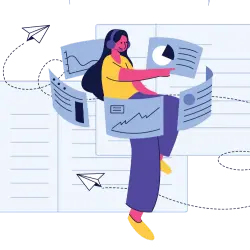
Let’s be real: no SaaS billing platform is obstacle-free. However, managing these obstacles in the right way makes all the difference.
Moreover, SaaS billing software can help users address these issues, making the process (relatively) stress-free. Here are a few examples of ways in which SaaS software can help circumvent the challenges mentioned above:
- Automate billing systems to reduce manual errors and delays.
- Use third-party processors to make the checkout process as secure as possible.
- Identify churn triggers to minimize downgrades and cancellations.
- Conduct UX audits to align with user expectations.
- Invest in a card updater.
- Implement strong data security measures to protect yourself from cybercrime.
- Stay up-to-date on regulation and compliance changes.
- Leverage customer analytics to enhance retention.
- Implement dunning software to recover missing or failed payments.
Optimize Your SaaS Billing Process
What can aspiring SaaS entrepreneurs do to optimize their professional practices?
As with many things, it begins with communication. Furthermore, SaaS merchants must communicate clearly and transparently with their customers. If a customer’s renewal is looming, send them a reminder. If their payment fails to go through, request updated card information. When it comes to reporting, SaaS merchants can never be too detail-oriented. Whether you’re analyzing spending patterns or assessing user engagement with your platform, data collection remains a critical part of the process.
Ensure your invoicing is consistent and comprehensive, and check that your customers can choose the billing models and payment options that work for them. One of the beautiful things about SaaS is its flexibility. Offer your customers options; they’ll thank you for it in the long run.
PaymentCloud offers secure, convenient SaaS solutions for businesses of all shapes and sizes, including high-risk and niche markets. Our team of trained experts, coupled with our robust solutions and innovative, forward-thinking approach, can help get you processing you need as quickly as possible. Take advantage of our comprehensive SaaS payment solutions when you choose PaymentCloud today!
FAQs
What is a SaaS payment?
A SaaS payment is a recurring financial transaction between a customer and a subscription software provider in exchange for the latter’s services. The processor handles the ins and outs of the billing itself. By doing this, the processor consequently limits unnecessary labor and maintenance requirements and helps manage inefficiencies.
What are SaaS subscriptions?
Examples of SaaS subscriptions may include email and calendaring apps, design tools, project management software, and select eCommerce platforms. Subscription fees are generally collected monthly, quarterly, annually, or bi-annually.







