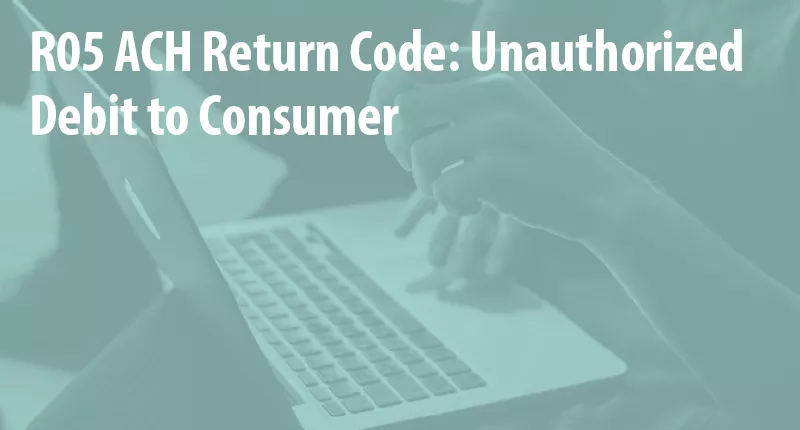
TABLE OF CONTENTS
If you accept ACH payments, you may eventually come across ACH return code 05. ACH Accepting ACH payments is a relatively smooth and affordable way to process payments. But from time to time, you may experience an ACH return. This means an ACH payment was unsuccessful, and the network sends back a reason code to help you determine why. R05 is one of 85 possible ACH return codes. What causes the occasional ACH return and how can you rectify the situation? Read on to find out what ACH return code 05 means and how to resolve it.
What does ACH Return Code R05 Mean?
ACH return code R05 means that the transaction could not process because your customer’s bank account is a personal bank account.
The R05 return code is a fancy way of saying that the bank account on file for your customer is not a corporate or business bank account, and your business is set up to accept B2B payments only. Essentially, there was a mismatch between the payment request you sent (i.e., the SEC code), and the bank account you requested from. SEC codes are an important part of the ACH process.
The ACH Process
The process for ACH payments is:
- Your business sends an ACH payment request to a customer
- On the back end, the request is tied to the SEC code(s) on your account. Your SEC code is a three-letter code that allows the banks to identify the purpose of your transaction quickly
- Your request and accompanying SEC code go to your customer’s bank using a NACHA file over the ACH network.
- They initially fund the money you requested, expecting your customer’s bank account will replenish the money paid out to you based on the payment agreement between you and your customer. You will see an initial deposit in up to 2 business days.
- If the customer’s bank account cannot replenish the funds for any reason, the amount funded to you will come back out of your bank account. Most commonly, this happens within a few days, but it can happen up to 60 days after the initial request depending on the reason code.
- You will receive notification of an ACH rejection. This notification will include one of 85 potential return codes.
The SEC code(s) on your account (and the relevant processing rules you have to follow) depends on your business, industry, and customers. Common SEC codes include
- WEB: This allows your business to process consumer debits online
- PPD: This lets your business to debit personal accounts
- CCD: This lets your business to debit commercial/corporate accounts
Unlike credit cards, ACH transactions do not happen in real time. They are more like checks, where they can reject or bounce after the initial request.
Formal Definition
The formal definition of the R05 ACH return code is, “A corporate debit entry was transmitted to a consumer account of the receiver and was not authorized by the receiver.”
ACH return code R05 means that your SEC code is one that does not allow B2C payments. Since you tried to collect from a personal bank account, the transaction came up as a B2C payment and was rejected.
Solutions to Fix R05 Return Code
To fix the R05 return code, you have a few options:
- Communicate with your payment processor. If you believe the R05 ACH return code was invalid because of an improper SEC code, talk to your processor about your account. They can advise you on whether it’s appropriate to change your SEC code or not.
- Communicate with your customer. Maybe your customer accidentally put the incorrect bank account on file with your business (i.e., gave you their personal instead of their business bank account). Double-check their bank information and attempt the transaction with the correct account.
- File an appeal. Contact NACHA, your payment processor, or business bank to see if an appeal is appropriate in your situation.
- Collect using another form of payment. If all else fails, collect the amount using an alternative payment method (such as cash or credit card) to rectify an R05 ACH return code error.



