TABLE OF CONTENTS
- What Is a Ticketing System?
- How Do IT Ticket Systems Work?
- Signs Your Business Needs a Ticketing Software
- Types of IT Ticketing Systems
- Main Features of a Helpdesk Ticketing System
- Benefits of Using an IT Ticketing System
- Top 13 Ticketing System Tools & Software
- Tips for Choosing the Best Ticketing Software System for Your Business
- Best Practices for Implementing an IT Ticketing System
- Final Thoughts on Help Desk Ticketing Systems
Modern businesses require in-house IT teams to manage networks, servers, computers, software, and other internal technology. With worldwide IT expenditure forecasted to exceed $4.6 trillion in 2023 alone, it’s important your business’s IT requirements are covered.[1]Statista. “Information Technology (IT) Spending Forecast Worldwide From 2012 to 2023, by Segment” Accessed on April 27, 2023. IT systems provide undoubted benefits including resolving technical problems that may arise. Thankfully, IT ticketing systems facilitate support requests and automate workflows to assist in fixing all IT problems within a business. For entrepreneurs who are starting an IT tech support business, or any business for that matter, it can be challenging to find the right ticketing service company — we’ll provide you with all the info you need to make an informed decision.
This guide explores how ticketing systems work, signs that your business needs one, types of IT ticketing systems, and an overview of the top 13 IT ticketing systems. Let’s get started!
What Is a Ticketing System?

A ticketing system is a software program for collecting, monitoring and resolving problems. Businesses use ticketing systems for various purposes, including monitoring customer support and internal IT queries. The software centralizes all support requests in a single location, helping businesses to improve efficiency, prioritize workflows, and assess support performance. Additionally, ticketing systems allow staff members to categorize tickets, change ticket statuses, and more.
How Do IT Ticket Systems Work?
When a customer or user requests support, a ticket is created. The ticket collects specific information about the issue at hand — such as the date the issue started, details about the problem, and the agent responsible for solving the problem. Customer and internal staff communication can be saved to the ticket, ensuring complete transparency throughout the process of the support interaction.
Let’s explore the standard lifecycle of a ticket:
- Issue reported: A problem is reported on a support channel, such as email, contact form, or live chat.
- Ticket created: Once the issue is reported, a ticket is created with the details about the issue.
- Ticket categorized: The system categorizes the ticket by issue type and priority.
- An agent is assigned: After categorization, the ticket is assigned to an agent with suitable experience.
- Details recorded: As the agent resolves the issue, communication and other details are updated.
- Ticket closed: Once the issue is fixed, the ticket is marked as closed, and the incident is settled.
Signs Your Business Needs a Ticketing Software
If you have not yet adopted an IT ticketing software, here are four signs that your business needs one.
- Disorganized or slow IT response processes: A customer support team struggling to promptly resolve IT issues can hurt productivity. A ticketing system helps your support team define priorities.
- Slow customer support timeframes: If your customer satisfaction is decreasing due to a lag time in resolving IT issues, it may be time to upgrade to a ticketing system.
- Lack of accountability in solving problems: With a ticketing system, support managers can track issue resolution processes by viewing communication, updates, and other relevant details on a ticket.
- No central location for resolving issues or performing tasks: IT ticketing systems centralize multiple support channels, such as phone, email, and live chat into a single location.
Types of IT Ticketing Systems
There are a few different types of IT ticketing systems available to businesses. Let’s explore the three most common options below:
Internal IT
Internal IT ticketing systems make it easy for your staff members to generate support requests. Whether a staff member needs a new computer or requires help installing software on a laptop, an IT-focused ticketing system can help.
Customer Support
Customer support systems make it simple for an individual outside your organization to request support and the progress of their issue. This type of system tracks communication, centralizes requests, and holds the assigned agent accountable.
Full Service
There are ticketing systems with functionality for both internal and external queries. A full-service ticketing system helps manage IT support and customer support requests. Additionally, it provides a comprehensive view of customer needs and product improvement.
Main Features of a Helpdesk Ticketing System
If you’re purchasing a helpdesk ticketing system, make sure to keep your eyes peeled for the following features:
Multi-channel support system
Ticketing systems offer a central location for support requests submitted through email, live chat, phone, and online contact forms. Fortunately, the best ticketing systems automate this process by collecting tickets in a single place, making it easier for support agents to manage requests. This eliminates the need to check multiple inboxes and platforms for all support requests.
Internal and external knowledge base
While not all ticketing systems include this option, an external knowledge base with searchable information can reduce ticket numbers and help take pressure off your support staff. Likewise, an internal knowledge base within your ticketing system is useful for your staff. If you want to ensure staff members and customers have quick access to information to resolve tickets, make sure to find a system with customer knowledge bases.
Automation workflows
Removing some of the administrative components of resolving issues helps improve efficiency within your organization. Ticketing systems can be programmed to best fit your business operations. For example, if the workflow in your customer support department requires a review before a ticket is closed, you may set that automation.
Personalized customer pages
One of the primary benefits of using a ticketing system is to improve customer satisfaction through tailored customer pages. When a ticketing system generates a personalized customer page, it will contain details about that customer’s previous tickets and interactions.
Analysis and reports
Ticketing systems generate detailed analyses and reports for common issues that arise. This is a critical business forecasting feature if you want to track trends and patterns surrounding customer service and internal operations. Tracking business performance can target areas for improvement.
Ticket assignment features
You can configure ticketing software to where tickets are assigned to agents based on skills, ticket priority, ticket category, and other relevant data points. This automation can improve your support team’s efficiency in resolving issues.
Benefits of Using an IT Ticketing System
If your business is considering investing in an IT ticketing system, you might wonder if it’s worth it. Let’s explore all the advantages associated with signing up for a modern IT ticketing system:
Ticket prioritization
Collecting all IT or customer issues in a single location with a ticketing system helps your support team prioritize urgent cases. For example, if your business uses a ticketing system for customer support issues, you may prioritize fixing issues for paying customers over customers using free plans through categorization rules. Regardless of what your business wants to prioritize, tickets make it simpler to focus on pressing matters first.
Agent efficiency and productivity
A ticketing system cuts down on waste by automating administrative tasks and assigning tickets to agents with relevant experience. There’s no need for your team to spend time sifting through emails and messages to determine which agent should respond to an issue.
Simplified customer interactions
For businesses using ticketing systems for customer support, one of the largest benefits is improved communication with customers. As ticketing systems provide a single channel for handling customer demands, it offers transparency to the customer support process. Additionally, ticket prioritization and agent efficiency improvements ensure customer requests don’t remain unsolved.
Monitoring and reporting
As organizations grow, ensuring that IT and customer support respond to issues quickly and effectively becomes high priority. However, without a central monitoring and reporting system to track agent performance, it’s impossible to gauge your business’s effectiveness. Ticketing systems offer a simple way to view key metrics and track progress.
Self-service options
Ticketing systems can also suggest self-service options to customers and users. As many users prefer to troubleshoot issues themselves, a ticketing system can redirect individuals to guides for fixing specific problems.
Top 13 Ticketing System Tools & Software
Businesses can benefit from a range of world-class ticketing system tools and software products. We’ve compiled a list of the top 13 options to help our readers choose the best product for their businesses.
1. Zendesk
Zendesk is a California-based SaaS provider offering products for sales, customer support, communications, and internal support.
- Compatible with more than 40 languages.
- Offers a collaborative workspace for agents and customers.
- Notifies customers about ticket updates.
- Allows team leads to monitor tickets and communication.
- Personalizes customer pages.
This platform offers multiple types of plans for any business size.
- Suite Team: $49 per agent/month
- Suite Growth: $79 per agent/month
- Suite Professional: $99 per agent/month
- Suite Enterprise: $150 per agent/month
Note: Custom pricing is available for larger enterprises.
2. Zoho Desk
Zoho Desk offers a ticketing platform with a range of premium customizations, making it simple for a business to tailor this service to its needs.
- Offers omnichannel support.
- Workflow automation.
- Allows you to build a knowledge center for customers.
- Provides a dashboard for performance monitoring.
While free trials are available, Zoho Desk is an affordable option for many business types.
- Express: $7 per user/month
- Standard: $14 per user/month
- Professional: $23 per user/month
- Enterprise: $40 per user/month
3. HubSpot Service Hub
HubSpot Service Hub is a customer service solution trusted by large, global brands.
- Provides omnichannel support.
- Inbound service call tracking.
- Offers customer portals.
- Customizable knowledge hub.
- 24/7 client support.
- Allows agents to call directly from the platform.
While a free plan is available with basic features, paid plans are available for businesses.
- Starter: (2 users) $18 per month + $9 per additional user/month
- Professional: (5 users) $450 per month + $90 per additional user/month
- Enterprise: (10 users) $1,200 per month + $120 per additional user/month.
4. Freshdesk
Freshdesk offers an all-in-one customer service portal designed for organizations of all sizes.
- Shared inboxing for collaboration.
- SLA parameters and notification settings.
- Automation to prioritize and categorize tickets.
- Thank you detector to prevent clicking into resolved tickets after a customer sends a “thank you”.
This system offers a basic free plan, but free trials are available for their paid plans.
- Growth: $15 per agent/month
- Pro: $49 per agent/month
- Enterprise: $79 per agent/month
5. Vision Helpdesk
Vision Helpdesk is another software provider offering customizable ticketing system solutions.
- Omnichannel support.
- Ticket modification tools.
- Workflow settings.
- Customer update notifications.
- Auto-close tickets with no responses.
There are five plans available for the Vision helpdesk software.
- Starter Help Desk: $12 per agent/month
- Pro Help Desk: $20 per agent/month
- Satellite Help Desk: $24 per agent/month
- Pro Service Desk: $32 per agent per month
- Enterprise Service Desk: $48 per agent per month
6. Jitbit
Jitbit is a help desk support platform built primarily for email.
- Omnichannel capabilities.
- Help desk automation settings.
- Shared team inboxes.
- Integrates with more than 500 apps.
All four Jitbit plans come with unlimited storage.
- Freelancer: $29 per month
- Startup: (4 users) $69 per month
- Company: (7 agents) $129 per month
- Enterprise: (9 agents) $249 per month
7. Jira Service Desk
Jira Service Desk is a product built by Atlassian, an Australia-based software company.
- Omnichannel support.
- Configurable workflows.
- Customizable integrations.
- Self-service portals.
- Multi-language support.
Atlassian offers a free plan for up to three agents and free demos for their paid plans.
- Standard: $21 per agent/per month
- Premium: $47 per agent/month
- Enterprise: Custom pricing
8. Freshservice
Freshservice is another product brought to you by the same team as Freshdesk.
- Project management features.
- Ticket tracking system.
- Portal customization.
- Knowledge base.
Free trails are available for all four Freshservice plans.
- Starter: $29 per agent/month
- Growth: $59 per agent/month
- Pro: $115 per agent/month
- Enterprise: $145 per agent/month
9. HappyFox
HappyFox offers a comprehensive ticketing software platform. This product is suitable for customer support, IT operations, HR, marketing, and more.
- Omnichannel ticketing support.
- Custom rules.
- Automatic categorizing.
- SLA management.
- 24/7 client support.
- Migration assistance.
- Knowledge base.
HappyFox has two pricing structures: agent-based and unlimited agents.
Agent-based
- Mighty: $39 per agent/month.
- Fantastic: $29 per agent/month
- Enterprise: $69 per agent/month
- Enterprise Plus: $89 per agent/month
Unlimited agents
- Starter: $1,499/month
- Growth: $1,999/month
- Scale: $2,999/month
- Scale Plus: $4,999/month
10. Help Scout
Help Scout helps businesses provide exceptional customer support via premium ticketing solutions.
- Cross-channel support.
- Track metrics and ticketing details.
- Individual customer portals.
- Inbox sharing.
- Automated workflows.
Three paid plans are offered by Help Scout.
- Standard: $20 per user/month
- Plus: $40 per user/month
- Pro: $65 per user/month
Note: Special pricing is available for non-profits and startups.
11. Front
Front is a customer support platform built to seamlessly integrate with your CRM.
- Multi-channel messaging.
- Custom workflows and automation.
- Data tracking.
- Modern interface similar to an email platform.
This platform has four plans available.
- Starter: $19 per user/month
- Growth: $49 per user/month
- Scale: $99 per user/month
- Premier: $229 per user/month
12. ProProfs Help Desk
If you want a ticketing tool with a focus on customer feedback, ProProfs is a top option.
- Ticket tracking.
- Detailed reports.
- Shared inboxing.
- Unlimited ticket creations.
- Branding options.
- SLA settings.
ProProfs Help Desk is an affordable ticketing software with three paid plans.
- Essentials: $10 per user/month
- Premium: $15 per user/month
- Enterprise: Custom pricing
13. SolarWinds
SolarWinds Service Desk is an IT-focused ticketing system built for handling employee requests.
- Multi-channel support.
- User-friendly dashboard.
- IT asset management.
- Ticket classification automation.
There are four plans available at SolarWinds:
- Team: $19 per user/month
- Business: $39 per user/month
- Professional: $69 per user/month
- Enterprise: $89 per user/month
Tips for Choosing the Best Ticketing Software System for Your Business
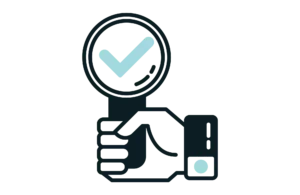
While there are several excellent options available to your business, it’s important to choose the best IT ticket system for your needs. Below, we’ve compiled a list of questions to ask yourself when comparing the IT ticket software systems on your shortlist.
Is the ticketing system easy to set up and use?
A ticketing system is meant to make life easier for your support agents. Always assess if a system is intuitive and easy to use. Otherwise, it may be more trouble than it’s worth. Consider if the software provider offers setup assistance and good customer support options. Implementing new software can be challenging, even if it has excellent UI design.
Will it integrate with your present systems?
IT ticketing systems are known to integrate with multiple apps and software for a more seamless process. It’s worth checking to see if your chosen system integrates with your current software before purchasing it. Additionally, many IT ticketing companies offer integration assistance for a faster onboarding process.
Do you need automation options?
If your business only deals with a small number of queries per day, it is unlikely that there will be significant benefits from automation. On the other hand, if your IT team is struggling to keep up with queries, automation can drastically improve efficiency. Automation instantly categorizes, prioritizes, and assigns tickets. Some automation can also provide immediate customer or user assistance if the problem doesn’t require an agent, such as password recovery services.
Does the cost make sense, considering the size of your team?
If your team isn’t big enough to justify using a ticketing system, it might not be worth the investment. For example, an expensive ticketing system might be a financial burden if you’re a small business with a one- or two-person customer service department. While using a system to prioritize items and centralize your communication channels in a single location is helpful, ensure you’re not paying too much for additional features you won’t utilize.
Does the ticketing tool measure customer satisfaction?
If you use a ticketing system to provide customer support, the tool must have a feature for measuring customer satisfaction. Some ticketing systems allow you to survey customers after a support interaction, helping you monitor customer support goals and improve your business’s reputation.
Does the helpdesk ticket system provide useful metrics?
One of the key benefits of using a ticketing system is improved efficiency and insights into how your team processes support requests. A robust ticketing software program should help you track support timeframes, success rates, individual agent performance, and more.
Best Practices for Implementing an IT Ticketing System
Implementing an IT ticketing system can be an easy way to improve a business’s operational strategy. Below are a few actions your business can take to improve the process and prevent hiccups along the way.
- Consult with your existing IT team: Speaking with your existing IT team helps you prioritize features most suitable to your business’s needs.
- Ask about integration support: Software providers sometimes offer specialist support for implementing a new system to businesses with multiple software and apps.
- Set standards: Once your new system is integrated, setting standards for your support agents provides clear expectations for your support team. Use these standards to track progress and analyze support agent performance.
- Don’t underestimate the power of training: Even if an IT ticketing system is designed with ease of use in mind, it will take your staff members time to adjust to the new system. Some IT ticketing software providers offer training or resources to help with staff onboarding.
Final Thoughts on Help Desk Ticketing Systems
There has never been a better time to upgrade your support platforms using IT help desk ticketing systems. IT systems can improve internal IT resolution timeframes, increase customer satisfaction, and more. To make the most of these benefits, it’s crucial to choose an IT ticket system that is compatible with a wide range of software. Seamless integration between IT software and CRM will help to avoid any interruptions in your business operations. And if you’re set on an IT system but are unsure of which payment processing system it can integrate with, feel free to reach out to us. At PaymentCloud, we’ve curated our tech support payment solutions to integrate seamlessly with most IT software!






