You’ve completed all the necessary steps to accept payments on your site, but there are payment types you’ll take and some you won’t or can’t. It’s important that you convey to your customers the payment methods you can take. Card logos are a reliable way to grab attention as they stand out from the text on the rest of your site. This makes it easy to find them on a webpage, saving customers’ time and making the checkout process easy and efficient. All major card logos like Mastercard, Visa, and Discover are easily recognizable and widely known. Customers can quickly spot them so they know the payment options you accept.

Going to another website that accepts various payment methods and screenshots of their merchant logos may be tempting, but this isn’t a good idea. You want the images to fit in well with the rest of your layout, and you want the pictures to be high quality. This ensures a professional look that helps maintain trust in your brand. Different companies have different ways for you to obtain their logos legitimately to keep your site looking smooth and well put together. Let’s look at how to include the credit card logos you accept on your site.
IconShock
IconShock is a website that provides images of downloadable brand icons. They have popular payment methods like Visa and Mastercard logos, logos for specific banks like Chase, and images of currency such as dollar signs and yen symbols. They also offer various looks for the icons, from flat credit card icons to glyph depictions to black images. The drawback, though, is you can only get a limited range of icons for free. You must sign up for a premium membership if you want their full pack. You can also only download images up to a 72-pixel resolution for free, and if you want an SVG (Scalable Vector Graphics) image instead of a PNG, you’ll have to pay for it.
Dreamstale
Dreamstale is another website that offers downloadable payment method vector icons. It provides twenty-four color credit card logos and twenty-four images against a white background. The logos come in PNG and EPS format, with the resolution for the PNG images being around 128 x 80 pixels. The file has a license and a statement that the images are royalty-free.
Mastercard Card Logos
Mastercard directly provides official credit card brand images for websites and apps from its brand center. The company offers the Mastercard symbol, the Maestro brand mark, and the Cirrus brand mark on light and dark backgrounds. The images come in PNG or SVG format; you can download both types for free. However, Mastercard does have branding requirements for using its images [1]Mastercard Brand Center. “Brand Requirements”. June 4th, 2024.. There are different expectations of the different brands in the Mastercard family. They also have varying rules for the different types of payments the logo applies to, including digital payments.
Discover Card Logos
Discover also offers free logos on its website. They provide images for various uses, including print, decal, signage, and, most importantly, digital use. You can download them in EPS, JPG, or PNG format—all for free. Like Mastercard, Discover has its own set of Brand Guidelines for the Discover brand and the PULSE and UnionPay brands.
JCB (Japan Credit Bureau) is a payment brand based in Japan that has partnered with Discover, so it can be accepted anywhere Discover is taken [2] JCB USA. “JCB Card Acceptance”. June 4th, 2024.. You can download the logos for JCB from the Discover signage site. Still, JCB has its own regulations for using its logo and restrictions to consider [3] JCB VI Design Manual. “JCB Emblem: Data Download”. June 4th, 2024.. UnionPay is also part of Discover’s Global Network and is its own brand. So, while you can get the images from Discover’s site, you can also download them directly from the brand’s media center here: Artwork Download Center
Visa Card Logos
Visa allows merchants to download Visa logos from its site for free. You can use a variety of images from the brand. There are logo assets for Visa Contactless, its authentication program Visa Secure, Visa Electron, the company’s electronic funds transfer division Interlink, and VPay. Many of these programs and payment methods have their own set of guidelines for using their logos to pay attention to.
Credit Card Logos: Closing Thoughts
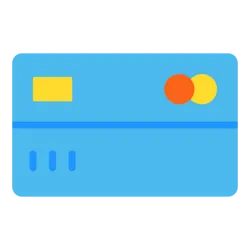
It’s best practice to inform your customers ASAP about the payment methods you accept. This removes any guesswork and prevents them from wasting time determining if they can purchase from you. The more efficient you make the payment process, the better your customers’ experience will be. Recognizable credit card acceptance logos are the best way to convey payment methods. Strive to integrate these icons into your site, ensuring you’ve put your best face forward and look as professional as possible.
At PaymentCloud, we want your business to thrive. When you open a merchant account with us, we can offer you tips and tricks to help you succeed and plenty of resources for your business’s payment needs.




