If you’ve recently opened your first merchant account and started processing payments, you might be curious about credit card authorization and the other mechanisms behind these transactions. You know that payment authorization is part of the process whenever a card is swiped, but what exactly does that involve, and why is it important?
This comprehensive guide is designed for business owners like you. We’ll demystify the concept of credit card payment authorizations, distinguish between authorization and authentication, and provide clear explanations to shed light on the somewhat nebulous term “authorization.”
What is Credit Card Authorization?

A credit card authorization is essentially an “IOU.” You get an official code showing that your customer owes you an agreed-upon amount in exchange for goods and/or services.
You receive an authorization code through a quick process that happens behind the scenes. Your customer swipes, taps, or inserts their card, and then your machine (the credit card terminal) sends an approval request to their issuing bank. This request has several layers of both authentication and authorization:
- It seeks to verify the legitimacy of the card
- Attempts to verify that the card details match the bank account information
- Verifies any details added with the request (like the CVV information or zip code) – though please note, the transaction won’t always decline for these discrepancies unless you have configured it that way
- Verifies the bank balance
- If the funds are available, then it reserves the specified amount for the impending transaction.
All of these verifications happen almost instantly and help prevent fraudulent or insufficient fund transactions, making it an integral part of the overall credit card payment process. It ensures a smooth and secure experience for both merchants and customers.

Payment Authorization Vs. Authentication
Now, let’s discuss the differences between payment authorization and authentication (though many of these things happen simultaneously during a payment authorization request).
Payment Authorization
A payment authorization primarily concerns the funds: verifying that the amount requested is available in the cardholder’s account. So, when a customer attempts to make a purchase, the system reviews their account and balance information before sending a “yes” or “no” response. This “approval” or “decline” indicates whether the transaction can proceed.
Authentication
Authentication focuses on confirming the cardholder’s identity to prevent unauthorized/fraudulent credit card use.
Most basic transactions do a high-level verification, but you’ll have to input more information for a more in-depth confirmation. These more in-depth authentication methods may include requiring the cardholder to enter a PIN (Personal Identification Number) or providing additional security information, such as a one-time code sent to their mobile device. Successful authentication adds an extra layer of security to the transaction, reducing the risk of fraud (and often reducing the cost of running that transaction).
How Does Payment or Credit Card Authorization Work?
Payment or credit card authorization is a crucial step in the transaction process; here’s a quick breakdown of how it works:
1. The Customer Initiates A Card Payment
When your customer initiates a purchase with their credit card, they present their card to allow the machine to access their card details. This data includes the card number, expiration date, and CVV code, all of which are packaged together for the subsequent step.
2. An Authorization Request Is Sent to The Acquiring Bank
Using this information from your payment processing system or terminal, you generate an authorization request. This request comprises the customer’s card details and the transaction amount, which is then forwarded to the acquiring bank (your merchant account provider).
3. The acquiring bank sends the request to the issuing bank via the card network
Acting as an intermediary, your acquiring bank relays the authorization request to the issuing bank (the bank that provided the credit card to your customer). This transmission occurs over a card network, such as Visa, MasterCard, or American Express, facilitating the exchange between the acquiring and issuing banks.
4. The Request Is Approved or Denied
Upon receipt of the authorization request, the issuing bank (the customer’s bank) assesses it based on various factors. These include considerations such as the adequacy of the customer’s credit limit to cover the transaction, whether the card has been reported as lost or stolen, and the presence of any unusual transaction patterns. Following this evaluation, the issuing bank responds with either approval or denial of the request.
Common Responses to a Payment Authorization Request
When a payment authorization request is initiated, you may run into several common responses from your terminal. Let’s break some of those down next:

Call the bank for more information
In certain instances, the issuing bank might require additional information or verification before approving the transaction. You or your customer must contact the bank directly if you encounter this response. They may request further details or pose specific questions. This step is crucial for resolving uncertainties and ensuring the transaction is authorized successfully.

Pick up the card from the buyer
If the issuing bank suspects fraudulent activity or if the card has been reported as lost or stolen, the authorization request may prompt the response to “pick up card.” In such cases, you are advised to follow the bank’s instructions, which often include confiscating the card and/or notifying the appropriate authorities if it’s safe to do so.[1] Tidal Commerce. “Pick Up Card Error Message: 4 Scenarios for Merchants”. Accessed April 11, 2024.

Duplicate transaction
A “duplicate transaction” response can sometimes occur if a similar transaction has been processed more than once, often inadvertently. This could be due to several reasons, such as mistakenly processing the transaction multiple times or the customer making the same purchase more than once in a short period.

What happens if the authorization request is denied?
When a payment authorization request gets denied, here’s what you need to know:
Transaction Decline. If the authorization request gets denied, the transaction will decline. When this happens, the customer will not be charged for the purchase. You should inform the customer about the decline, try the transaction again, or explore alternative payment methods.
Customer Notification. Some banks notify customers about a declined transaction in real-time, usually through their banking app, a text message, or an email. This notification helps customers stay informed about the status of their purchases.
Possible Alternatives. In the event of a denial, you both can explore alternatives. These include using a different payment card, using cash, or contacting the issuing bank for further information or help.
What Is an Authorization Hold?
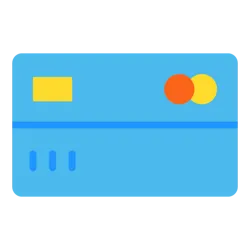
An authorization hold, often known as a “pre-authorization” or “card hold,” is a temporary freeze placed on the requested portion of a customer’s available credit. If your customer has $100 in their bank account and authorizes $10 to you, that $10 will freeze temporarily to allow time for the transaction to clear, leaving them with $90 of available funds after the payment authorization request is made.
This process ensures the reservation of necessary funds to cover a pending transaction, even before actual payment processing. These holds are commonly much more noticeable in scenarios such as hotel reservations, car rentals, and restaurant tabs, where the final bill may be several weeks after the initial authorization or the final amount is unclear at the time of authorization.
Upon transaction completion, the actual charge replaces the hold, and the customer gets any excess funds back. Authorization holds are an important tool for safeguarding both parties. They protect merchants from potential losses and, in most cases, prevent customers from overspending their credit limit.
What Is an Authorization Reversal?
An authorization reversal, also known as a “void” or “voiding an authorization,” is a process in payment authorization that cancels or releases a previously held or pending transaction.
It often comes into play when the initially authorized amount needs to be adjusted or when a transaction cannot be completed as originally intended. This can occur for various reasons, such as purchase amount changes, order cancellations, or other adjustments. An authorization reversal effectively frees up the temporarily held funds, preventing them from being captured during settlement.
What Is an Authorization Form, and When Is it Necessary?
An authorization form is a document or agreement used in the payment processing industry to obtain official written consent from a customer to initiate and process a transaction. This form serves as a legal and binding agreement between the merchant and the customer. It outlines the specific terms and conditions of the transaction, including the amount to be charged, date(s), payment method, and any associated fees or recurring billing arrangements.
Authorization forms are necessary for several situations, including:
- Recurring Payments. For subscriptions, memberships, or ongoing services, an authorization form is usually the best way to show that you have secured the customer’s permission to charge their account regularly. This form proves that the customer knows and consents to the recurring charges.
- High-Risk Transactions. In cases where a transaction carries a higher risk of disputes or chargebacks, you may want to require customers to sign an authorization form confirming their intent to purchase. This provides documentation to resolve any potential disputes before they arise.
- Phone or Mail Orders. When customers make payments over the phone or through mail order, an authorization form is a great way to capture the customer’s payment details, authorization, and proof of consent, as the card is not physically present for cardholder verification. Without it, you may have a weak argument if they dispute this transaction at a later date.
- Custom Payment Agreements. For unique or customized goods or transactions, such as payment installment plans, special requests you can’t resell if the transaction falls through, or one-time high-value purchases, an authorization form helps establish the terms and conditions, ensuring both parties agree.
How to Improve Your Credit Card Authorization Rate
While minimal, you are likely to incur a fee each time you process a credit card, even if it ends in a decline. This fact, coupled with the goal of enhancing customer satisfaction, is reason enough to try to find improved credit card authorization rates. Here are several strategies:
Internal Considerations: Things to do in-house
- Ensure Accurate Data Entry. Double-check and validate customer-entered information, including credit card numbers, expiration dates, and CVV codes. Inaccuracies can lead to authorization failures. If you swipe/tap/dip the card, there’s no room for error, but it’s worth double-checking the card details for phone orders.
- Address Decline Codes. Regularly review and analyze decline codes to identify common issues. It’s possible that your machine needs updating or that a certain type of card (like American Express, for example) always declines. Understanding the reasons for declines can allow you to address specific issues and implement corrective measures (like adding AmEx support if this is a popular customer choice).
- Update Expired Card Information. If you have recurring payments set up (for example, if you sell subscriptions), set up reminders for expiring cards. This proactive approach helps prevent declines due to outdated card details.
External Considerations
- Optimize Payment Gateway Settings. Work closely with your payment processor to optimize the settings on your payment equipment. False declines cost businesses billions each year.[2]Vesta. “False Declines and False Positives Are Costing You Revenue”. Accessed on April 11, 2024. Adjusting parameters to better fit your needs (such as transaction velocity filters and risk thresholds) can help reduce false declines.
- Regularly Update Payment Processing Software. Keep payment processing software up to date to leverage the latest security features and improvements. Regular updates help address potential vulnerabilities and enhance overall system performance.
- Optimize Communication with Issuing Banks. Establish open lines of communication with issuing banks. If there are consistent issues with a particular bank, proactive communication can help resolve issues and improve authorization rates. Issues could result from things like having an incorrect or suboptimal MCC code, using transaction adjustments (like tip adjustments) on a business coded as retail, etc.
Concluding Thoughts on Payment Authorization for Merchants
We hope this guide has bolstered your confidence in understanding and managing payment authorizations. These authorizations serve as a crucial security layer for merchants and customers, safeguarding against unnecessary losses and fees due to customer overspending.
It’s clear that credit card processing is vital for any modern business. As a business owner, the choice of the right partner rests in your hands. Dedicate some time to examine your payment processing plans and see if you have any room to make improvements.
Frequently Asked Questions (FAQs)
Are funds transferred during authorization?
No, funds do not transfer during the authorization process. Authorization is the initial step in a credit card transaction, and its primary purpose is to check whether the cardholder’s account has sufficient funds or credit to cover the proposed purchase amount. During authorization, the issuing bank temporarily holds the specified amount, effectively reserving those funds for the pending transaction.
The actual transfer/movement of funds, known as the capture or settlement, occurs later in the payment process. Settlement typically occurs at the end of the business day or within a specified time frame, where the merchant requests the acquiring bank to capture the funds previously authorized (i.e. when they close their daily batch).
What is the difference between authorization and settlement?
Authorization and settlement are different stages in the credit card transaction process. Authorization occurs at the beginning when the card information is entered/swiped/tapped/inserted. During this step, a temporary hold is placed on the customer’s bank account balance for the specified amount.
Settlement, on the other hand, takes place at the end of the business day. It’s when the money actually moves from the customer’s bank account to the merchant’s bank account. Basically, authorization checks if the funds are available, while settlement finalizes the transaction by moving the funds between accounts.
How long does payment authorization take?
Payment authorization times can vary, but they usually take just a few seconds. Any variance tends to come from factors like the payment method used, the responsiveness of the involved banks, and the efficiency of the payment processing system. The process is designed to provide a quick response to allow for seamless and efficient transactions at the point of sale.
Can you cancel a payment authorization?
While it’s not possible to directly cancel a payment authorization once it has been initiated, depending on the stage of the payment process, there are ways to address or modify the transaction.
- Authorization Reversal or Void. If the transaction is still pending and has not progressed to settlement, some payment systems allow you to do an authorization reversal or void. This cancels the initial authorization and releases the temporary hold on the funds.
- Refund or Void After Settlement. Once a transaction has been settled, it cannot be canceled. However, you can issue a refund or void the transaction. A refund reimburses the customer after transferring funds, while a void cancels the transaction before settlement.
- Contacting the Bank. If there’s a genuine need to cancel or address a payment after authorization (for example, authorizing $1000 instead of $10 by mistake), the best course of action is to contact the customer’s bank. They can provide guidance on the available options and potential steps to address the specific situation.
How long does an authorization hold last on a credit card?
The duration of an authorization hold on a credit card is not standardized and can vary based on the issuing bank’s or financial institution’s policies. In most cases, authorization holds are temporary and typically last for a specified period, often ranging from a few days to a couple of weeks. Most commonly, however, if not captured, the hold will fall off in five days or less.
Is a credit card authorization a charge?
No, a credit card authorization is not a charge. The authorization is the initial step in the payment process, where the merchant checks with the cardholder’s issuing bank to confirm whether sufficient funds or credit are available to cover a specific transaction amount. During this step, a temporary hold is placed on the specified amount, but no money moves.







