If you process credit card payments, you’ve likely heard of two types of credit card transactions: batch transactions and real-time transactions. While both are suitable payment options for businesses, there are some key differences distinguishing them from one another. Understanding these differences is essential if you want to choose the best payment processing option for your enterprise.
To help you determine which is the ideal payment processing solution for your business, this guide takes a closer look at how batch processing works in comparison to real-time processing.
What is Batch Processing?
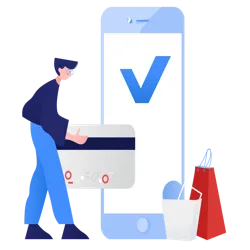
Batch processing is a form of payment processing that separates credit card authorizations from credit card settlements. In batch processing, a credit card is authorized when a customer submits payment, but this authorization does not settle the payment with their bank. It simply holds the money to ensure it’s not spent on another transaction in the meantime.
Later, a business batches multiple transactions together and submits them for settlement. At this stage, the money is taken from the customer’s bank account and transferred to the business’s merchant account. During this batching process, a business can make adjustments to the transaction, making it an excellent option for businesses that need to add tips or make other amendments.
You should note that there are other commonly-used terms for batch processing, including batching, batch clearing, and dual message processing.
Batch Processing Example: How Does it Work?
As previously mentioned, batch processing involves two separate steps: authorization and settlement.
- Authorization: Authorization occurs when someone presents a card for payment and the POS system requests information from the card network. It will check if the transaction is suspicious and if the account has the necessary funds to complete the transaction. If everything is fine, a hold is placed on the card for the amount of money needed for the transaction. This hold is temporary and won’t finalize until settlement occurs.
A good example of a batch transaction is a restaurant payment. If you dine at a restaurant and pay for your meal, the waiter will swipe your card and provide a receipt on which you can leave a tip. The card is authorized for the cost of the meal when the waiter swipes your card, but the settlement will not occur until the waiter submits the additional tip amount into the POS system.
This is typically done at the end of the shift, as the waiter enters all of their tips into the system and submits a batch of payments. This is a clear example of a business utilizing batch processing to amend payments prior to settlement.
How long does a batch transaction take?
If you manually process batch transactions, the length of time it takes to settle transactions will depend on when you process the batch. Some businesses process batches multiple times per day. Others wait to conduct a single batch at the end of the day.
In most cases, money will enter your merchant account 48-72 after the settlement occurs. This is slightly slower than real-time transactions, but it’s still a reasonable timeframe for receiving money after payment.[1]Investopedia. “Batch Credit Card Processing“. Accessed March 10, 2022.
What is a Batch Settlement?
Settlement is the second stage of batch processing. Settlement occurs after you batch final payments together and submit them to the payment processor. The payment processor then communicates with the customers’ bank accounts to take the appropriate money and distribute it to your merchant account.
Many businesses perform manual batch submissions, but you can also automate batch transaction processing if you don’t require any amendments to your payments.
Why is Batch Credit Card Processing Used?
Batch processing is used for two primary reasons: payment amendments and lower card processing fees.
When you batch credit card payments, you can make amendments before submitting payments for settlement. As previously mentioned, this is a useful tool for the restaurant industry, as well as any other industry in which workers typically receive tips. Without batch settlement, it would be much more difficult to accept tips.
In terms of lower credit card processing fees, batch payments allow businesses to group payments together and avoid certain individual fees. However, it’s critical to speak to your payment processor about their rates before you make a decision. Rates vary depending on the payment processor.
Advantages and Disadvantages of Batching Processing
As with any specific type of payment processing, there are advantages and disadvantages associated with batch processing. Below explores the pros and cons of this popular payment settlement option.
Benefits of batch credit card processing
- Lower Transaction Fees: By batching payments together, you may lower your transaction fees. This can make a significant difference in revenue in the long run.
- More Flexiblity: With batch processing, you can easily change payments if you detect mistakes. This is a much more versatile payment option.
- Perfect for Tip-Based Industries: If you run a tip-based business, batch processing is essential. Restaurants, taxi companies, and other tip-based businesses need to amend payments. You can no longer rely on cash tips.
Challenges of batch transactions
- Takes Longer to Receive Money: While you should receive funds within 48-72 hours of settlement, this is slightly longer than you can expect with real-time transactions. Real-time transactions do offer better payment timeframes.
- Takes Longer to Notify Customers: With batch processing, your transaction may take longer to appear on a customer’s bank records. While this is not a major problem, it can be a nuisance for customers.
- Each Batch Adds Fees: If you want to use batch processing, but plan on submitting multiple batches per day, you’ll need to pay additional fees for each batch. The more batches you submit, the fewer cost advantages you receive.
Batch Transactions vs Real-Time Processing: Key Differences

Batch transactions and real-time transactions are very similar, but their slight differences impact the way you conduct business.
Real-time transactions combine authorization and settlement into a single action. Real-time transactions settle during the point of contact with the customer. This means that you won’t be able to adjust for tips or any other amendments.
While real-time transactions are often faster, they can cost more money.[2]Data Flair. “Batch Processing vs Real-Time Processing – Comparison“. Accessed March 10, 2022. You won’t benefit from the cheaper rates available for batching transactions together. In the long run, this can impact your business’s revenue.
Tips for Batching Transactions
If you’re considering batching transactions, it’s best to understand how it will impact your business’s finances and operations. Speak to your payment processor about the savings associated with batching transactions. Also, ask how much you can save by limiting yourself to a single batch per day.
Next, create a batching schedule. By doing so, you can predict when transactions will settle. This can help you avoid cash flow problems, as well as ensure your staff members understand when they should submit batch payments.
Final Thoughts on Credit Card Batch Processing
Now that you understand batch processing, including its benefits and drawbacks, you can make an informed decision as to whether this is the best method for accepting credit card payments at your business. In the end, the decision to use batch processing depends on your industry, payment volume, and a host of other essential factors that only you, as the business owner, uniquely understand.






