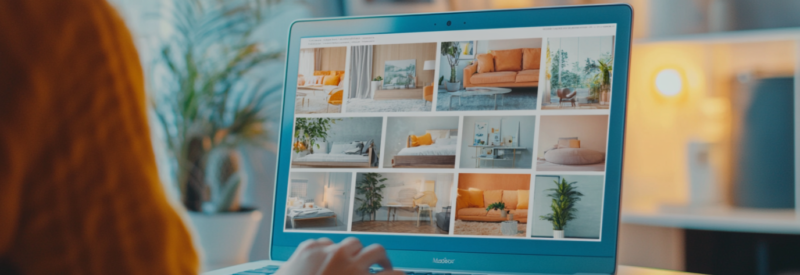If you’re looking to expand your business channels and learn how to make money on the Pinterest platform you’re in the right spot. Pinterest is one of the largest social media platforms in the world and a growing eCommerce giant. Subsequently, many business owners have started looking for ways to make money on Pinterest. In fact, shopping is a top priority for 48% of Pinterest’s 350+ million users. If you want to make money online but don’t know where to start, it’s important you know more about making money on Pinterest. Read on to find out how to start leveraging your eCommerce potential and bringing it into the social media age.
Can You Make Money on Pinterest Today?
Although the app’s popularity has waned over the years, it has never been easier to make money on Pinterest. Happily, you can make money on the platform, either full-time or part-time. Plus, you can do so without a website or blog. In fact, pinning on Pinterest can become a rather lucrative enterprise. You just need to know what money-making methods will work so can start earning money immediately. Pin regularly to make money on Pinterest and acquaint yourself with the site and its offerings. The more you utilize Pinterest the more you’ll be able to hone in on your target demographic. We’ll go into more specific ways on how you can make money on Pinterest in no time!
How Does Pinterest Make Money?
While making money on Pinterest sounds intriguing, you may also want to know, “How does Pinterest make money?” After all, if you want to know how to make money on Pinterest, it helps to learn more about how Pinterest gains financially as well.
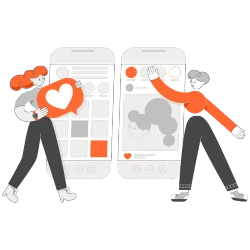
Pinterest makes money from the sale of digital ads–also called “Promoted Pins.” Promoted Pins feature an image, video, or several images that users can explore further. Pinterest advertisers target specific demographics, devices, or locations to attract customers who have previously shown an interest in their products or services.
In May 2020, Pinterest and Shopify entered into a partnership so Shopify could share their products with Pinterest subscribers. This allowed Shopify sellers to use a Pinterest app to upload catalogs to the Pinterest site, turning their items into clickable “Product Pins.” This is a win-win situation with respect to making money. Both Pinterest and Shopify vendors get paid from this activity.
The Pinterest app previously enabled merchants on Shopify to create ads on the Pinterest platform and monitor the performance data. Therefore, the recent integration makes it simpler for Shopify retailers to broaden their product listings on Pinterest. The added exposure means reaching out to approximately 367 million active Pinterest users each month. The more exposure – the more money for Shopify, its vendors, and Pinterest.
How to Make Money on Pinterest: 5 Different Ways
Much like selling on Instagram, there are many ways to make money on Pinterest. It’s important to investigate each method, as you can realize good results if you remain committed to the process. Let’s dive into the most popular ways people are making money on Pinterest.

1. Drive traffic to your eCommerce site
Consistently creating and posting pins of your products is a great way to increase website traffic. Whether you link the pin directly to your homepage or product is up to you. Businesses that are active on Pinterest are sure to drive the right traffic.
As noted, if you have a Shopify site, you can use a Pinterest app to showcase your products by uploading your catalog. You can also use the same app to create ads (but more on that later).
To begin the process, start by creating a Pinterest business account. Doing so will give you access to Pinterest analytics and ads. After you create an account, you can link your Pinterest pins to your eCommerce site and include your logo.
Add pin buttons on your eCommerce platform on the product images. In turn, customers who click on your product pages can also share the items with their friends on Pinterest. On each product page, write a call-to-action, worded something like this – “See something you like? Not yet ready to buy? If so, just click the ‘Pin’ button and save it on Pinterest.”

2. Advertising on Pinterest
You can also advertise your products or services on Pinterest to increase revenue for your business. Sign up for a Pinterest business account, as described above, and begin advertising almost immediately.
Because people use Pinterest to get ideas on what to buy, where to travel, or to learn more about specific activities, advertising on the platform can bode well for you. Not only do ads emphasize your brand, but they also allow you to reach out to a wider audience. Online marketing might be a more costly route at first but the results are by far more measurable and widespread.
Types of Pinterest ads
Some of the ads presented on Pinterest include:
- Video Ads
- Promoted Pins
- Carousel Ads
Video ads offer an excellent way to tell your brand’s story and drive consumer activity, such as newsletter signups, checkouts, and leads. Whereas a promoted pin on Pinterest targets demographics, devices, or a location to reach the people who have shown an interest in your product or service. The pins operate on a cost-per-click (CPC) basis. Carousel ads provide several images for pinners to swipe through, thereby engaging them in what you have to sell. You can showcase as many as five products with a carousel ad.
Pinterest ad costs
It costs a minimal amount of money to advertise on Pinterest. Ads presented on the site represent:
- An auction CPM (cost per mile) ad allows you to place bids from $2.00 to $5.00 for every 1,000 impressions.
- A cost per engagement (CPE) ad covers the cost of advertising pins that people save, zoom into, or click.
- Cost-per-click (CPC) ads drive traffic to the advertiser’s website. You only pay when the viewer clicks through your website.
Do you want to build brand awareness? If so, you can select CPM ads and spend between $2.00 to $5.00 for every 1,000 impressions. Impressions represent the number of times pins appear on Pinterest.
To boost engagement, you will pay from $0.10 to $1.50 per engagement, based on the above-stated CPE model. Therefore, you pay each time someone engages with your Pinterest ad.
Driving web traffic to your site will also cost about the same as boosting engagement, or from $0.10 to $1.50 per click. You pay for the ad when someone accesses your website from your Pinterest ad.

3. Affiliate marketing
You do not have to have a blog or website to add affiliate marketing links on Pinterest. Whether you do or not, you can see cash roll into your bank account by using this method. You can add affiliate links to Pinterest boards that relate to the product. However, Pinterest considers it spamming if you add a link to a board that has nothing to do with a board’s theme.
For example, you cannot add an affiliate link for handbags on a financial board. However, if the board covers fashion accessories, including handbags, you can include the link. To use affiliate marketing to the best advantage, begin by creating at least 20 boards associated with your Pinterest business and the products you want to promote.
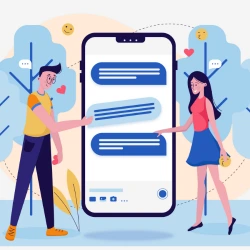
Fill in each board with a description of what the board features. Use relevant keywords in the descriptions, but don’t over-stuff. Fill the boards with your pins as well as pins from other pinners relative to your board’s niche. Always include other pins, as solely highlighting your own pins will be regarded as spam.
You’ll also want to join group boards that relate to your affiliate products and specific niches. To join the boards, contact the board owner to request an invite. You can find out more about getting an invitation in a board’s description.
When you are posting affiliate links on Pinterest, follow the rules for the promotion. If you receive compensation for a product or service, you must disclose that a link represents an affiliate product. You can make this simple by adding the word “affiliate” at the end of a pin’s description.

4. Create a blog
Perhaps the most prominent way to make money on Pinterest is to create a blog. Many users do so to bring traffic to their blog.
You can always get a good response by creating a blog and linking back to it through Pinterest. Make sure your linked blog post relates well with the board where you display it. Creating a blog is inexpensive and can be done so quicker than you think. In fact, establishing a blog represents one of the best ways to keep your costs low while developing a business online.
Also, something to keep in mind – consider using a scheduling tool to schedule your blog pins at the best times. Using a scheduling tool allows you to schedule blog pins when your Pinterest followers tend to be more active.
Driving Pinterest traffic to blog posts with affiliate links
If you want to make money on Pinterest by sending Pinterest traffic to blog posts with affiliate links, you need to:
- Select a product that relates to your blog’s theme and target audience
- Write a blog post that includes your affiliate links. Insert a call to action before the link and use blue for the link’s color
- Create engaging and click-friendly pins for the blog post
- Pin the pin to the most relevant board
- Optimize the board with keywords
- Schedule the blog pin to other boards through a scheduling tool

5. Co-promote with another brand
You can also co-promote with another brand to make money on Pinterest. Therefore, as a pinner, you can work with another brand to create pins that promote a business’s products. For example, you can produce product placements with titles, such as “10 ways to Repurpose [Brand’s] Cans” or “5 [Brand Name] Vacations to Add to Your Bucket List.”
To learn how to make money on Pinterest using this concept, you should have a successful Pinterest account and know what it takes to create click-worthy pins. Focus on the imagery, brand placement, and the pin’s design and concept.
To find brands with whom you can work, use a platform, such as Statusphere, that will match you with an influencer or follow the public boards on Pinterest to learn more about brands and how to connect.
As with affiliate linking, you need to indicate if you have partnered with a brand in any capacity. Therefore, you should mention this on the Pinterest site. The Federal Trade Commission or FTC presents clear guidelines about making endorsements of any kind.
Some Overall Tips for Making Money on Pinterest
To learn how to make money on Pinterest, here are some things to focus on:
- Set a strategy. Before you pin, think about the reason for the pin. Do you want to drive traffic to your website, increase sales, or build your brand? By answering this question, you can more easily choose the right direction to go in with your pinning and advertisements.
- Create boards that motivate, educate, and feature your brand. About 40% of your boards on Pinterest should motivate or inspire others with the same percentage informing or educating your audience. Only 20% of a board’s pins should talk about your brand.
- Establish your expertise. Let your audience know who you are and why you’re an authority on the subject you’re posting about.
- Cross-promote. To build your influence, you need to create keyword-rich titles and descriptions for your boards and pins. Use hashtags to highlight key phrases and words, so your customers can find you. Add links to Pinterest pins on Twitter and Facebook, and include blog pins on Pinterest.
- Give away free stuff. Use your pins to give away freebies and drive traffic to your website. Add a call-to-action (CTA) on the pins as well. Inserting a CTA on a pin increases engagement by as much as 80%.
- Add a Pinterest button. Adding a “Pin It” button on your website and including featured images on web pages and in blog posts let your content immediately be pinned. Adding a “Follow Me on Pinterest” button on your site’s home page can also drive engagement.
It’s very much possible to learn how to make money on Pinterest and succeed at it. By following these tips, you can consider yourself halfway there. Happy pinning!