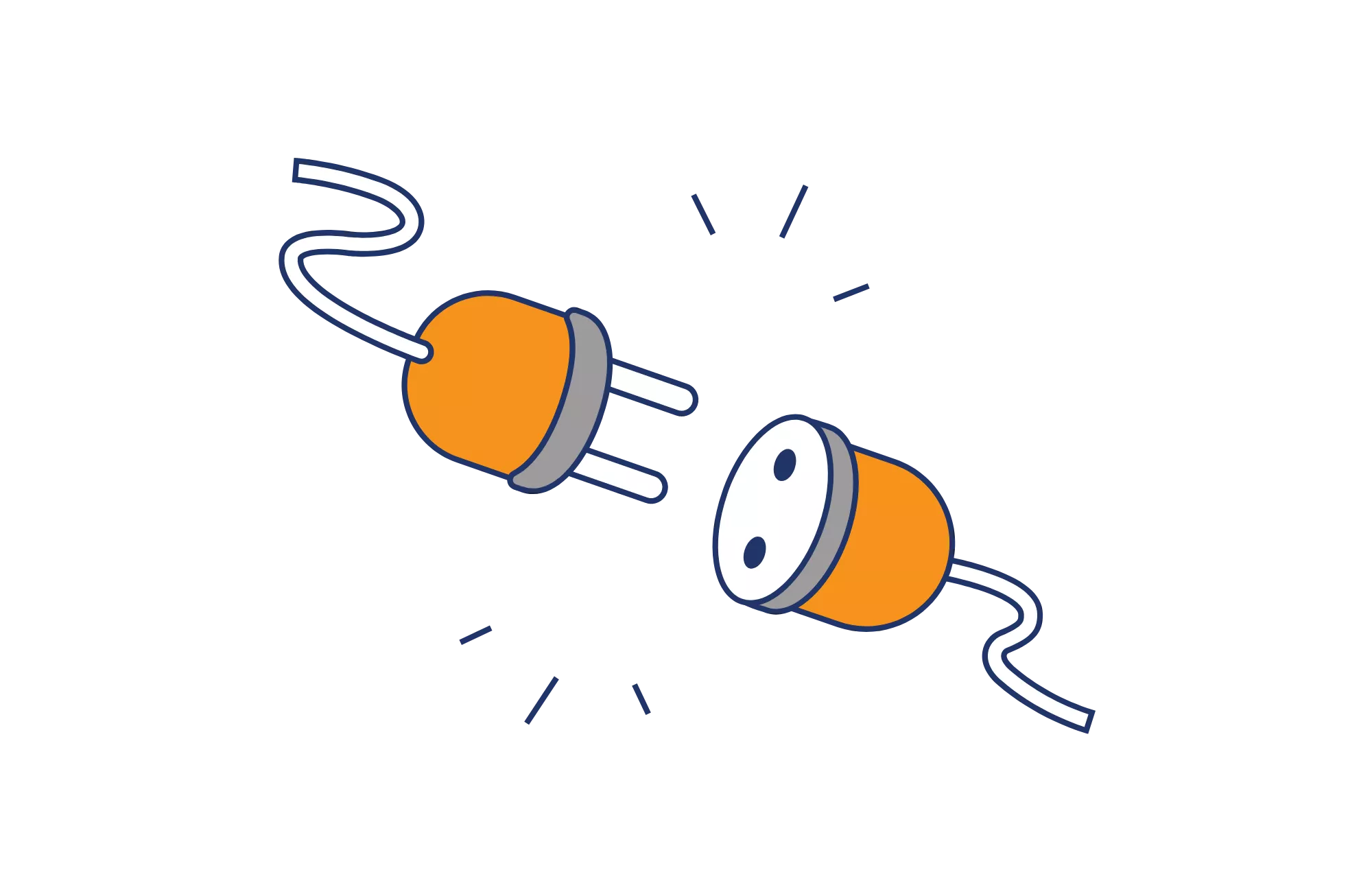TABLE OF CONTENTS

Over 90% of enterprise professionals prefer unified platforms over multiple disconnected systems, indicating that a single integrated ERP system can benefit businesses significantly.[1]Workato. “18 business automation statistics for 2023“. Accessed on July 27, 2023. Automating tasks across various eCommerce, CRM, business intelligence, and project management applications can save your business time and money. However, creating a central dashboard for all these elements can be a challenge due to the variety of applications and software products businesses often use.
Enterprise Resource Planning (ERP) integration addresses this challenge by facilitating the integration of multiple software applications. Using ERP, a business doesn’t need to rely on a single software provider for all its internal systems. Instead, it can create a central hub by integrating its existing systems. Yet, many businesses continue to operate with multiple unconnected applications. This not only hampers internal communication but also results in subpar customer interactions, unnecessary costs, and more.
This guide explores ERP integration, why it’s important, the three ERP integration methods, how ERP integration benefits businesses and other related topics. Continue reading if you’re looking to improve your business productivity and effectiveness!
What Is ERP?
Enterprise resource planning (ERP) handles all data for every department within a business, including:
- Payments
- Billing
- Transactions
- Reports
- Budgets
- Accounting software
- Supply chain
- Cash management
- Inventory management
- Planning and scheduling
- Human resources
- Customer interactions
ERP helps business record, monitor, and analyze business functions. In providing a central location for recording relevant business data, ERP software makes information more visible to an entire organization. It’s a perfect solution for large businesses with complex structures and multiple departments, as ERP simplifies management and performance tracking.
What Is ERP Integration?
ERP integration is the process of connecting ERP software with other relevant applications, such as CRMs, eCommerce platforms, databases, and more. Most businesses use a range of applications to track data, connect with customers, manage staff, monitor inventory, and perform various other business functions. Many of these software products work in isolation, making it challenging to view data in a central location. ERP integration connects the ERP software to these third-party applications, ensuring all business functions are recorded in a singular dashboard.
Why Is ERP Integration Important?
The importance of ERP integration for large organizations cannot be understated. Creating a central location for staff to view, monitor, and leverage data ensures relevant parties have access to the information they need to enhance business functions, improve customer interactions, create reliable workflows, and invest in growth. ERP software also automates much of a business’s data flow, simplifying access to real-time updates on various functions. This automation boosts staff efficiency and reduces errors and delays associated with manual data entry.
Lastly, given the competitive nature of the modern business landscape, businesses can’t afford to overlook internal inefficiency. Whether it’s improving customer support, reducing errors via automation, or enhancing access to essential business metrics. ERP integration makes it much more cost-effective to run a business. History is full of companies that failed due to a lack of innovation—it’s always critical to stay ahead of the curve to ensure long-term business success.
ERP Integration Types
There are four primary types of ERP integration. Let’s explore each option in more detail below:
eCommerce
To start, eCommerce platforms help businesses sell products and services to the online marketplace. For many modern businesses, eCommerce stores serve as the primary interaction point with customers, generating significant data about core business activities. Whether it’s shipping timeframes, order totals, inventory, or any other dataset relevant to eCommerce, all this information is valuable to a business and its strategy.
ERP integration helps all business departments access this critical data to improve fulfillment, customer experience, and more. ERP integration with eCommerce can also help businesses implement dynamic pricing and other types of personalized offers.
CRM
Your customer relationship manager (CRM) software helps your business provide customer support, manage customer data, track customer satisfaction, and more. However, without ERP integration, there might be times when a customer support team lacks the information required to help resolve issues or improve customer interactions. Many cases of poor customer service are the result of a lack of communication between departments or systems within a business. Businesses can use ERP integration with a CRM to improve customer support efficiency and success. Considering 90% of Americans consider customer service a relevant factor when choosing companies to work with, your staff members must have the resources to offer adequate support to clients.[2]HubSpot. “40 Customer Service Stats to Know in 2022“. Accessed on July 27, 2023.
Business Intelligence
In addition to CRMs, Business intelligence (BI) software offers access to useful metrics for forecasting, decision-making, market research, and business performance. Businesses use BI software to gain deeper insights into company workflows, performance, and other facets of their company. ERP enables the integration of much of this information, preventing its segregation into separate departments.
Project management
Project management is a business activity that can yield a lot of benefits from ERP software. ERP provides clarity to all project stakeholders, including managers and staff. An ERP integration with project management applications allows businesses to benefit from real-time updates on project stages, clear role definitions, and easy progress monitoring. If your business struggles with project collaboration, ERP integration could be the solution.
The 3 Methods of ERP Integration
Unfortunately, very few ERP systems come with the precise applications and resources a business requires straight out of the box. In many cases, businesses grow organically and enter into arrangements with software companies when they require a particular service. This often means businesses have software products from a wide range of providers—and these products aren’t built to interact with one another. Simply abandoning your current applications and databases in favor of new software is not a viable solution. Therefore, the integration of existing systems often becomes necessary when a business decides to link up with an ERP.
The good news is, it’s entirely possible to integrate legacy systems and new software applications. There are three main methods of ERP integration. Each option is detailed below:
Enterprise Service Bus (ESB)
Enterprise service bus (ESB) is an excellent option for companies with on-premise networks. With an ESB, data centrally transmits and converts into a format that suits the business. However, this method is not a good fit for a business utilizing SaaS software or similar applications.
Integration Platform as a Service (IPaaS)
Integration Platform as a Service (IPaaS) is a modern, cloud-based approach to ERP integration. With IPaaS, there’s no need for on-site hardware, as the entire integration process is implemented and managed in the cloud. IPaaS offers a seamless connection between multiple SaaS applications, ensuring all business elements communicate with one another via a central dashboard.
Point-to-point Integration
The simplest integration method is point-to-point integration. This process entails integrating two software products with each other. While this approach is effective if your business’s backend work is managed by only two software applications, this is rarely the case, especially for large businesses. And although this is the most “basic” form of ERP integration, it can quickly become complex if your IT department is forced to manage hundreds of point-to-point integrations to keep your business running. This form of integration should be avoided, particularly by businesses operating numerous pieces of software.
ERP Integration Benefits
Now, let’s delve into the numerous benefits of ERP integration:
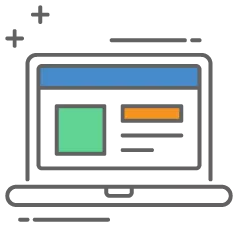
More Effective Dashboards
ERP integration allows businesses to benefit from improved dashboards. If a business utilizes multiple applications to manage workflows, finances, and other key business areas, staff members have to log into numerous dashboards to track performance and access information. With a single, integrated dashboard, all crucial business metrics are accessible in one centralized location.
Similarly, management can specify staff controls and access restrictions to ensure that only authorized employees can access sensitive data.
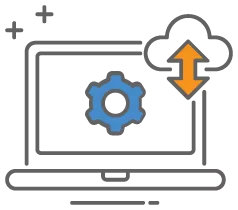
Additional Software Features
ERP integration brings additional software features that aren’t available in the individual apps. While the additional features will vary depending on the type of ERP software integration a business uses, this is a welcome perk for managers seeking more from their internal technology.
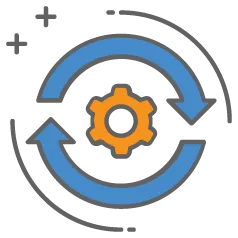
Automation
ERP software helps automate a range of tasks, including workflows, customer support, and data collation. This helps businesses redirect their staff members to more complex tasks and eradicates wasted resources.

Improved Customer Support
Without access to all pertinent customer data, a business’s customer support team can’t offer personalized services. With an ERP, it becomes much easier to pull up a comprehensive file on a customer, ensuring that all relevant information—such as past orders, past complaints, current complaints, contact preferences, etc.—is readily available. Enhanced customer support can lead to much higher levels of customer satisfaction.
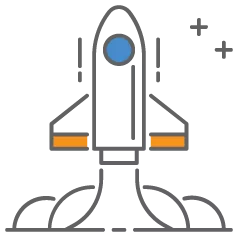
Improved Productivity
All the features listed above contribute to improved business productivity. By providing businesses with more effective dashboards, increased automation, and additional software features, overall productivity rises quickly.

Reduced Exposure to Fraud and Errors
A central reporting location for integrated apps also helps prevent eCommerce fraud. As ERP systems require less human intervention, there are fewer opportunities for unscrupulous employees to commit fraud. Also, the automation features of an ERP system lower the chances of errors, saving businesses from expensive mistakes.
ERP Integration Challenges
Next, let’s explore the challenges faced by businesses implementing an ERP integration:
Large Upfront Cost
Upgrading to ERP software can have a large upfront cost. Not only can ERP software be expensive, but the integration process can take time and resources. If this slows down productivity or requires significant staff input, the costs to your business can quickly add up. If integration isn’t handled correctly, or if a business isn’t large enough to benefit from ERP integration, there’s a chance the business won’t receive a strong return on investment (ROI).
Incorrect Software Provider
As with all software products, choosing the best option for your requirements is critical. If your business selects a subpar software provider, the product might not meet expectations. ERP integration is only as effective as the software underpinning the system, so comparing multiple options is critical before deciding which software to purchase.
Lack of Resources During the Integration Process
ERP integration can pose a significant challenge for a business. Problems may arise if the software provider and business management team fail to provide the necessary resources during the integration. Always dedicate the requisite time and attention to ensure the process runs smoothly.
Software with Weak Security and Internal Controls
When using ERP software, your business integrates another software product into its systems, potentially exposing your enterprise to malware and other security threats. Therefore, choosing an ERP software provider with a strong focus on security is crucial to avoid data breaches, hacking, and other potential cybersecurity issues.
How to Integrate an ERP into Your Business Operations

If your business is ready to leverage the benefits of an ERP integration, it’s time to move the process forward. Begin by researching the options most relevant to your business’s needs. Compare pricing, integration options, features, and reputation.
Once you select an ERP platform, it’s time for the integration process. If you don’t have any technical experience, it’s best to seek help from your ERP software provider. If you decide to take on the integration process on your own, the steps will vary depending on the type of ERP system.
Below are some standard steps you can expect to follow:
- System Credentials: The first step requires you to configure the API token for your applications and ERP system. This helps facilitate communication between all the relevant systems.
- Generate Flows: Next, generate a template that outlines how your applications and ERP will transfer data. This will also involve setting up how CRUD (Create, Read, Update, Delete) actions should perform.
- Configure the Integration: Ensure that all data points connect with each other. This involves connecting “pipes” between applications and your ERP. Additionally, set up “mapping” to ensure the data fields between the ERP and relevant applications are linked.
- Set Up Modifiers: Set up any necessary modifiers for your particular business. For example, you may want to modify what information transfers from your ERP to your CRM. This is a manual request to alter the standard way objects are created in the ERP and connected systems.
- Automate the System: Lastly, set up a schedule for data to be transferred and synced within the system. This automates necessary communications and ensures your system updates without human intervention.
ERP Integration Best Practices
Approaching the ERP integration process correctly can save your business time, money, and a lot of headaches. The aim of an ERP integration is to enhance the efficiency and effectiveness of your staff members. However, a substandard integration process could yield the opposite result. Below, we will explore four best practices to ensure your business’s ERP integration process runs smoothly:
Have a plan
First, start a plan for the ERP integration process. Begin by outlining your business’s objectives for the ERP integration. It’s crucial to specify which applications you wish to integrate with the new ERP software. This will assist your business in finding an ERP partner with the required features.
Organize data before integration
Next, it’s critical to organize and back up data before the integration process occurs. Use this moment to ensure all your data is accurate and pertinent to the integration process.
Inform key employees, partners, and stakeholders about the changes
Keeping key employees and stakeholders informed about changes to your software strategy is vital for a successful ERP integration process. Various departments within your business will be responsible for assisting with the integration, and they will be the primary beneficiaries of the final product. Clearly outline expectations, stages, roles, and other relevant information to ensure the transition is seamless. Additionally, it’s crucial to develop a strategy for training managers and employees on the new ERP software. Failing to do so will prevent your business from reaping the benefits of ERP integration.
Practice proper data management and security
Lastly, it’s paramount for your business to practice proper data management and security during and after the integration process. Failing to do so can pose a significant risk to your business. While upgrading software and implementing an ERP presents an excellent opportunity to improve productivity and profitability, it also exposes your business to cybersecurity threats. Considering the cost of the average data breach recently exceeded $4.24 million, focusing on digital threats remains essential.[3]Fortinet. “Cybersecurity Statistics“. Accessed on July 27, 2023.
Final Thoughts on ERP Integrations
Embarking on an ERP integration journey is a significant step for any business, but one that reaps significant rewards. It optimizes productivity, enhances customer service, and drives growth by unifying business processes. It’s important to implement payment integration solutions that seamlessly bridge the gap between your ERP system and transaction management. These integrations streamline the financial aspect of your business, enabling a smoother, more efficient operation.