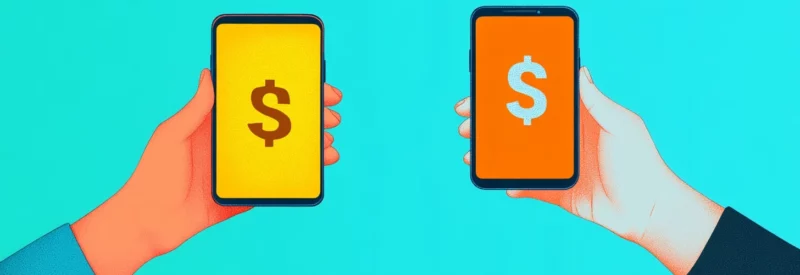Cash App’s Cash for Business simplifies contactless payments from customers and offers quick access to funds. However, there have been many instances where customers have learned that their Cash App payment failed. It is important to rectify a failed payment ASAP to avoid a delay in business operations or a loss of sales.
In this guide, we’ll examine the reasons a Cash App for Business transaction may not be processed. We’ll also uncover how to prevent Cash for Business payment problems and troubleshoot account issues. Knowing how to resolve payment issues quickly can prevent a negative impact on your business operations.
Why Do Cash for Business Payments Fail?
Cash for Business transactions may be interrupted for a number of reasons, like issues with your account, your client’s account, or technical glitches with the payment platform. Here are the most common reasons why a customer’s Cash App payment may fail and some tips to quickly resolve the issue.

Cash App Detects Potential Fraudulent Transactions
Cash App security measures are a common reason for payment failures. While this can prove frustrating, it is an important way to protect platform users. Cash App monitors user accounts for potentially fraudulent activity. If the system detects any suspicious or unusual indicators, Cash App will cancel the payment to prevent unauthorized transactions or a potential scam.
When this happens, the payer’s funds are instantly returned to their Cash App or linked account balance. Depending on the user’s bank, this may take up to three business days.

Account behavior that deviates from typical usage patterns can also trigger payment cancellations. This may include sending large sums of money to unfamiliar recipients, especially if the user hasn’t done so before.
Additionally, Cash for Business prohibits its use for businesses classified as high-risk trades. This includes the sale of firearms and related merchandise, pharmaceuticals, sexually oriented materials, gambling, and pyramid schemes, among others. Cash App will suspend or cancel payments from your clients if it assumes you are involved in a high-risk trade industry.
To prevent payment cancelations:
- Only link your Cash for Business account to a debit or credit card in your or your business’ name
- Only transact with reputable businesses
- Verify your Cash for Business and personal accounts (this will also increase your transaction limits)
- Ensure your $Cashtag and phone number are correct before sending payment requests
- Confirm that the recipient’s $Cashtag and phone number are correct before making payments
- Use your Cash for Business account frequently to develop a healthy transaction history
- Use a service provider that accommodates high-risk industries without ever withholding funds, canceling payments, or suspending your account

Issues With Card Information
If your customer’s Cash App payment fails, there might also be a problem with their linked card information. New users may have entered an incorrect card number, expiration date, or CVV when linking their bank account. In this case, they simply need to correct this information in their Cash App profile. Once corrected, they can try the payment again.
It is also possible that Cash App does not support the card type being linked. Cash App accepts MasterCard, Visa, American Express, Discover, and some prepaid cards. However, it does not support PayPal, ATM cards, or business debit cards.
If your customer frequently makes payments using their Cash App account without issues, they should check that their linked card has not expired, been canceled, or deactivated by their bank. In this case, they will need to contact their bank to get a new card or rectify the issue.

Account Verification Problems
Cash App requires all users to verify their identity and requires business account users to verify their business. While many users can get away with providing minimal information, those who don’t verify their identity will only have limited access to payment features. These users may be more prone to failed payments or account suspension.
For instance, if an account holder wants to send or receive over $1,000 in any 30-day period, they’ll need to verify their identity. Cash App generally asks for your legal name, date of birth, and the last four digits of your SSN.
On occasion, the platform may request your full Social Security number, government-issued photo ID, residential address, or a verification of source of income or funds. Business account holders also need to provide company information such as registration and address.
You can ensure your verification is complete in Cash App by proceeding to the profile icon in the top right of the app home screen. From here, select Security & Privacy and proceed to the Identity Verification section. It will read “Verified” if Cash App has all the information required. Alternatively, you can tap on the Verify setting to complete the identity or business verification process. If you are concerned about data privacy, keep in mind that Cash App encrypts all information received before sending it to its secure servers.

Issues With the Recipient’s Account
If Cash App declines a transaction with a vendor, employee, or other entity but approves payments to other beneficiaries, there is likely a problem with the recipient’s account. If the recipient’s account is suspended, they will need to contact Cash App to reinstate it and receive payments.
It is also possible that they have accidentally provided incorrect payment details. Check that the payment details or $Cashtag are correct.

Problems With Internet or WiFi Connection
Successful Cash App transfers require a safe and stable internet or WiFi connection. Avoid conducting any banking or payment transfers over public WiFi networks. Not only can these be slow, but they are not always safe. Fraudsters can hack public networks and access your data while you are performing a transaction.
If your internet connection is too slow, the payment can fail. The app will display a screen with a red X stating, “Failed transfer.” Don’t resend the payment immediately; Cash App may notice the attempt to make a transfer and automatically send it when you have a more stable connection.
Once you have a better signal, check again. If it did not execute the payment, you can resend it. If you are accessing accounts from a web browser, try clearing your browser cache and cookies.
Other technical issues might include server downtime on Cash App’s side or application bugs. If Cash App servers are experiencing downtime, there is usually nothing you can do except wait until the platform resolves the problem.
Cash App is constantly updating its software with new features and bug fixes. Not operating with the latest version could also lead to failed transfers, as well as making you more susceptible to hackers due to missing the latest security measures.
You can ensure you have the latest version of the app by checking the App Store (iPhone) or Google Play (Android). If you are not using the most recent version, you will be able to update. Wait for the download and click “Open” when it’s done. To avoid this issue in the future, consider turning on automatic updates on your device.

Not Enough Funds to Transfer
If your customer’s Cash App payment fails, they may want to check that the funds in their account are sufficient enough to cover the transaction. The customer needs to transfer funds from their linked bank account to their Cash App account before making the payment.
Instead of continuously topping up the Cash App account, users can set their profile to automatically pay with funds from their linked bank account when their Cash App funds are low. However, if the linked bank account is insufficient, Cash App won’t approve the payment. They can only spend what they have. Similarly, you cannot make payments from a business account if your account balance is insufficient.

You’ve Maxed Out Your Cash App Limits
As mentioned earlier, Cash App sets lower limits for unverified accounts to maintain a high level of security. If a personal Cash App account user has not verified their identity, the platform limits them to $1,000 worth of transactions on a rolling 30-day basis. In addition, the user will not be able to continue using the service once the total sum of their transactions reaches $1,500 without verifying their account. Limits for verified personal accounts may vary by user and can be accessed in the app.
Business accounts have much higher limits. Verified business accounts have a sending limit of $7,500 daily and $17,500 weekly. Businesses can also send a maximum of $25,000 monthly, with no limit on incoming payments.
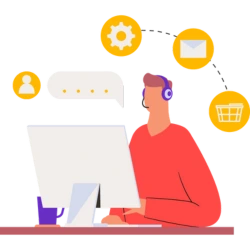
Therefore, if a customer tries to pay to your business account but their payment fails, they have reached their payment limit. However, since you do not have a receiving limit, this is unlikely to be a possible cause of transaction failure on your side.
On the other hand, if you are the one making a payment and the payment fails, check that you have not exceeded your Cash for Business limit. This is sometimes the case for businesses that need to make numerous payments to suppliers and employees at the month’s end.
If your Cash App payment failed due to exceeding account limits, you will need to wait for the limit to reset before being able to execute the transaction successfully. Limits reset at 7 PM Central Time (CT) daily. Weekly limits reset on Saturdays at 7 PM CT, and monthly limits at 7 PM on the last day of the month.
Preventing Future Cash App Payments From Being Declined
Rather than resolving Cash App payment issues for your clients, do your best to prevent them from happening in the first place. While you cannot control every situation, you can ensure that the factors that are within your control are in order by educating clients regarding payment best practices.
Here are some proactive strategies you can implement to prevent problems:
- Verify your Cash for Business account and stay on top of your account limits
- Always keep account and business information updated and make any changes in your profile if details change
- Stay informed about Cash for Business policies and terms of service since non-compliance can result in declined transactions
- Provide customers with the correct details or $Cashtag when requesting a payment
- Offer divided payment options if the amount exceeds general limits
When issuing an invoice, inform customers about the following before executing the payment:
- Check that the account information or Cashtag is correct without spelling errors
- Ensure you have the latest app version updated
- Check your account sending limits
- Should you experience a payment problem, try clearing or resolving any pending transactions before trying again
Cash App Payment Failure Troubleshooting
Cash App’s one-size-fits-all approach can provide a simplified option for fledging enterprises—but it may not meet the requirements for growing businesses. If a Cash for Business payment fails due to a problem on your side as the business, your customers may lose trust in you. In addition, if the payment options you offer are not smooth and convenient, they may cost you sales and damage your reputation.
Choosing an appropriate payment solution tailored to your business needs can help you sidestep these issues. Moreover, providing multiple payment options will increase customer convenience and satisfaction, ultimately boosting your profits.
Find an online payment processor that offers custom merchant solutions for all business types and sizes. You want digital payment solutions equipped for high-risk trades that don’t suspend customer accounts or withhold funds. We offer convenient, safe, and reliable payment options to your customers—and are available 24/7 if any issues arise.
Tired of failed payments?
Choose a dependable merchant services provider who can find you the best solutions!
Transparent
Frequently Asked Questions
Can I Cancel a Failed Cash App Payment?
No. If your Cash App payment fails, you cannot cancel it. Cash App will automatically void any unsuccessful payments, and the funds will be returned to your Cash App balance or bank account within one to three business days.
How Can Someone Know if I Received Their Cash App Payment?
To check if a recipient received a payment, check either your account balance or activity feed. If the account balance is reduced by the transaction amount, the payment has been executed successfully. The recipient’s name or $Cashtag with the transaction amount will also appear on your activity feed.
Why Is There a Red Icon on My Cash App?
A red dot on your Cash App means that the transaction is still pending. This may be due to poor connectivity, a server error, or low balance. If it doesn’t resolve itself, check your activity feed for instructions on how to resolve the issue.
Why Does Cash App Say I Can’t Accept Payments?
There are several reasons Cash App might prevent payments to your account. These include verification issues, privacy settings, expired or invalid payment links, transaction limits, unsupported regions, and security concerns. If you cannot identify or resolve the problem on your own, contact the Cash App support center for assistance.
Who Do I Contact if a Cash App Payment Fails?
You can start a secure support chat in your mobile payment app. Alternatively, speak to a support agent at 1 (800) 969-1940. Note that you can only receive phone support if you have completed the in-app verification process. Users can also get assistance online at cash.app/help.
Will Cash App Contact Someone Whose Payment Failed?
In some cases, Cash App will display a notice saying, “This payment was canceled for your protection.” You can then expect Cash App to return the funds to your account within the next few days, if not immediately. Although a payment failed or declined notification may appear while you are attempting to conduct the transaction, Cash App will not necessarily send you another notice after the fact. To confirm that a recipient received your payment, check your activity feed.