If you process ACH payments, you may eventually come across an R03 ACH return code. An Automated Clearing House (ACH) return code is a message to merchants that the transfer did not go through. Similar to credit card decline codes, ACH return codes happen. There are 85 ACH return codes, any one of which you may receive for a number of reasons. The specific return code gives merchants the reason the transfer was unsuccessful. Knowing the various ACH return codes can help merchants know how to handle these unapproved transfers and properly address any issues in a timely manner. Read on to find out what ACH return code R03 is and how to resolve it.
What does ACH Return Code R03 Mean?
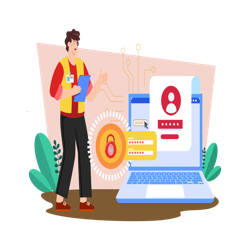
ACH return code R03 means the account number or routing number attached to the payment does not match the customer’s name. Return code R03 could also mean the account number provided by the customer does not exist. In most cases, R03 is the result of a simple typo. Therefore, it’s important to pay close attention when entering ACH payment information and double-check the numbers provided before submitting the transfer.
The R03 ACH code may also indicate that the name on the account may be incorrect. It’s important to verify the customer’s full name and specific spelling attached to the account. This may. Meanwhile, customers typically go by a nickname and their account using their birth name. It may also mean the account needs their middle name or initial in addition to first and last. There are a wide variety of issues that may occur with the specific name on the account, and merchants should verify those details with their customers.
The R03 ACH return code may also appear if the bank account number provided is tied to a closed account. In this case, the merchant should confirm whether the account number provided is associated with a closed or open account. If the account has been closed, the customer must provide an open account for their payment. If the customer believes the account information is correct and the account is still open, then the customer should contact their bank to verify the information or seek additional assistance.
In most cases, the R03 return code is an indication of a typo within the ACH transfer details. Typically, banks do not verify the name on an EFT with the specific name on the account. Banks usually look at only the account and routing numbers to verify the authenticity of the payment.
Formal Definition
Formally, R02 means No Account/Unable to Locate Account. This means the account number structure is valid, and it passes the check digit validation, but the account number does not match the person identified in the entry. It can also mean the account number does not match an open account.
Solutions to Fix R03 Return Code
As a merchant, you should carefully check the ACH payment’s routing number, account number, and customer name to ensure they are correct. If the information appears right, the next step is to contact the customer to verify the information on their end. You may also ask the customer to provide a voided check to confirm the information. Once you have the correct information, you can submit a new ACH payment with the updated customer data. If a customer cannot provide a voided check, they can request a letter from their bank or another official document showing proof of the details they need.
If an ACH payment provides a return code, do not panic. Electronic funds transfers have measures in place to ensure that all payments go through safely and securely. The ACH has over 85 return codes in place to protect both customers and merchants from faulty transfers. The ACH and NACHA work hard to ensure every payment is a seamless and secure transfer for everyone involved.




